Resynchronizing a copy group – HP XP P9500 Storage User Manual
Page 664
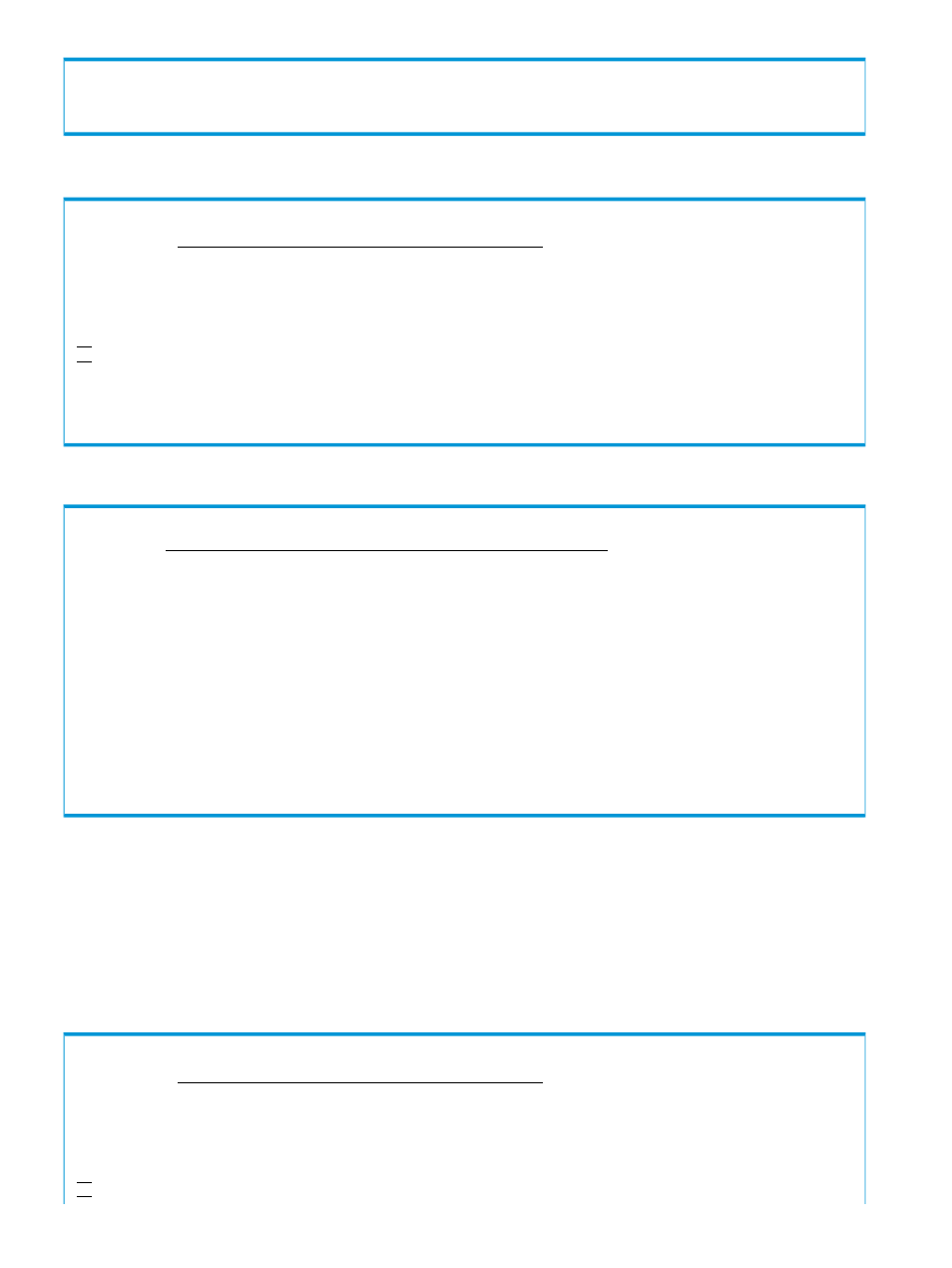
F1=Help F3=Exit F6=Sort F7=Backward F8=Forward F10=PrevInfo
F11=NextInfo F12=Cancel
3.
Specify q in the AC column of the loaded copy group (Checking the copy group statuses).
Manage Copy Groups Row 1 to 2 of 2
Command ===>
Scroll ===> PAGE
2009/08/25 21:18:49
Supported actions: l(Load), q(Query), m(Make), u(sUspend), r(Resync),
d(Dissolve), w(Watch), e(Ewait), c(reCover), v(query Verify), f(query Fast)
AC Copy Group ID -------------------- Status ----------------------------
q TESTGRP1 LOADED
TESTGRP2 NOT LOADED
******************************* Bottom of data ********************************
F1=Help F3=Exit F6=Sort F7=Backward F8=Forward F10=PrevInfo
F11=NextInfo F12=Cancel
The Copy Group Status Summary panel is displayed.
Copy Group Status Summary
Command ===>
2009/08/25 21:19:03
Copy Group ID: TESTGRP1
Description: TEST GROUP 1
Primary Device Addr. Domain: SATDSK
Secondary Device Addr. Domain: SATDSK
Copy Progress
Current Time: 20090825 21:19:03
CTDelta: N/A
Approx. Matching %: 100%
Reversed Pairs %: 0%
Pair Status Counts
Duplex: 0 | Simplex: 0 | Pending: 0
Reverse Resync: 0 | Suspend: 2 | Suspend by CU: 0
V-Split: 0 | In Transition: 0 | Swapping: 0
Invalid State: 0 | No Delta: 0 |
F1=Help F3=Exit F4=Refresh F5=Storage F6=Pairs
Make sure that the copy group is in the suspend status.
Resynchronizing a copy group
To resynchronize a copy group in order to apply the new copy group definition to the copy group:
1.
In the Main Menu panel, choose 6 Manage Copy Groups.
The Manage Copy Groups panel is displayed.
2.
Specify r in the AC column of the copy group you want to resynchronize.
Manage Copy Groups Row 1 to 2 of 2
Command ===>
Scroll ===> PAGE
2009/08/25 21:19:47
Supported actions: l(Load), q(Query), m(Make), u(sUspend), r(Resync),
d(Dissolve), w(Watch), e(Ewait), c(reCover), v(query Verify), f(query Fast)
AC Copy Group ID -------------------- Status ----------------------------
r TESTGRP1 QUERIED SUCCESSFULLY
TESTGRP2 NOT LOADED
664 Using the ISPF panels
