HP XP P9500 Storage User Manual
Page 265
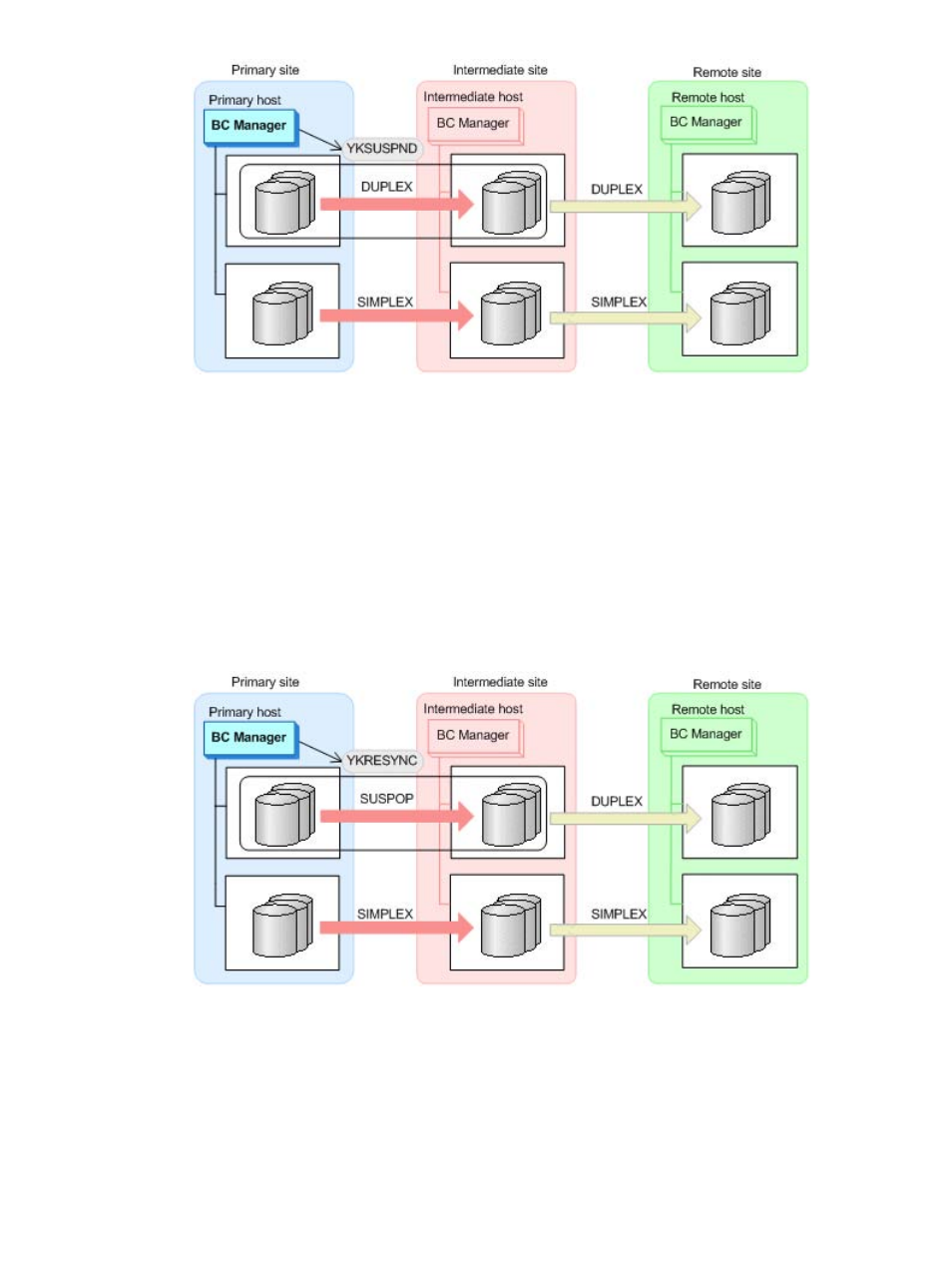
3.
Execute the YKEWAIT GOTO(SUSPEND) command to continue monitoring until the status has
changed to SUSPOP.
4.
From the ISPF panel, change the timestamp transfer mode for the Continuous Access
Synchronous Z copy group (TCG1) from disabled to enabled.
To enable the timestamp transfer mode, specify Y for TIMESTAMP in the Copy Group Attributes
For Container (TC) panel.
Note: If the Continuous Access Synchronous Z copy group (TCG1) is not a copy group with
a consistency group, you need to change it to a copy group with a consistency group. To do
this, you need to dissolve the copy pair of the Continuous Access Synchronous Z copy group
(TCG1), and create it again.
5.
Execute the YKRESYNC command for the Continuous Access Synchronous Z copy group (TCG1)
to resynchronize the copy pairs.
The status of the Continuous Access Journal Z copy group (URG1) automatically changes to
SUSPOP.
6.
Execute the YKEWAIT GOTO(DUPLEX) command for the Continuous Access Synchronous Z
copy group (TCG1) to continue monitoring until the status has changed to DUPLEX.
The change of the timestamp transfer mode of the Continuous Access Synchronous Z copy
group is applied.
7.
Execute the YKEWAIT GOTO(SUSPEND) command for the Continuous Access Journal Z copy
group (URG1) to continue monitoring until the status has changed to SUSPOP.
Defining a 4x4x4 Cascade Configuration 265
