Defining multiple command device lines – HP XP P9500 Storage User Manual
Page 635
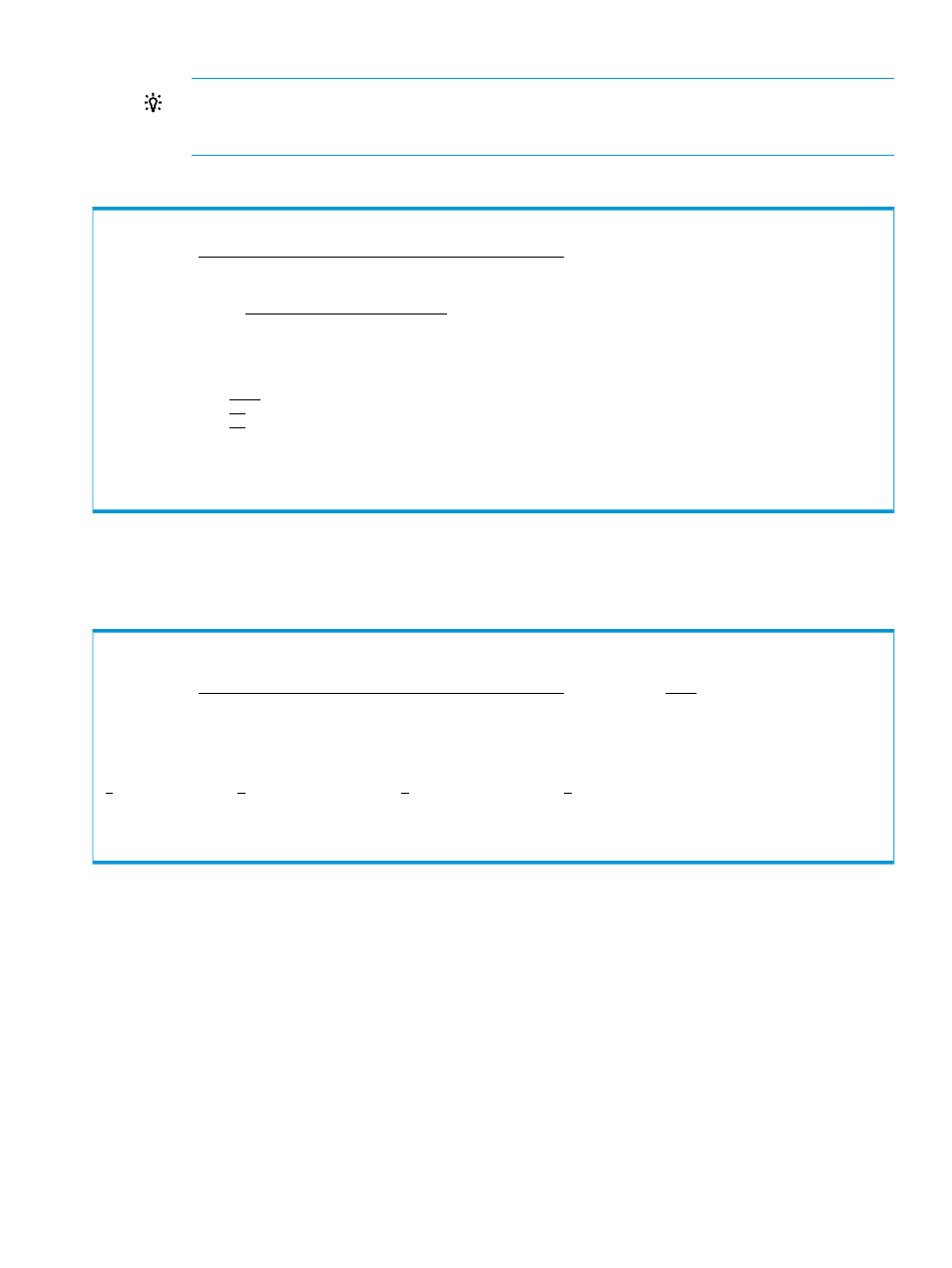
TIP:
If you specify 1 for the selection field in the Add Route Entry panel in step 2 of
the remote site storage system (primary
, the Define Command Device
panel appears.
3.
Specify the SSID, CU, and CCA of the command device.
Command Device Information Row 1 to 1 of 1
Command ===>
Scroll ===> PAGE
.-------------------------------------------. 2011/08/16 11:42:48
Sup | Define Remote Command Device |
| Command ===>
|
| |
| DADID . : NY | ------- --------3rd--------
AC | SN . . . : 14003 | CU CCA AC DEVN SSID CU CCA
| |
*** | Device Address for Command Device | *****************************
| SSID . . 6800 |
| CU . . . 00 |
| CCA . . 6F |
| |
| F1=Help F12=Cancel |
'-------------------------------------------'
F1=Help F3=Exit F5=Add F7=Backward F8=Forward F10=Prev
F11=Next F12=Cancel
4.
Press the Enter key.
The added command device is displayed in the Command Device Information panel.
****
is displayed in DEVN because no device number has been specified.
Command Device Information Row 1 to 1 of 1
Command ===>
Scroll ===> PAGE
2011/08/16 11:45:32
Supported actions: e(Edit), d(Delete)
DADID . : SF NY
SN . . .: 14002 14003
--------1st-------- --------2nd-------- --------3rd--------
AC Label APID AC DEVN SSID CU CCA AC DEVN SSID CU CCA AC DEVN SSID CU CCA
0001 731F 2340 00 1F **** 6800 00 6F
******************************* Bottom of data ********************************
F1=Help F3=Exit F5=Add F7=Backward F8=Forward F10=Prev
F11=Next F12=Cancel
Defining multiple command device lines
This section explains how to define multiple command device lines for a route by using the definition
example of a route list that is shown in the figure below.
In this example, assume that neither a Local Scan nor a Remote Scan has been performed for the
secondary site storage system.
Defining a route list 635
