Performing primary site storage system maintenance, Failover – HP XP P9500 Storage User Manual
Page 539
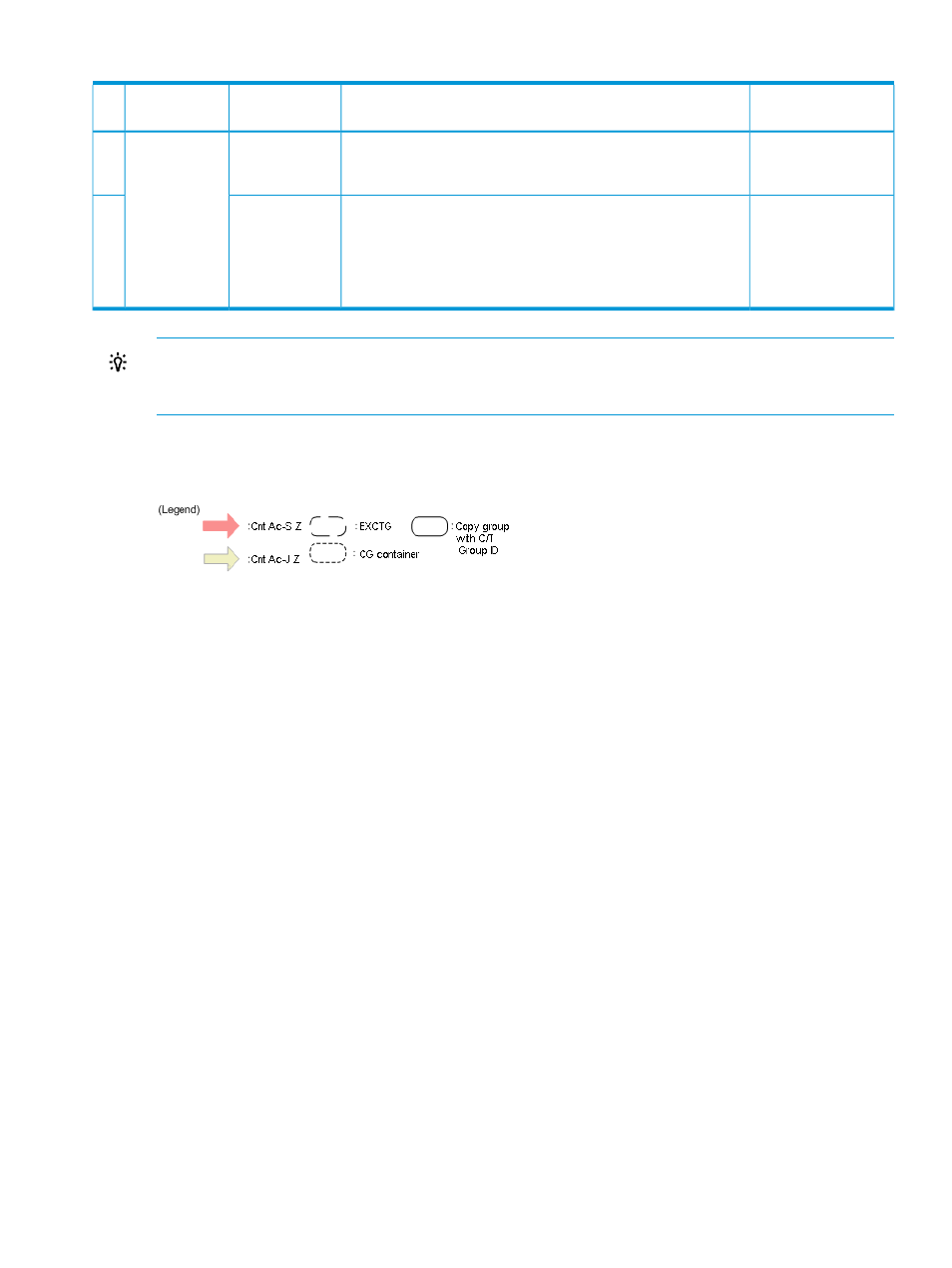
Table 113 Using a 4x4x4 Delta Resync configuration (continued)
See:
Description
Target
Maintenance or
failure
No.
Execute Delta Resync, and then change the configuration to a
4x4x4 configuration that originates from the local site (Local ->
Primary and Local -> Remote).
Primary site host
failure
13
Suspend Cnt Ac-S Z copy pairs by using the Cnt Ac-S Z
Consistency Preservation Function, and then resynchronize the
Cnt Ac-S Z copy pair.
Failure on a
path from the
primary-site
14
storage system
to the local-site
storage system
TIP:
The term "storage system failure, with information lost from memory," indicates a failure that
causes the loss of information in memory. In such a failure, the copy pair information and the data
are completely lost, so the hardware information must be reconfigured.
This section provides maintenance and troubleshooting procedures for a 4x4x4 Delta Resync
cofiguration.
The figures in the procedures in this section use the following legend.
The bullet lists under the figures in the procedures show the commands that must be executed.
Performing primary site storage system maintenance
The following are the procedures for primary site storage system maintenance.
Failover
1.
Stop operation at the primary site.
Using a 4x4x4 Delta Resync configuration 539
