Functions that acquire volume information, Local scan, Remote scan – HP XP P9500 Storage User Manual
Page 106: Local scan remote scan
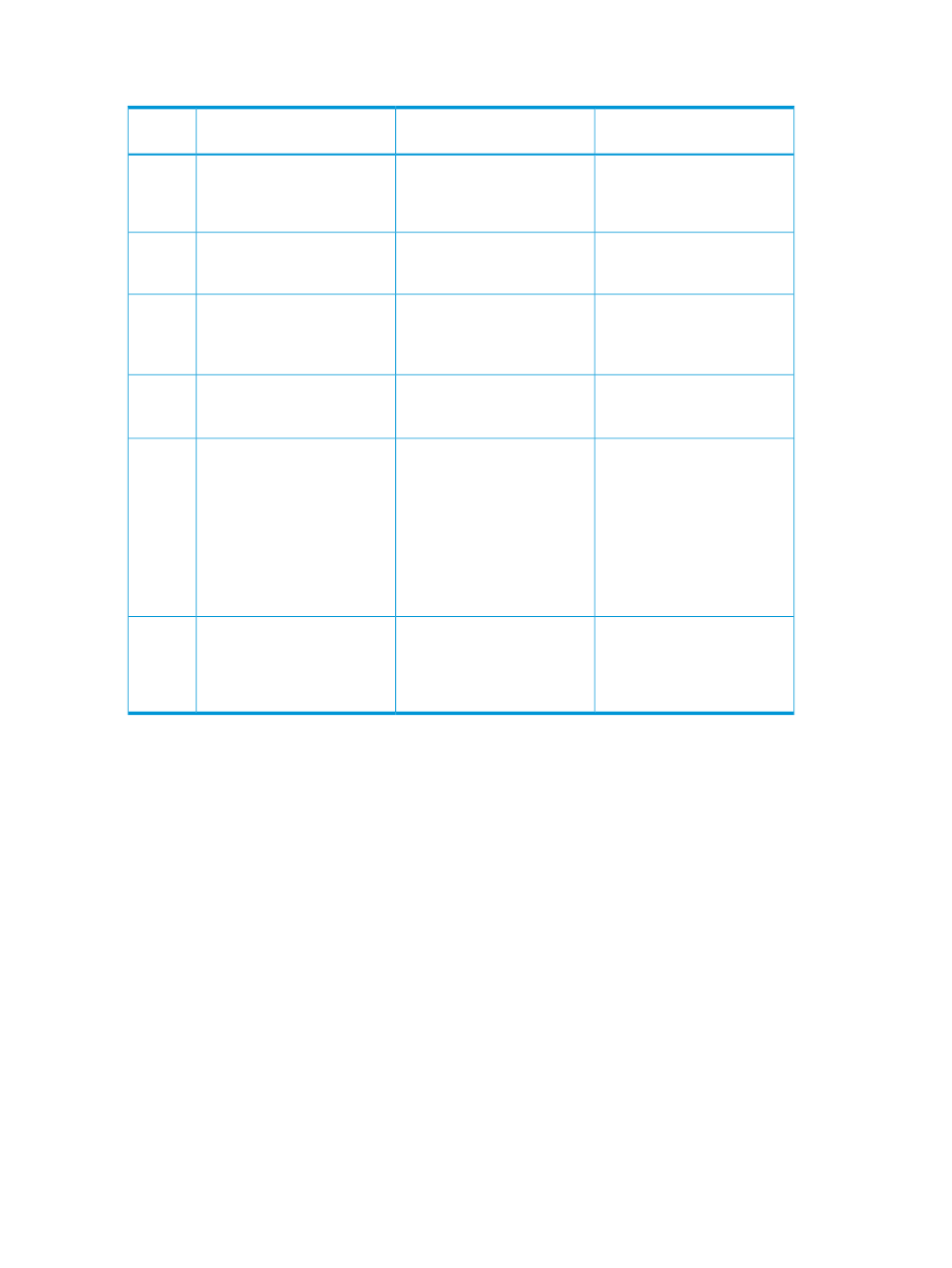
Table 27 Differences in functionality between the NORMAL ATTIME Suspend function and the Cnt
Ac-J Z ATTIME Suspend function
Cnt Ac-J Z ATTIME suspend
function
NORMAL ATTIME suspend
function
Points of comparison
No.
Linkage of Cnt Ac-J Z copy
groups and BC Z copy groups
with C/T group ID specified
Target copy groups
1
•
TCA copy groups
•
BC Z copy groups with C/T
group ID specified
Local
Execution environment
2
•
Remote
•
Local
The time is determined by the
timestamp of the journal to be
The time is determined by the
timestamp of an I/O to the
P-VOL.
Times when suspension is
executed
3
reflected to the Cnt Ac-J Z
S-VOL.
The user can specify this item.
The default time is determined
by the storage system.
The user cannot specify this
item.
Timeout time
4
The status of the copy group to
be suspended can be
acquired.
Acquisition of the status
5
•
The status of the BC Z copy
group to be suspended can
be acquired.
•
The status of the Cnt Ac-J Z
copy group can be checked
when the BC Z copy group
is suspended. If an error
has occurred, a message is
output.
A maximum of three BC Z copy
groups with a C/T group ID
A maximum of three S-VOLs
can be defined for a single BC
The number of BC Z
generations
6
specified can be linked to a
single Cnt Ac-J Z journal group.
Z P-VOL, and ATTIME
suspension can be reserved for
each S-VOL.
Functions that acquire volume information
Before you can configure Business Continuity Manager, you must acquire the volume information
from the storage systems on the local and remote sites. Although you can do this by locating and
entering the hardware configuration definition information manually, it is easier to perform a scan
on the storage systems on each of the sites for this information when defining the copy group. In
addition, when a storage system is being scanned, the capacity of each volume is also acquired.
You can therefore check whether the P-VOL and S-VOL capacities are the same when you define
a copy group.
Local scan
A local scan is a function that acquires disk configuration information from the volumes recognized
by the operating system. These volumes are called Gen'ed volumes. They differ from other volumes
on a storage system because they are directly connected to a host. A local scan is performed using
the YKSCAN command.
Remote scan
To acquire disk configuration information about a remote storage system, perform a function called
a remote scan. A remote scan can be used to define copy groups, even for configurations with
remote storage systems, such as a 3DC operation.
106 Understanding Business Continuity Manager functions
