HP XP P9500 Storage User Manual
Page 296
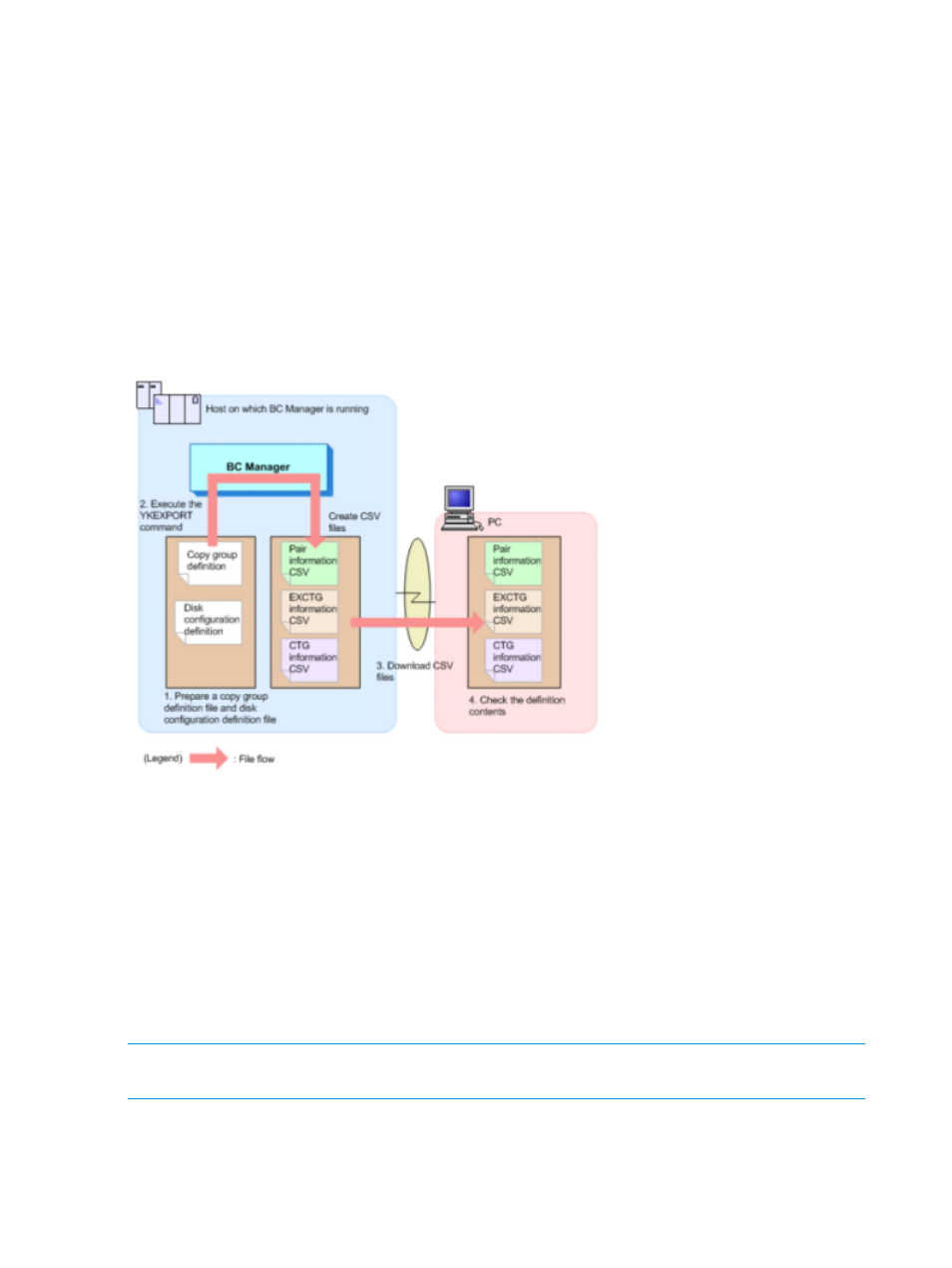
Before executing the YKEXPORT command, allocate and catalog the CSV file datasets with the
DD names below.
•
Pair information CSV file: OUTPAIR
•
EXCTG information CSV file: OUTEXCTG
•
CTG information CSV file: OUTCTG
For details on the dataset formats, required device capacity , and description rules, see the HP XP
P9000 for Business Continuity Manager Software Reference Guide.
Generation example (CSV file for copy group definition)
shows an example of generating CSV files and checking the contents of the
copy group definition file.
Figure 113 Example of CSV file generation
To generate CSV files:
1.
Prepare a copy group definition file and disk configuration definition file.
2.
Execute the YKEXPORT command.
CSV files are generated.
3.
Download the CSV files to the PC.
4.
Check the contents of the CSV files.
Example of JCL for CSV file for copy group definition
The following code shows an example of JCL for executing the YKEXPORT command as a batch
job:
NOTE:
The CSV file must be allocated with the DD name OUTCTG in Business Continuity Manager
version 7.4 or later and when Continuous Access Journal Z is used.
//BCMEXPOT JOB
//YKEXPORT EXEC PGM=IKJEFT01,REGION=4096K
//STEPLIB DD DSN=BCM.VXXXXXX.HPQYLNKT,DISP=SHR
//SYSTSPRT DD SYSOUT=S
296 Importing copy groups
