HP XP P9500 Storage User Manual
Page 650
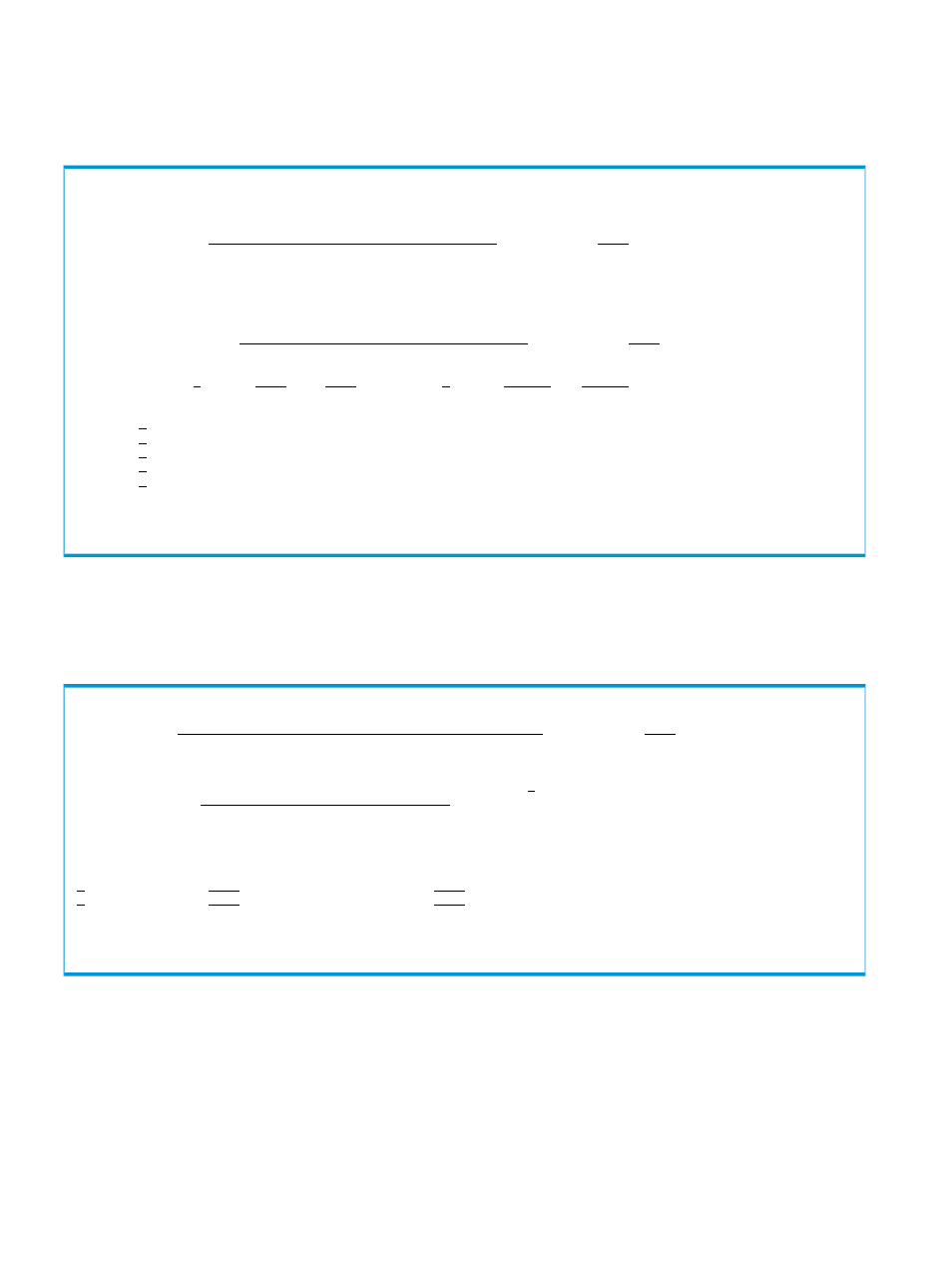
5.
Press the Enter key.
If the number of specified devices for the primary site and secondary site is different, the Pair
Selection List panel you are currently working with reappears, and *In Config is displayed
to the device to be paired.
Copy Group Pair Detail
C .-----------------------------------------------------------------------. E
| Pair Selection List (Primary) Row 1 to 5 of 1,119 | 2
| Command ===>
Scroll ===> PAGE |
| |
C | Select range by placing '/' in either Devn( ) or Volser( ): |
D | Devn ( ) : , Volser ( ) : , |
C | -------------------------------------------------------------------- |
- | A .-----------------------------------------------------------------------.
S | S | Pair Selection List (Secondary) Row 1 to 5 of 1,026 |
A | S | Command ===>
Scroll ===> PAGE |
| | |
| | Select range by placing '/' in either Devn( ) or Volser( ): |
| | Devn ( ) :
,
Volser ( ) :
,
|
| | -------------------------------------------------------------------- |
| | AC Prompts Volser Devn SN SSID CU CCA Cyls |
| C | 2A00 14001 2350 00 00 262668 |
| | *In Config 2A01 14001 2350 00 01 262668 |
| F | *In Config 2A02 14001 2350 00 02 262668 |
'-- | 2A03 14001 2350 00 03 262668 |
| 2A04 14001 2350 00 04 262668 |
| |
| F1=Help F5=Prim F7=Backward F8=Forward F12=Cancel |
F1=H '-----------------------------------------------------------------------'
F8=Forward F12=Cancel
Repeat selecting a device until the number of specified devices between the primary site and
secondary site matches.
When the number of specified devices for the both sites is matched, the detailed information
about the added copy pair is displayed in the Copy Group Pair Detail panel.
Copy Group Pair Detail Row 1 to 2 of 2
Command ===>
Scroll ===> PAGE
2008/03/04 10:46:01
Copy Group ID : GRP1 Use Container
Description . .
Copy Group Type : CAJ
------------------------------------------------------------------------------
Supported actions: d(Delete)
AC Grp VOLSER Pri: DADP-------------- Sec: DADS-------------- CYL
Num Devn – SN SSID CU CCA Devn – SN SSID CU CCA
1 7311 14002 2340 00 11- 2A01 14001 2350 00 01-
1 7312 14002 2340 00 12- 2A02 14001 2350 00 02-
******************************* Bottom of data ********************************
F1=Help F3=Exit F4=Attr F5=Add F6=Sort F7=Backward
F8=Forward F12=Cancel
650 Using the ISPF panels
