HP XP P9500 Storage User Manual
Page 645
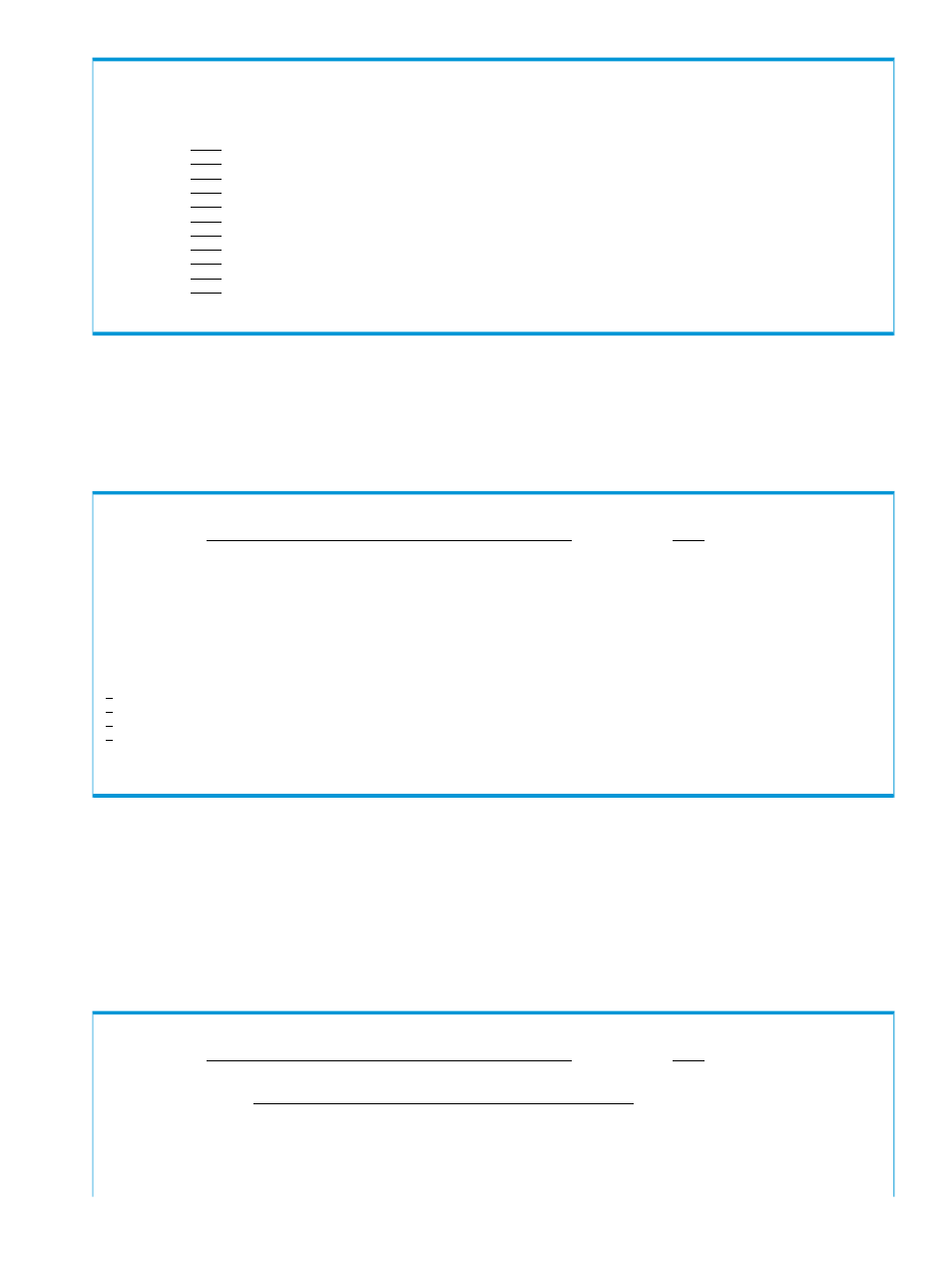
Storage System S/N : 14001 Model : USP uCode : 500970FF IFType : 1515
Control Unit . . . : 00
------------------------------------------------------------------------------
Conflict Devices -
SSID CCA Dummy Devn S/N CU CCA
2350 00- 2A00
2350 01- 2A01
2350 02- 2A02
2350 03- 2A03
2350 04- 2A04
2350 05- 2A05
2350 06- 2A06
2350 07- 2A07
2350 08- 2A08
2350 09- 2A09
2350 0A- 2A0A
F1=Help F3=Exit F7=Backward F8=Forward F12=Cancel
If any of the assigned dummy device numbers have already been assigned to another device,
the duplicated storage systems and their device addresses are displayed under Conflict Devices.
You cannot complete setup until all dummy device number duplications are eliminated.
5.
When you are sure that all dummy device numbers are unique, press the F3=Exit key.
You are returned to the CU Selection List for Edit devn panel.
CU Selection List for Edit devn Row 1 to 4 of 4
Command ===>
Scroll ===> PAGE
2008/02/29 10:24:26
Supported actions: s(Select), e(Edit devn)
Device Address Domain : LA
Description . . . : UNDISCOVERED-REMOTE-STORAGE
Storage System S/N : 14001 Model : USP uCode : 500970FF IFType : 1515
Software Keys CA ( Y ) CAA ( Y ) BC ( Y ) CAJ ( Y )
------------------------------------------------------------------------------
AC CU SSID Dummy Devn Information
00 2350 2A00
01 2354 NOTSET
02 2358 NOTSET
03 235C NOTSET
******************************* Bottom of data ********************************
F1=Help F3=Exit F7=Backward F8=Forward F12=Cancel
6.
Assign a dummy device number to all detected control units.
You cannot complete setup until all control units are assigned a dummy device number.
If you specify e in more than one AC column, a panel to assign a dummy device number (Edit
Device Number for CU panel) and a panel to confirm the assignment (CCA Selection List for
Edit devn panel) appear for each specification.
7.
Press the F3=Exit key.
The Confirm Configuration File Update panel displays.
CU Selection List for Edit devn Row 1 to 4 of 4
Command ===>
Scroll ===> PAGE
.------------------------------------------------------------------. 8:46
Sup | Confirm Configuration File Update |
| Command ===>
|
Dev | |
Des | Either BC Manager has detected the change in the storage system |
Sto | information, or you have requested to update Dummy Device |
Sof | Numbers assigned to HP Storage system serial-numbered: |
--- | 14001 | -----
AC | |
Remote Scan procedure 645
