Defining the inter-cu logical path set – HP XP P9500 Storage User Manual
Page 603
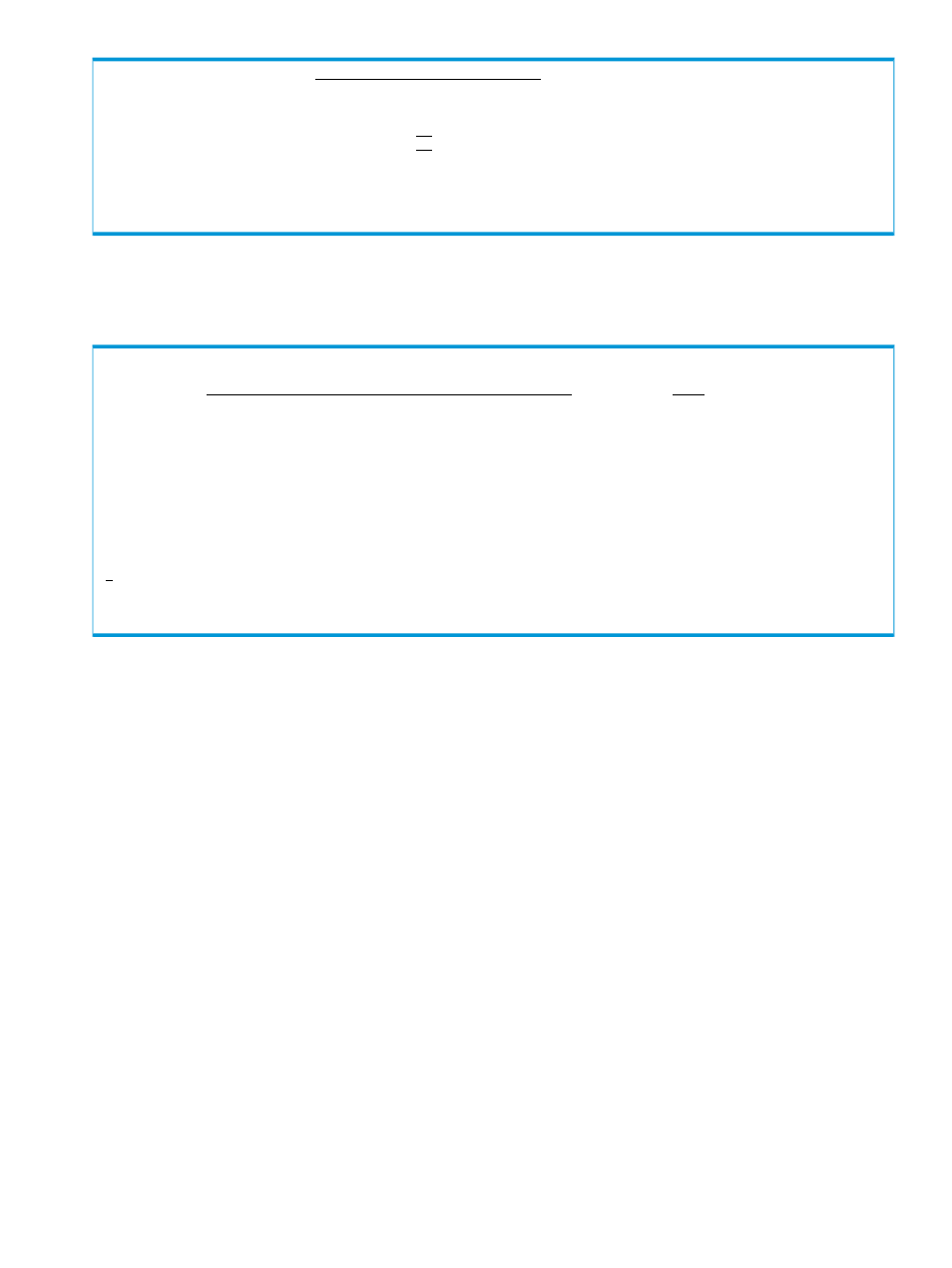
Path Set ID | Command ===>
|
Description | |
| Enter the Port to assign: |
| |
Primary . : | Primary Port Number . . 07 |
Secondary : | Secondary Port Number . . 06 |
| |
------- | F1=Help F12=Cancel |
AC Primary '----------------------------------------------'
******************************* Bottom of data ********************************
F1=Help F3=Exit F5=Add F7=Backward F8=Forward F12=Cancel
11. Press Enter key.
You are returned to the Edit Port Definition panel. The physical path is now displayed on this
panel.
Edit Port Definition Row 1 to 1 of 1
Command ===>
Scroll ===> PAGE
2008/02/28 16:08:07
Supported action: d(Delete)
Path Set ID . . . : TESTPATH
Description . . . : TEST
S/N Model IFType PathID CU SSID
Primary . : 14002 USP 1515 00
Secondary : 14001 USP 1515 00
-------- Port ---------
AC Primary Dir Secondary
07 <- 06
******************************* Bottom of data ********************************
F1=Help F3=Exit F5=Add F7=Backward F8=Forward F12=Cancel
Defining the inter-CU logical path set
This section explains how to add an inter-CU logical path to the path set defined in
inter-DKC logical path set” (page 595)
to
“Allocating physical paths to logical paths” (page 600)
,
using the inter-CU logical path definition example shown in
Creating a path set 603
