Determining the volume to be used for restoration, Check whether the cnt ac-j z s-vol is usable – HP XP P9500 Storage User Manual
Page 323
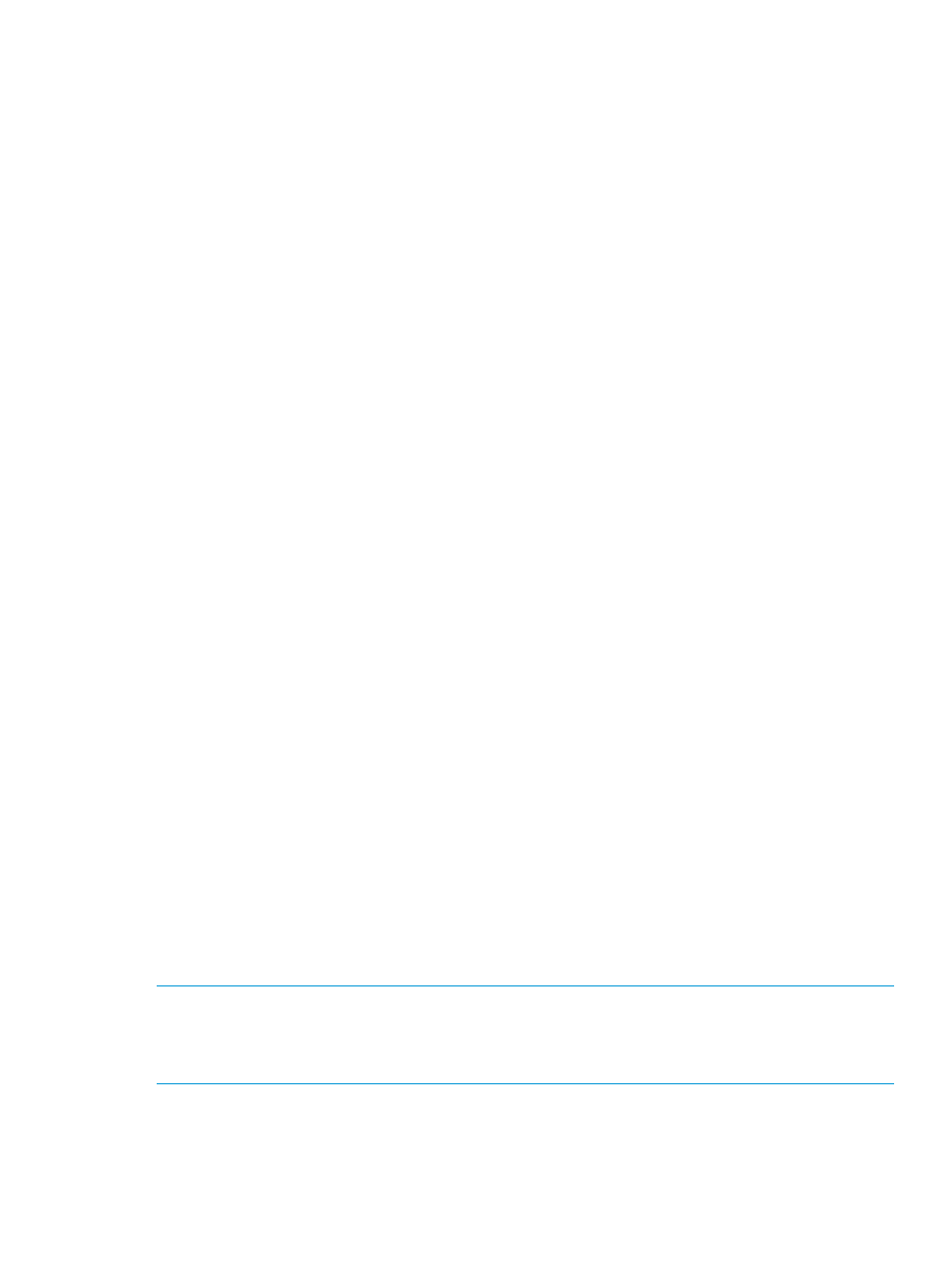
•
Make sure that the Cnt Ac-J Z consistency time during a copy pair suspension was appropriate.
•
Make sure that the Cnt Ac-J Z copy pairs during a copy pair suspension were in the DUPLEX
status.
After checking the above, re-acquire a backup as required.
Determining the Volume to Be Used for Restoration
If you performed a backup using the Cnt Ac-J Z ATTIME suspend function, you can choose the Cnt
Ac-J Z S-VOL or one generation of the BC Z S-VOLs as the volume used for restoration. This means
that you need to determine the volume from which data is to be restored, as explained below.
•
Check which BC Z S-VOL generation is usable.
Check whether the Cnt Ac-J Z S-VOL is usable
•
If the Cnt Ac-J Z copy group is within a single DKC:
Use the YKQRYDEV command to verify that the consistency time of all copy pairs in the Cnt
Ac-J Z copy group match. If so, use the Cnt Ac-J Z S-VOL for restoration.
•
If the Cnt Ac-J Z copy group involves multiple storage systems:
The Cnt Ac-J Z S-VOL cannot be used for restoration because consistency is not preserved
across storage systems.
Check which Business Copy S-VOL generation is usable
If the Cnt Ac-J Z S-VOL cannot be used for restoration, use an BC Z S-VOL as the volume for
restoration. Use the YKQRYDEV command to identify and then choose the BC Z S-VOL that fulfills
the following conditions:
•
The BC Z copy pair is in the suspend status.
•
The suspension execution status is not timed out. If the status is timed out, see the YKZ409E
message to determine whether the volume can be used for restoration.
•
The BC Z copy pair ATTIME suspend time is the latest.
•
The Cnt Ac-J Z copy pairs were in the DUPLEX status when copy pairs were suspended.
•
If the BC Z copy group consists of multiple storage systems, the ATTIME suspend time is the
latest among the BC Z copy groups whose generation IDs are the same.
In the Volume Query Information (BC Z) panel, check the following information:
•
The ATTIME suspend time and suspension execution status displayed for Suspend ATTIME
(TIMESTAMP TRIGGERED, NO I/O TRIGGERED, TIMEOUT TRIGGERED). For details on
items displayed in the Volume Query Information (BC Z) panel, see the HP XP P9000 for
Business Continuity Manager Software Reference Guide.
•
The Cnt Ac-J Z status (DUPLEX) at the time of BC Z suspension displayed for Status
•
The BC Z Generation ID displayed for GENID
NOTE:
When executing the YKRESYNC command (to restore data from an BC Z S-VOL) with the
REVERSE
parameter specified for an BC Z copy pair, you need to dissolve the Cnt Ac-J Z copy
pair. If two or more BC Z generations exist, suspend or dissolve all the copy pairs other than the
BC Z copy pair to be restored.
Setting and Canceling ATTIME Suspension Information
When you schedule suspension by using the Cnt Ac-J Z ATTIME suspend function, ATTIME suspension
information is set for the DKC. You can use the YKQRYDEV command to verify that the ATTIME
suspension information has been set.
Backup operations using the Cnt Ac-J Z ATTIME Suspend function 323
