HP XP P9500 Storage User Manual
Page 492
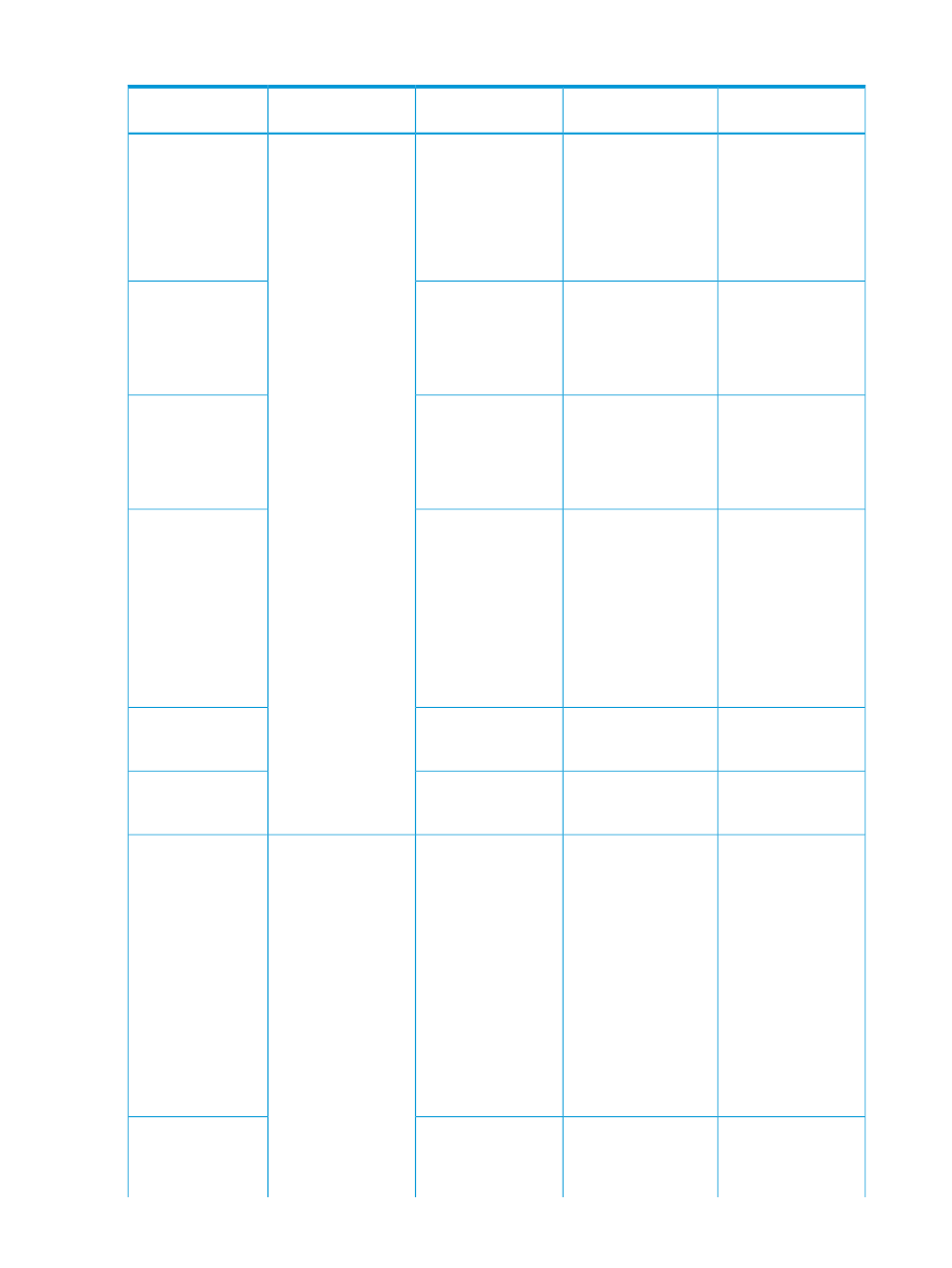
Table 112 Using a 4x4x4 Cascade Configuration
See
Description
Target
Maintenance or
Failure
Number
“Performing primary
site storage system
Suspend Continuous
Access Synchronous Z
Primary site storage
system maintenance
Maintenance
1
copy pairs, and then
change the
configuration to a 4x4
configuration
(Intermediate
→
Remote).
Suspend Continuous
Access Synchronous Z
Intermediate site
storage system
maintenance
2
copy pairs, and then
resynchronize them
after maintenance has
finished.
“Performing remote
site storage system
Suspend Continuous
Access Journal Z copy
Remote site storage
system maintenance
3
pairs, and then
resynchronize them
after maintenance has
finished.
“Performing primary
site host maintenance”
(page 504)
Perform a reverse
resync on Continuous
Access Synchronous Z
Primary site host
maintenance
4
copy pairs, and then
change the
configuration to a
4x4x4 Multi- Target
configuration in which
operation is performed
from the intermediate
site.
—
Operation in the 4x4x4
Cascade configuration
is not affected.
Intermediate site host
maintenance
5
—
Operation in the 4x4x4
Cascade configuration
is not affected.
Remote site host
maintenance
6
“Operating procedure
during a primary site
Suspend Continuous
Access Synchronous Z
Primary site storage
system failure (with
Failure
7
copy pairs, and then
information lost from
memory)
change the
configuration to a 4x4
configuration
(Intermediate
→
Remote). The
Continuous Access
Synchronous Z copy
pairs whose S-VOLs are
in the storage system in
which the failure
occurred must be
deleted and then
recreated.
“Operating procedure
during a primary site
Suspend Continuous
Access Synchronous Z
Primary site storage
system failure (with no
8
copy pairs, and then
information lost from
memory)
change the
492 Maintenance and troubleshooting operations
