HP Surestore 64 Director Switch User Manual
Page 33
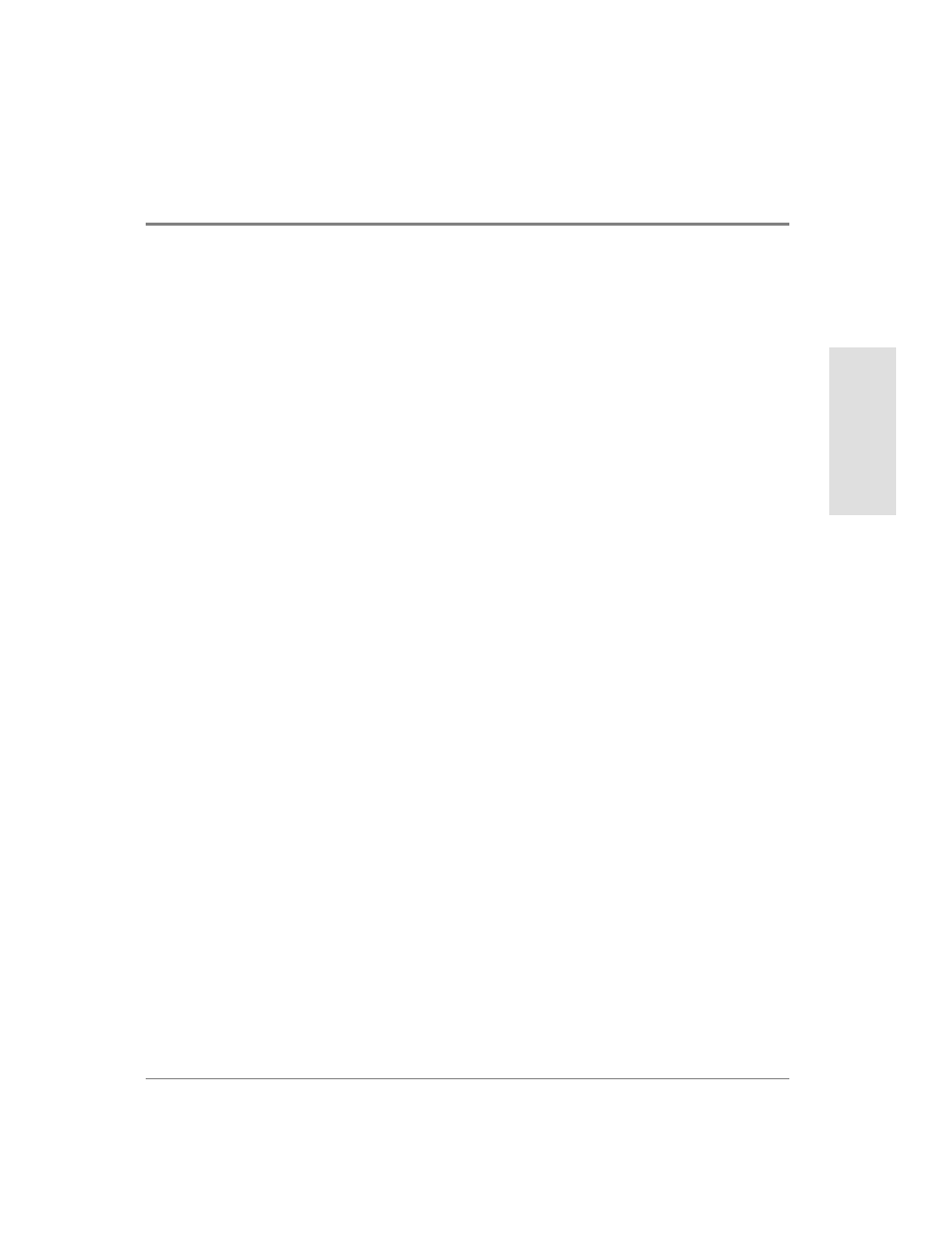
Using the Product Manager
17
Produ
ct M
a
na
ger
Ov
er
vie
w
symbols displayed in the graphics. Refer to Figure 6 for an example of the Hardware
View.
For additional information on this view, refer to Hardware View on page 50.
•
Port List
The Port List View is a table of data on all Fibre Channel ports in the director. This data
includes the port number, port name, blocked configuration state, operational state
(such as online or failed), type of port (G_Port, F_Port, or E_Port), and any link
incident alerts.
For additional information on this view, refer to Port List View on page 78.
•
FRU List
The FRU List View is a table of detailed information on all FRUs installed in the
director. (A FRU is a hardware component that can be replaced as an assembly if it
fails.) Information includes the FRU name, slot position in the chassis relative to
identical FRUs in the director, operational status (active or failed), part number, and
serial number.
For additional information on this view, refer to FRU List View on page 82.
•
Node List
The Node List View is a table of information about the node attachments to existing
F_Ports, sorted by port number. Information includes the director’s port number, node
type, port world wide name, and the buffer-to-buffer credit (BB_Credit) allocated to
the port. To find out more about the attached node, display the Node Properties dialog
box by right clicking on a port’s row and selecting Node Properties from the pop-up
menu.
For additional information on this view, refer to Node List View on page 84.
