HP Surestore 64 Director Switch User Manual
Page 132
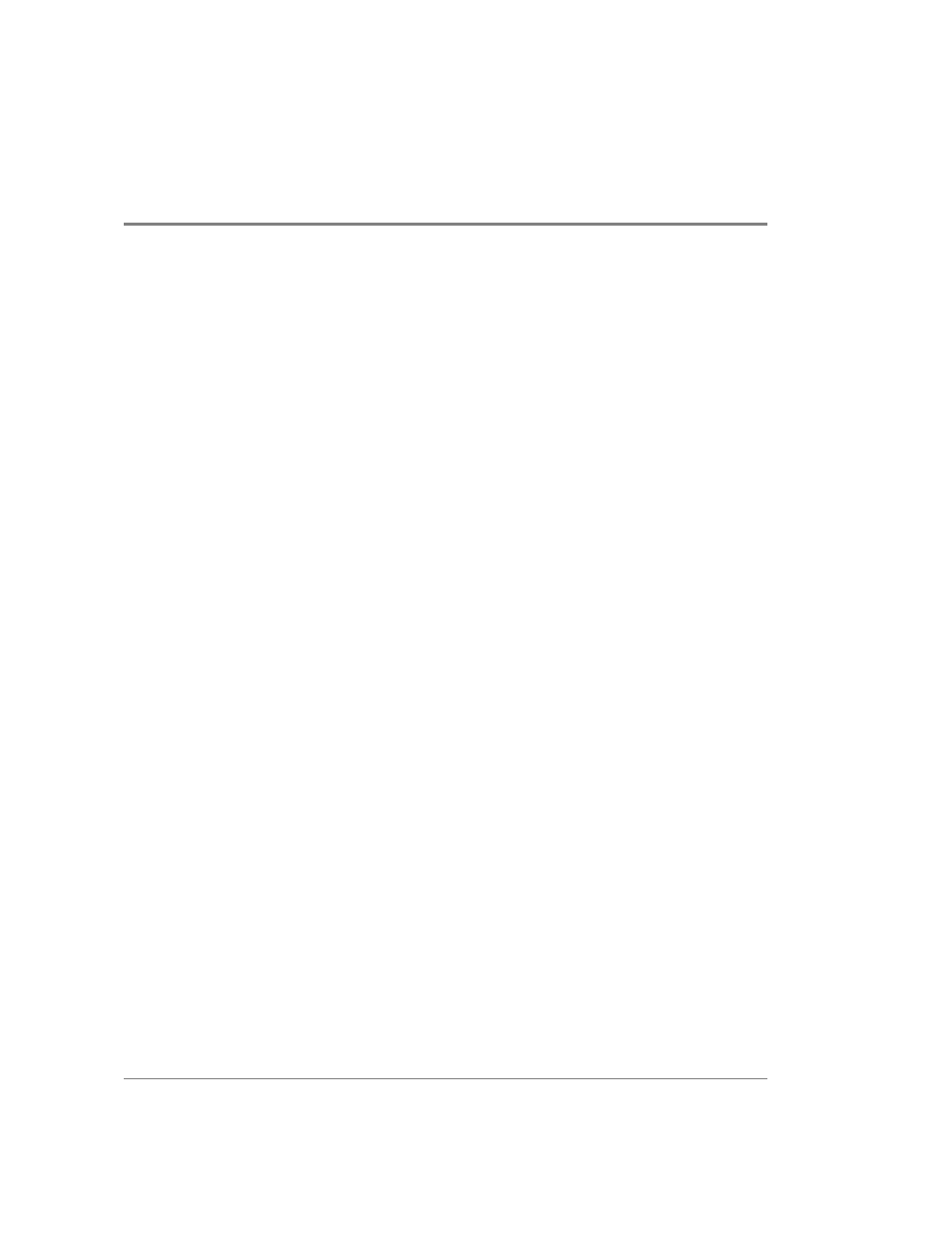
116
Configure Ports
If a device is connected and logged in to the fabric when extended distance is enabled
or disabled on the corresponding port, the switch will send OLS for 5 milliseconds to
force the device to log in again and obtain the new BB_Credit value set for the port.
•
LIN Alerts
A link incident (LIN) is a problem detected on a fiber optic link, such as the loss of light
or invalid sequences. When a problem occurs, a LIN alert is sent to the Link Incident
Log in the switch Product Manager. LIN alerts warn you that there is a link incident
being detected through a port connection.
Place or remove check marks in the check boxes in this column to enable or disable
link incident alerts. The factory default is to enable LIN alerts.
A link incident causes a yellow attention indicator (triangle) to display for the port in
the Hardware View, Port Card View, and in the alert column of the Port List View. Once
a LIN occurs, you must acknowledge it by selecting the Clear Link Incident Alert
option from the right-click menu for the port (Hardware View). A description of the
alert displays in the Link Incident field of the Port Properties dialog box (refer to
Figure 26).
If the check boxes in this column are not selected, no link incident indicators display in
the Hardware View. Also, the Link Incident field of the Port Properties dialog box is
blank and a link incident is recorded in the Link Incident Log. LINs are always logged
in the Link Incident Log, regardless of the configuration.
If LIN Alerts are enabled, you can receive e-mail notification when a LIN occurs. In
order to receive e-mail notification, you must configure and enable this feature in the
HP EFC Manager (Maintenance menu) and enable e-mail notification through the
Enable E-Mail Notification option on the Product Manager’s Maintenance menu.
For additional information about LIN alerts, refer to Link Incident Alerts on page 48.
•
Type
Select each port’s type (G_Port, E_Port, or F_Port) in this column from the drop-down
list.
