HP Surestore 64 Director Switch User Manual
Page 135
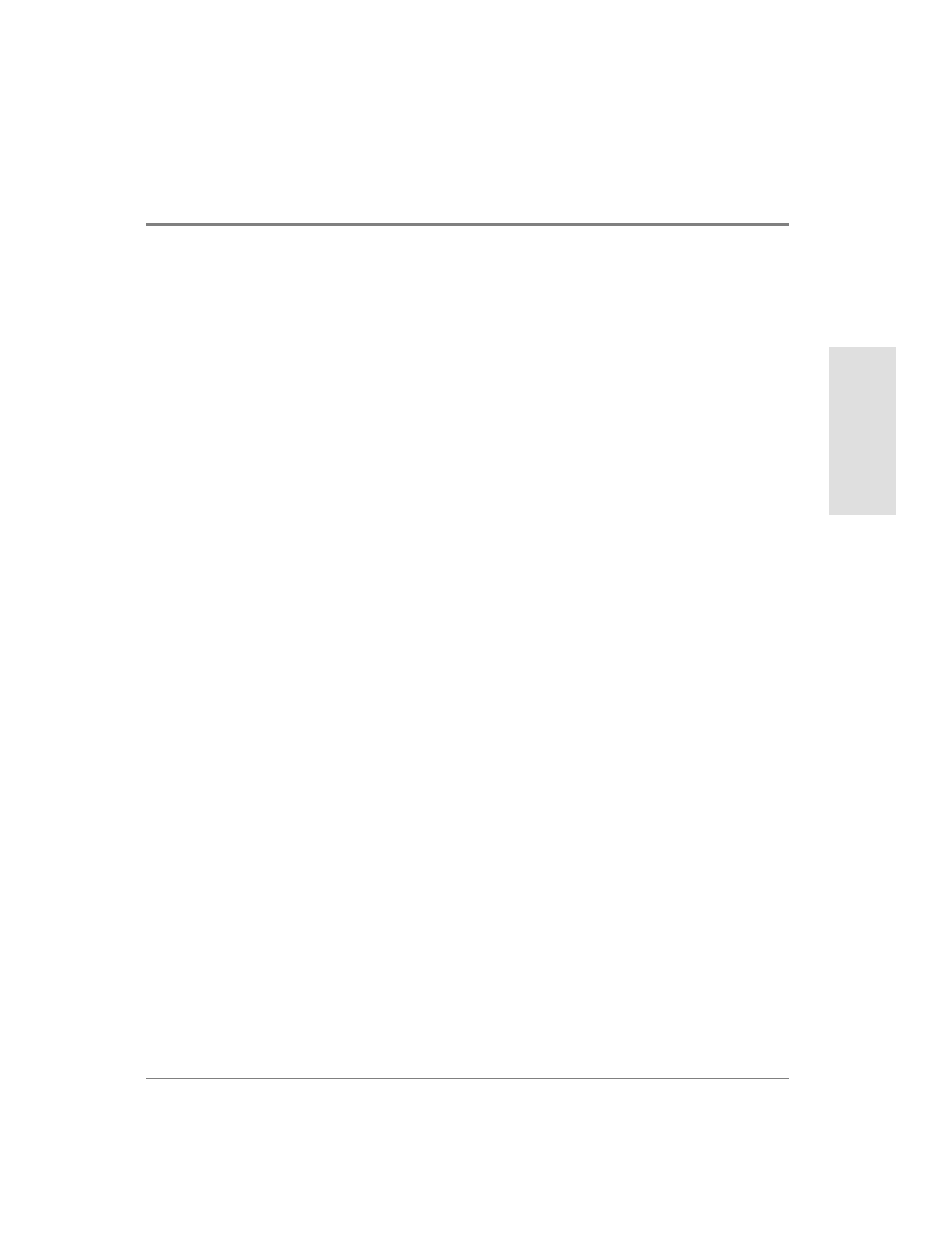
Configure Ports
119
Config
uring the
Di
re
ctor
•
10-100 km
– Clear All 10-100 km - Clears all check boxes in the column. No port will be set for
extended distance buffering.
– Set All 10-100 km - Places a check mark in all check boxes in the column and sets
extended distance buffering for all ports.
•
LIN Alerts
– Clear All LIN Alerts - Clears all LIN Alert check boxes in the column. LIN alerts
will be disabled for all ports on the switch.
– Set All LIN Alerts - Places a check mark in all check boxes in this column. LIN
alerts will be enabled for all ports on the switch.
•
Type
– Set All F_Ports - Sets all fields in this column to F_Port and configures all ports on
the switch as F_Ports.
– Set All G_Ports - Sets all fields in this column to G_Port and configures all ports on
the switch as G_Ports.
– Set All E_Ports - Sets all fields in this column to E_Port and configures all ports on
the switch as E_Ports.
•
WWN Binding
– Bind All WWNs - Places a check mark in all check boxes in this column and binds
each port to the device with the WWN or nickname entered in the Bound WWN
column for that port.
– Unbind All WWNs - Removes check marks in all check boxes in this column. A
device with any WWN can attach to all ports.
– Bind All Ports to Attached WWN - Places a check mark in all check boxes in this
column and binds each port to the device currently attached to that port. The Bound
WWN column will display that device’s WWN.
