9 performing optional operations, Displaying the optional operation pane, Optional operation pane components – HP XP Continuous Access Software User Manual
Page 160
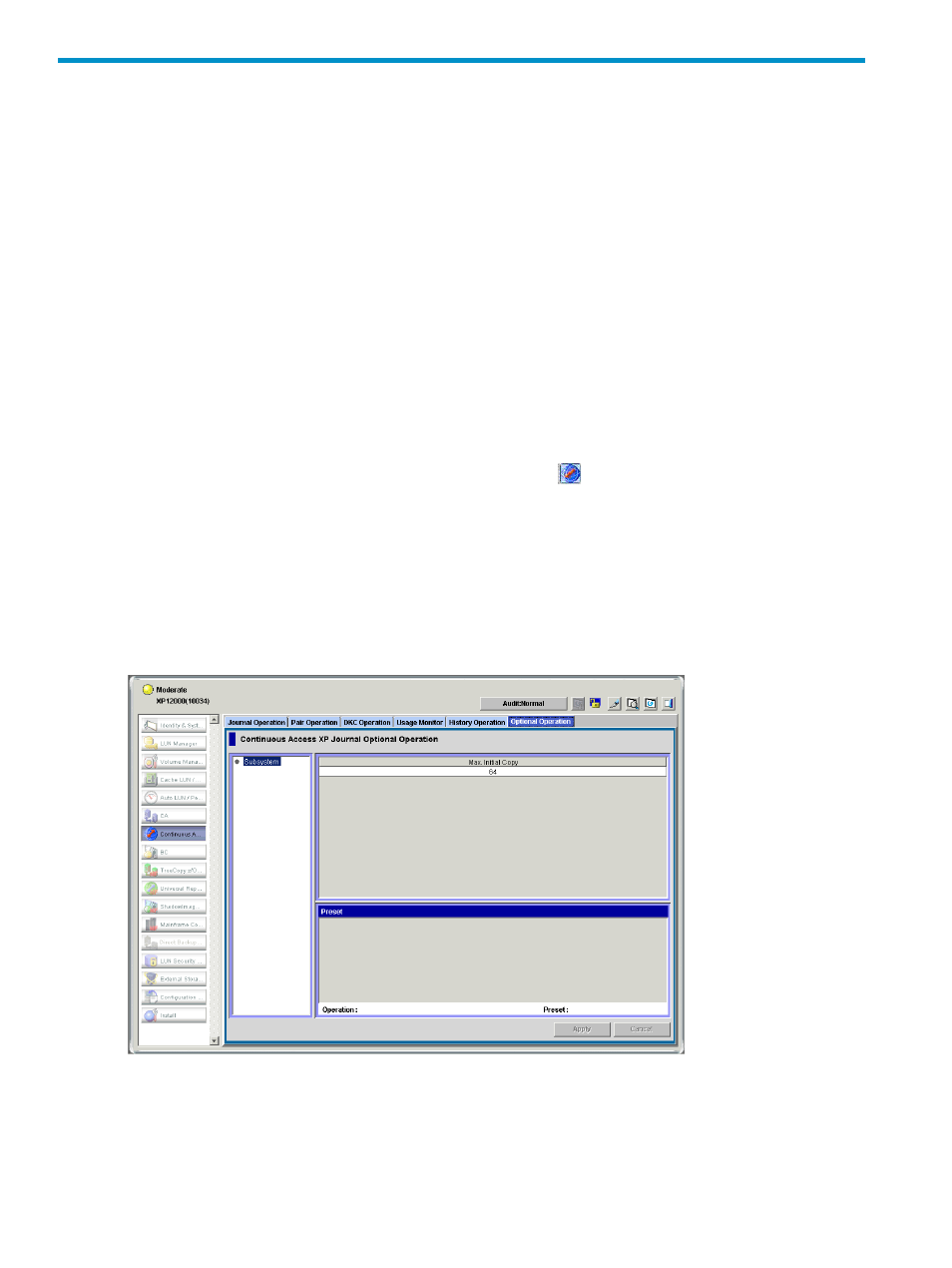
9 Performing optional operations
Use the Optional Operations pane to perform the following procedures:
•
Displaying the Optional Operation pane
•
Displaying the Optional Operation pane
Use the Optional Operation pane to set options.
If XP Continuous Access Journal has not been started
1.
Use your Web browser to display the storage device list. In the storage device list, select the
array to log into. Enter a user name and password, and click OK. The XP Command View
Advanced Edition Software or XP Remote Web Console main pane appears. For more
information, see the HP StorageWorks XP Command View user guide for XP Disk Arrays or
the HP StorageWorks XP Remote Web Console user guide for XP12000/XP10000/SVS200.
2.
On the XP Command View Advanced Edition Software or XP Remote Web Console main
pane, click the XP Continuous Access Journal button (
). XP Continuous Access Journal starts.
3.
Select the Optional Operation tab. The Optional Operation pane appears.
If XP Continuous Access Journal has already been started
•
Select the Optional Operation tab. The Optional Operation pane appears.
Optional Operation pane components
Figure 69 Optional Operation pane
•
Tree: Select Subsystem.
•
List: Displays array option settings (see
).
•
Preset: When changing settings in the Optional Operation pane, the Preset list displays the
changes. Changes are not applied to the array until you click Apply.
160 Performing optional operations
