HP XP Continuous Access Software User Manual
Page 76
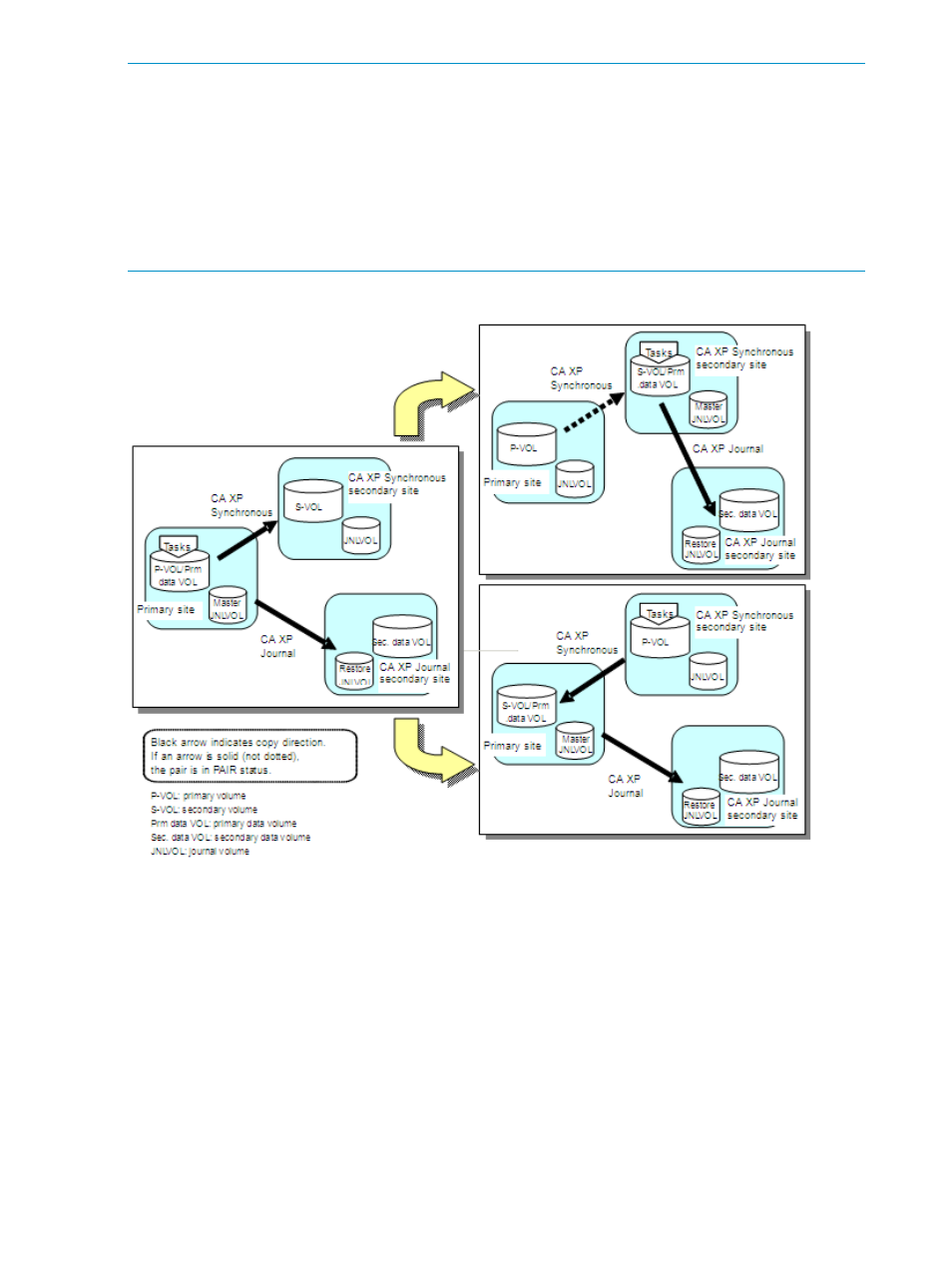
NOTE:
•
If you followed step 4a, transfer your business tasks back to the primary site by removing
failures in the primary site and other locations and changing the system to a 3DC multi-target
configuration, see
Then follow the instructions in
Transfer tasks from C A XP secondary sites to primary sites
•
If you followed Step 4b, transfer your business tasks back to the primary site by removing
failures in the primary site and other locations and then follow the instructions in
tasks from XP Continuous Access secondary sites to primary sites (3DC cascade)” (page 79)
Figure 32 Recovering from primary site disasters
Recovering from primary site failures via delta resync (50-08-xx or greater FW) (prior to 50-08-xx
FW)
If a disaster or failure occurs only in the primary site in a 3DC multi-target system, you can use the
secondary volume in the Continuous Access XP Synchronous secondary site to enable the secondary
site to take over your business tasks. After transferring your business tasks to the secondary site,
you must repair the failure at the primary site, so you can transfer your business tasks back to the
primary site.
To transfer your business tasks to the Continuous Access XP Synchronous secondary site:
76
XP Continuous Access Journal operations requirements and restrictions
