HP XP Continuous Access Software User Manual
Page 32
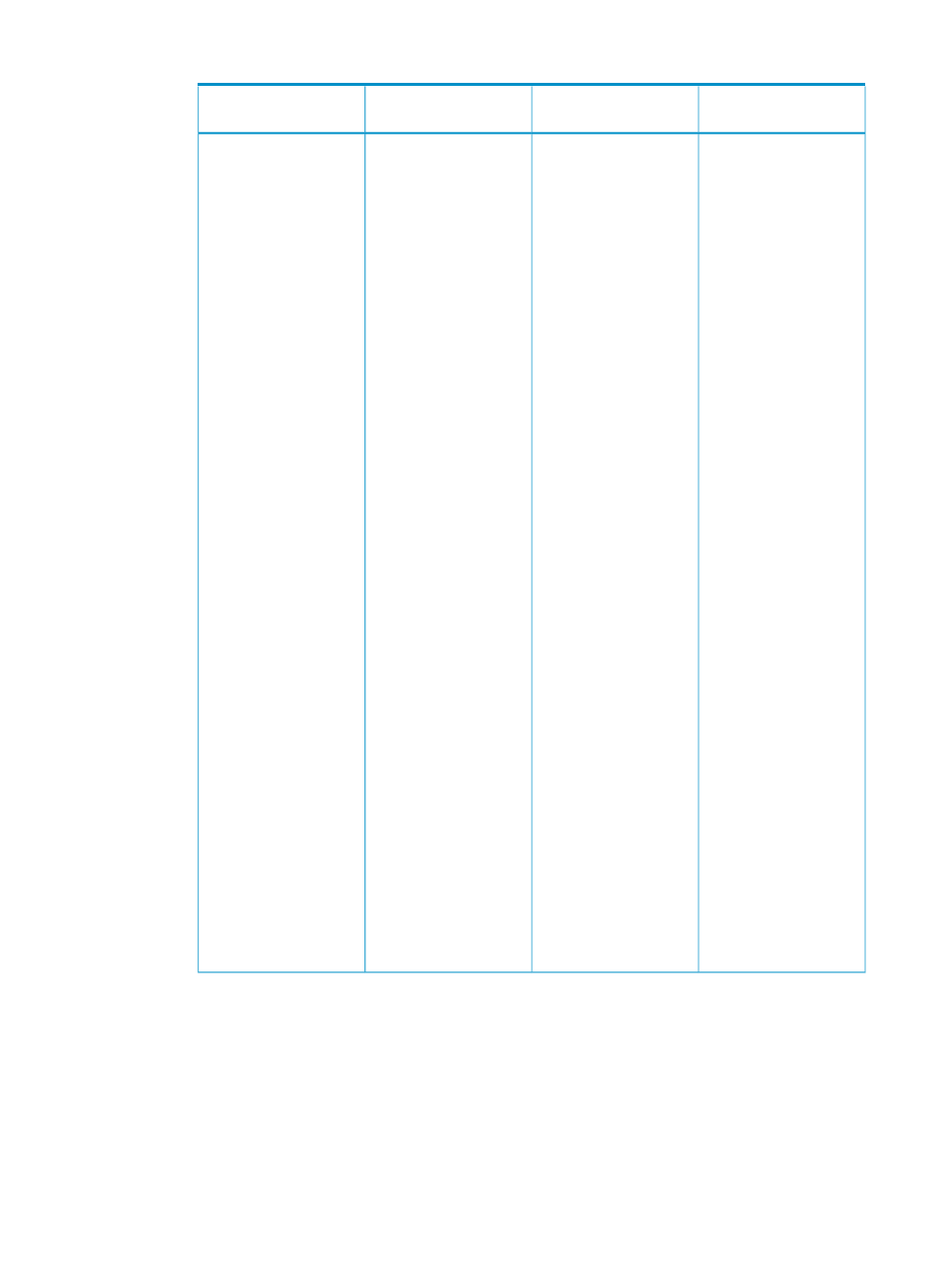
Table 3 XP Continuous Access Journal data volume pair status (continued)
Secondary data volume
access
Primary data volume
access
Description
Pair status
Read Only; Read /
Write, if write option is
enabled (Disable is the
default).
Read / Write
Data volume pair is not
synchronized because
you split this pair
(pairsplit-r) or deleted this
pair from the secondary
array (pairsplit-S). For XP
Continuous Access
Journal pairs, the primary
and secondary arrays
keep track of any journal
data discarded during the
pairsplit-r operation.
While a pair is split, the
primary and secondary
arrays keep track of the
updated primary and
secondary data volume
tracks.
When you split a pair
from the primary array,
the primary array
changes the status of the
primary and secondary
data volumes to PSUS.
When you split a pair
from the secondary array,
the secondary array
changes the secondary
data volume's status to
PSUS. The primary array
detects this (if path status
is normal) and changes
the primary data volume's
status to PSUS.
When you delete a pair
from the secondary array,
the secondary array
changes the secondary
data volume's status to
SMPL. The primary array
detects this (if path status
is normal) and changes
the primary data volume's
status to PSUS. You must
delete the pair from the
primary array to change
the primary data volume's
status to SMPL.
PSUS (pair
suspended-split)
(see
for split types)
32
Overview of XP Continuous Access Journal
