HP XP Continuous Access Software User Manual
Page 176
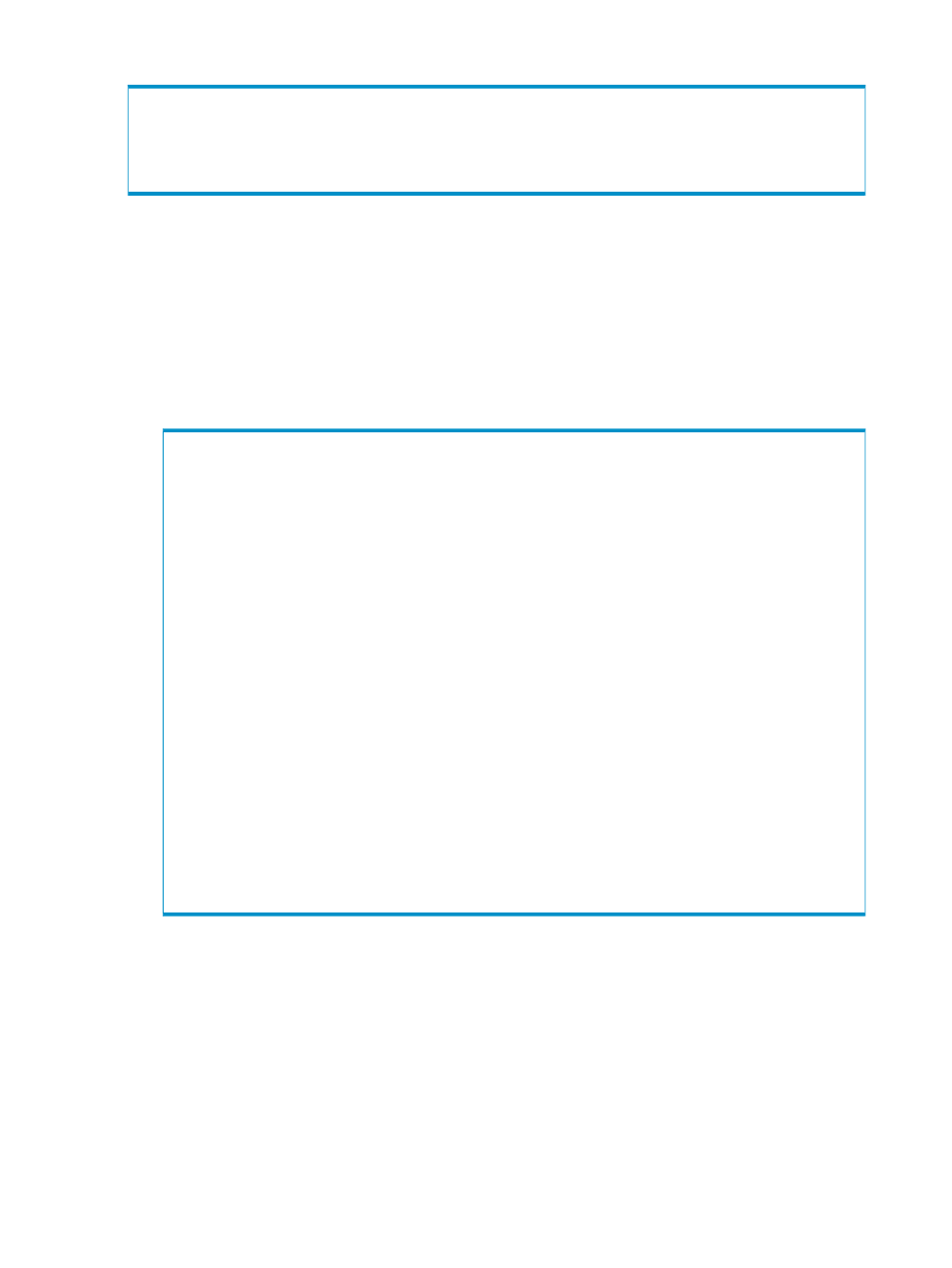
Table 39 Command execution that lists LUs constituting the file system sample
$ sudo horc_devlist | grep ':sample$'
11( 17) 64 OPEN-V(3.906GB) -- -- Normal Own File:sample
12( 18) 12 OPEN-V(3.906GB) -- -- Normal Own File:sample
13( 19) 66 OPEN-V(3.906GB) -- -- Normal Own File:sample
The device file and device names of the LU entry (line) you want to control using XP RAID Manager
are changed to an appropriate name. In changing the device file and device names, observe the
following:
•
The same device group and device names must be specified to volumes to be paired in the
primary and secondary sites. Specify the device group and device names accordingly.
•
The same device group name must be specified as LUs constituting one file system. If NAS
Sync Image manages the file system, the same device group name must be specified as LUs
constituting a file system and as LUs constituting differential-data storage devices.
Table 40 Example 2: XP RAID Manager configuration definition file (for instance number 16)
HORCM_MON
#ip_address service poll(10ms) timeout(10ms)
123.456.78.51 20331 1000 3000
HORCM_CMD
#dev_name dev_name dev_name
#UnitID 0 (Serial# 62486)
/dev/sdf
HORCM_DEV
#dev_group dev_name port# TargetID LU# MU#
# /dev/sdt SER = 62486 LDEV = 10 [ FIBRE FCTBL = 3 ]
VG VG_010 CL1-A-1 0 10
# /dev/sdu SER = 62486 LDEV = 64 [ FIBRE FCTBL = 3 ]
VG VG_011 CL1-A-1 0 11
# /dev/sdv SER = 62486 LDEV = 12 [ FIBRE FCTBL = 3 ]
VG VG_012 CL1-A-1 0 12
# /dev/sdw SER = 62486 LDEV = 66 [ FIBRE FCTBL = 3 ]
VG VG_013 CL1-A-1 0 13
HORCM_INST
#dev_group ip_address service
VG 127.0.0.1 52323
Next, specify the IP address of the instance to be paired in the secondary site for the
HORCM_INST
section (see
and
). Specify the IP addresses of the instances
in both CL1 and CL2 for a failover between NAS packages in the secondary site.
176
XP Continuous Access Journal operations with NAS Blade
