Maximum number of pairs – HP XP Continuous Access Software User Manual
Page 43
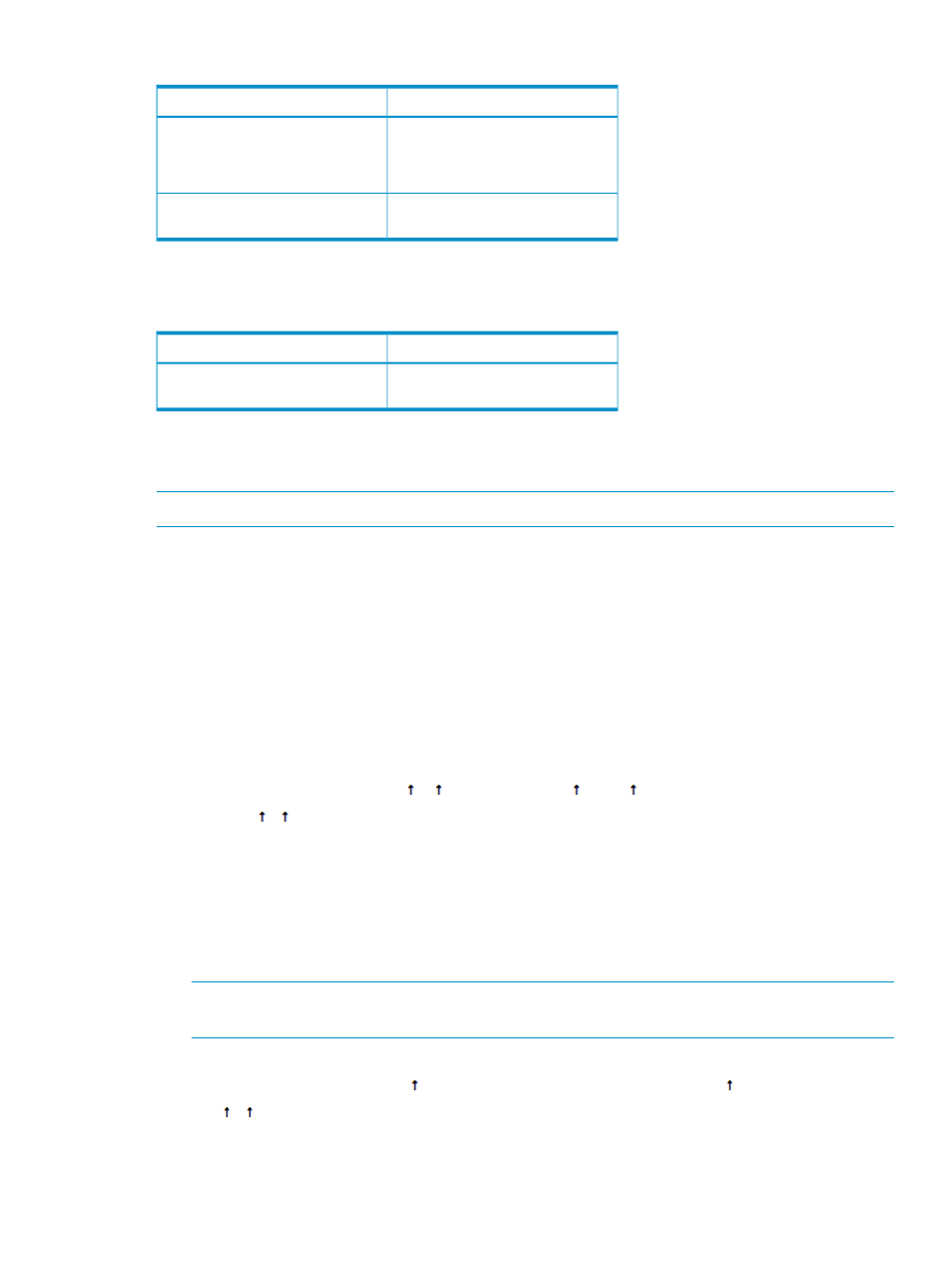
Table 11 Journal volume specifications
Support specifications
Item
Same
NOTE:
Only OPEN-V can be used
for journal volumes.
Emulation type
Same or different amount of
capacity is available
Volume capacity
list the RAID-level combination of data and journal volumes in the journal
group that can be used for XP Continuous Access Journal.
Table 12 RAID-level configuration of XP Continuous Access Journal
Support specifications
Item
RAID–1, RAID-5 and RAID-6 can
coexist
RAID configuration of data and
journal volumes
RAID-1, RAID-5 and RAID-6 can coexist in the same journal group.
Maximum number of pairs
NOTE:
The number of pairs you can create in an array is limited.
Use the number of cylinders and bitmap areas to calculate the maximum number of pairs you can
create in an array.
•
Number of cylinders:
The number of pairs of a primary and a secondary data volume is limited. The number of
pairs depends on the volume capacity (that is, the number of cylinders in the volumes forming
pairs). If you use Custom Volume Size (CVS), the number of pairs depends on the number of
cylinders that CVS specifies. A limit on the number of pairs is applied to the primary and
secondary arrays. Use the following formula to calculate the number of cylinders for different
emulation types:
◦
For OPEN-V
Number of cylinders = ( ( ( (Max. LBA/512) ) /15) ) + 1
The ... symbols around a value indicate the value should be rounded up to the nearest
integer.
•
Number of bitmap areas:
Calculate the number of bitmap areas to be used by all data volumes forming pairs from the
number of cylinders. If one pair of extended shared memories is used, 11,605 bitmap areas
can be used in an array. If two pairs of extended shared memories are used, 28,671 bitmap
areas can be used in an array.
NOTE:
If the calculated number of bitmap areas exceeds the total number of bitmap areas
in the array, the number of pairs you can create is limited.
Use the following formula to calculate the number of bitmap areas to be used for each volume:
Number of bitmap areas = ( ((Number of cylinders × 15) / 122,752) )
The ... symbols around a value indicate the value should be rounded up to the nearest
integer.
Requirements and restrictions for XP Continuous Access Journal
43
