Display table statistics and their properties, Display table column statistics, Display table statistics and their – HP Neoview Release 2.4 Software User Manual
Page 75
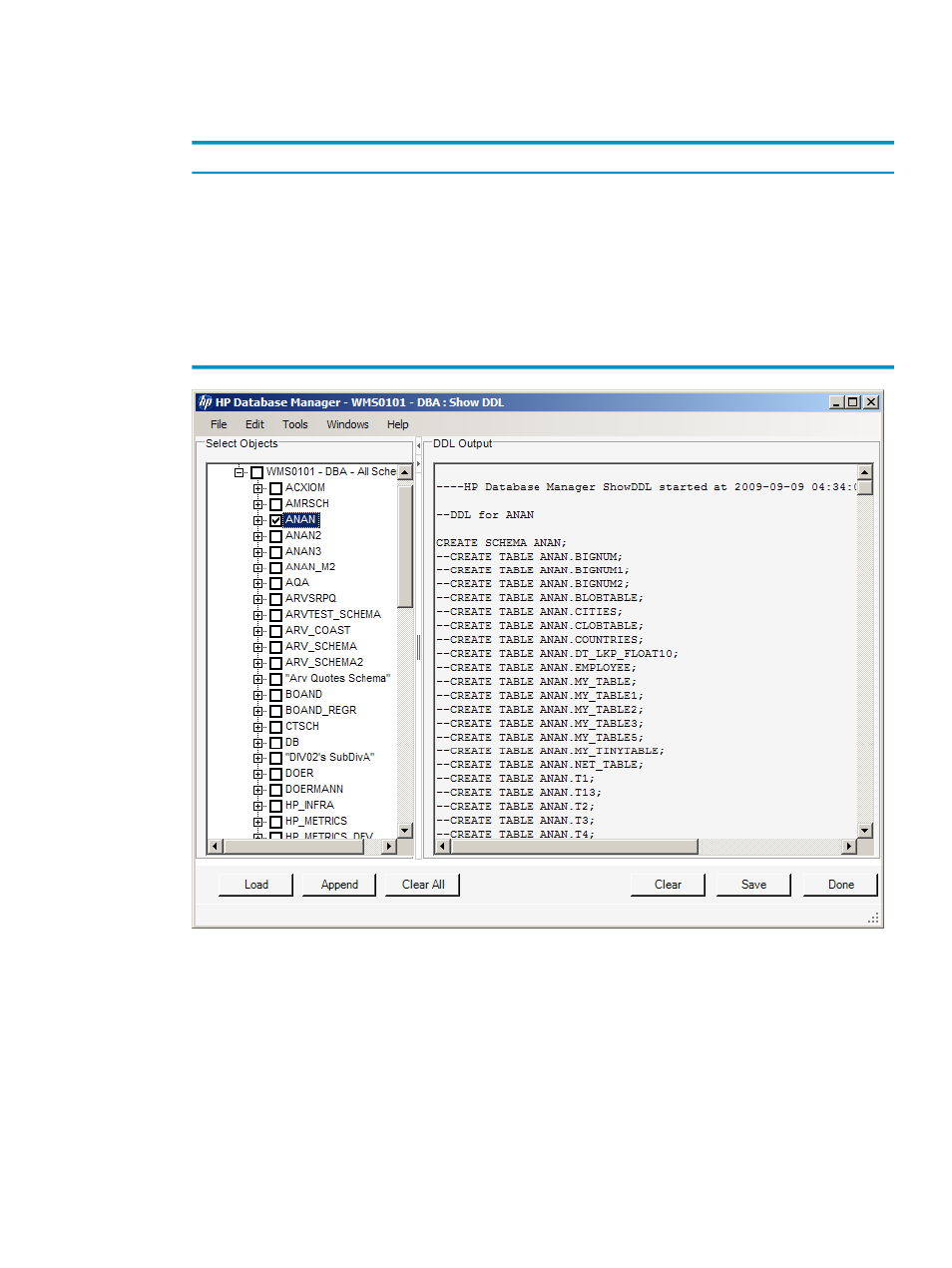
•
The DDL Output pane has a text box with scroll bars and the DDL output is displayed in
the text box.
•
The Show DDL dialog box options are:
Description
Button
Loads the Show DDL output of the selected objects (with check boxes selected) and replaces
the contents in the DDL Output pane.
[ Load ]
Appends the selected objects to the existing contents in the DDL Output pane.
[ Append ]
Clears selected objects (with check boxes selected) in the Selected Objects pane.
[ Clear All ]
Saves the contents of the DDL Output text box using the File menu dialog box.
[ Save ]
Clears the DDL Output text box.
[ Clear ]
Closes the Show DDL dialog box.
[ Done ]
Display Table Statistics and Their Properties
HPDM allows you to display table profile or statistics information. The table profile or statistics
information can be used to troubleshoot problem queries or to create additional indexes for help
with query performance.
Display Table Column Statistics
To display table profile or statistics information:
1.
Start the HP Database Manager and log on using any user ID.
2.
Click the Database area.
Display Table Statistics and Their Properties
75
