HP Neoview Release 2.4 Software User Manual
Page 130
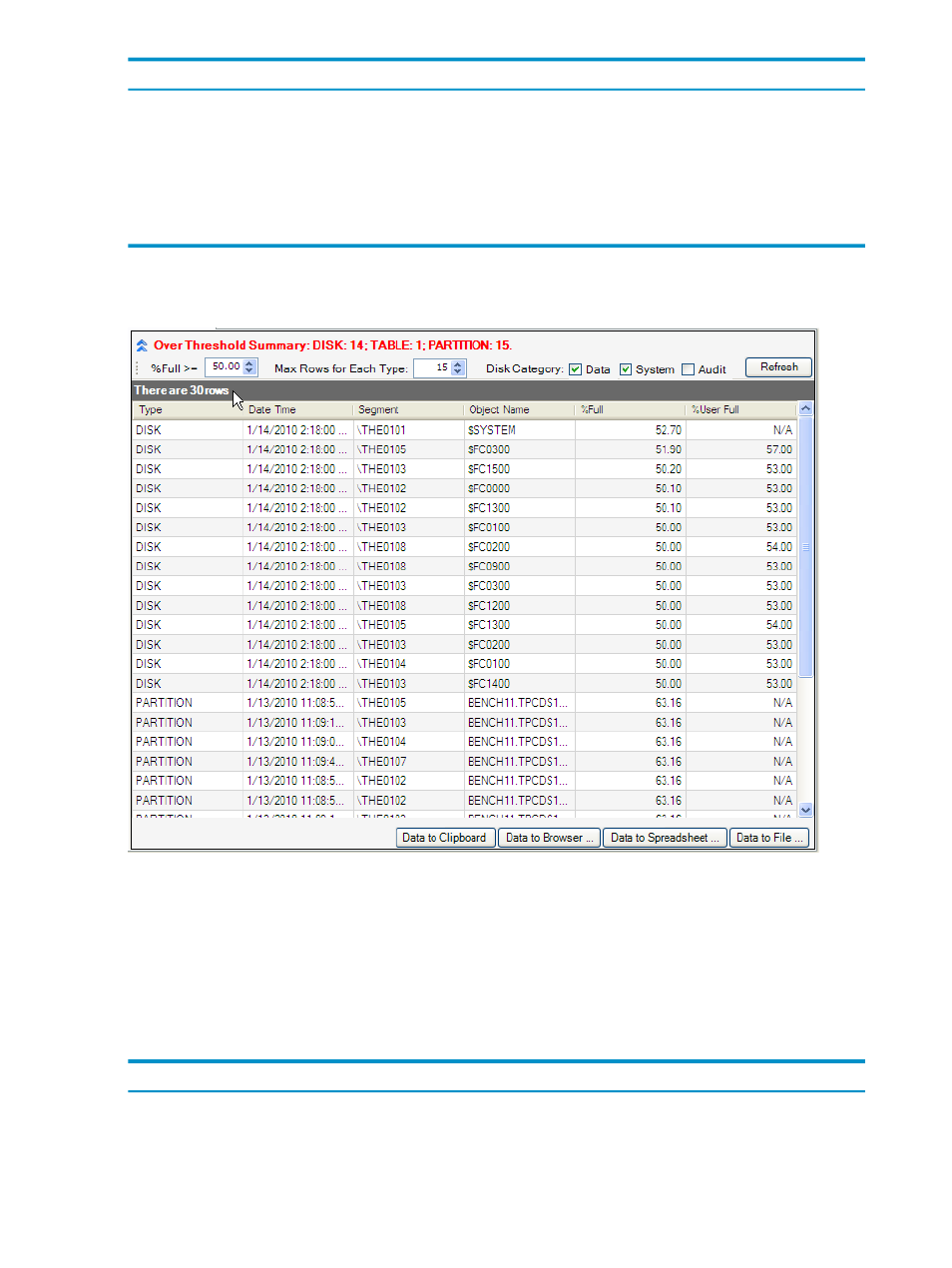
Description
Field
Displays the disk name, table name, or partition name.
Object Name
Fetches details from a Neoview Repository view:
NEO.HP_METRICS.DISK_STATS_V1.FULL_PCT
.
%Full
Displays the percentage of user full. Percent values are computed according to the
total user space, which is always less than the total platform space. HP uses some
space for swap files, scratch space, and other support functions. In the pie chart, %
values are calculated using total user space as the 100% reference.
%User Full
This figure shows the Over Threshold Summary where you can view disks, tables, or partitions
that have exceeded a specified threshold of 50%:
Use [ Refresh ] to refresh the Over Threshold Summary data grid.
To change the sort order of a displayed column:
•
Click the title of the column that you want to sort in ascending or descending order. See
“Sort and Move Data Columns” (page 35)
•
For more information about customizing the data grid, see
The buttons across the bottom of the notification window allow you to export data:
Function
Button
Copies the table data to the Windows clipboard. See
.
[ Data to Clipboard ]
Opens a browser to display the data in a tabular format. See
.
[ Data to Browser ]
130
Manage Disk Space
