Install the hp database manager, Uninstall the hp database manager, Start the hp database manager – HP Neoview Release 2.4 Software User Manual
Page 14
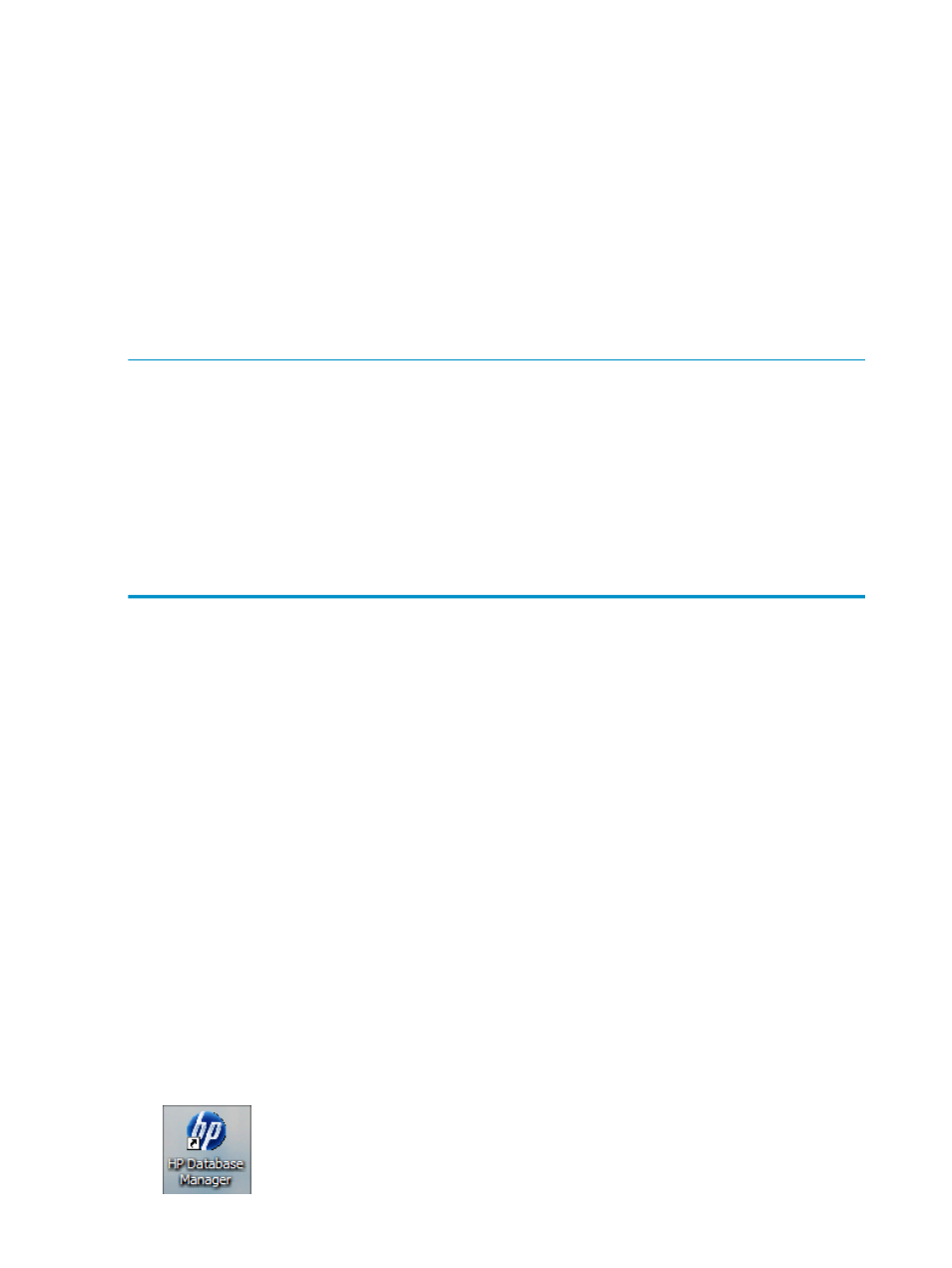
— Launches the Neoview Command Interface (NCI)
— Supports character sets for ISO, SJIS, or Unicode based on a single-client locale (only
one character set can be configured for each install).
Install the HP Database Manager
The HP Database Manager is installed with a Windows installer. You can install the client by
itself or as part of a bundle of Neoview clients provided by the Neoview Windows Client Package.
Information about the installers can be found on the HP Software Depot web site. Instructions
for installing the software are contained in the README for the HP Database Manager (HPDM).
See
“Resources on the Web” (page 11)
.
HPDM has these installation requirements:
Description
Requirement
Windows compatible PC workstation
Computer
1024 x 768 pixels
Display resolution
Recommended minimum 512 MB
Memory
Minimum 10 MB for installation and 64 MB free space
Disk space
Microsoft Windows XP/Microsoft Windows Vista 32/64 bit
Operating system
ODBC driver for Neoview Release 2.4 Service Pack 2
ODBC
Microsoft .NET Framework 2.0 or later
Additional
Release 2.4 Service Pack 2
HP Neoview release
Uninstall the HP Database Manager
After HP Database Manager is installed, you can uninstall it by using the Uninstall feature in
the Start > All Programs > HP Database Manager menu or use the Control Panel, Add and
Remove Programs feature. Note these considerations for uninstalling:
•
Normally, you do not have to uninstall the client before installing a new client application.
When upgrading from an older version to a newer version, HPDM overwrites the files for
the older version. When downgrading from a newer version to an older version of HPDM,
HP recommends that you uninstall the current version before installing the down-rev version.
•
Uninstalling does not remove favorites or system definitions. However, uninstalling and
then installing a down-rev client can remove the system definitions.
•
If you uninstall from the Start menu, a prompt asks if you want to repair or remove the HP
Database Manager. Selecting Repair is non-destructive and simply verifies the program
files. Selecting Remove begins the uninstall process.
Related Topics
“Get Version and Build Information” (page 33)
“Save and Import System Definitions” (page 39)
Start the HP Database Manager
To start the HP Database Manager, use either of these methods:
•
Double-click the HP Database Manager icon on your desktop:
14
Install and Start HPDM
