4 perform basic hpdm operations, Sort and move data columns – HP Neoview Release 2.4 Software User Manual
Page 35
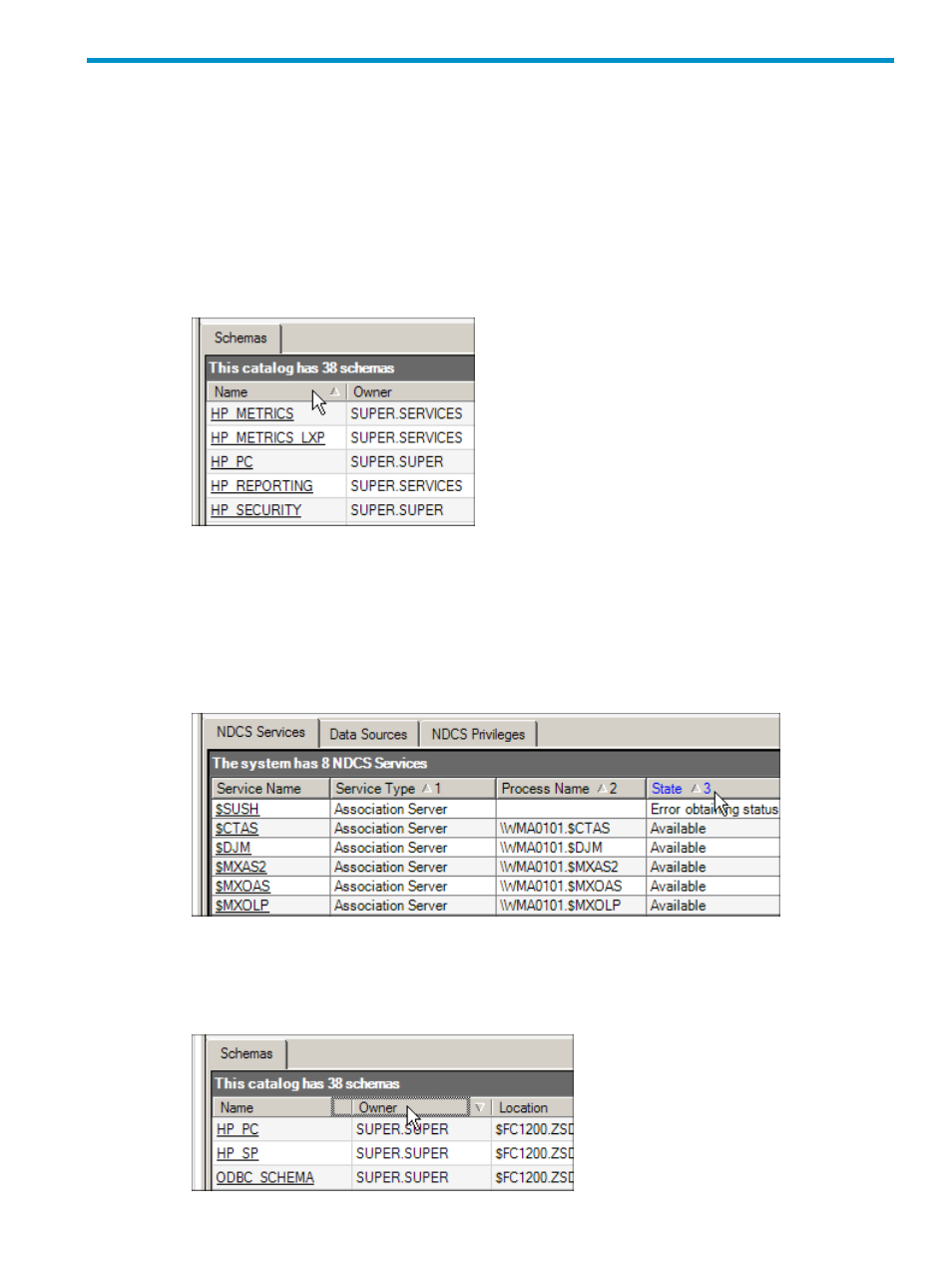
4 Perform Basic HPDM Operations
Sort and Move Data Columns
You might want to see rows in an HPDM display (for example, a list of schemas) grouped by a
specific type of information. You can sort the displayed data based on column values. You can
also change the order of the columns by dragging a column heading to the left or right.
To change the sort order of a displayed column:
•
Click the title of the column that you want to sort. A triangle appears to the right of the
heading to indicate ascending or descending order:
To sort on multiple columns:
1.
Click a column heading.
2.
Hold down the Ctrl key and click another column heading.
3.
Continue holding down the Ctrl key and clicking additional column headings until you
have selected all of the desired columns for the multicolumn sort. HPDM numbers the
selected columns and sorts the data based on the selected columns:
To move a displayed data column:
1.
Click and drag a column heading to the left or right, and release the column in a new position.
A shaded outline of the column heading facilitates placement:
Sort and Move Data Columns
35
- Scripting Toolkit for Linux (68 pages)
- Scripting Toolkit for Windows 9.50 (62 pages)
- Scripting Toolkit for Windows 9.60 (62 pages)
- Storage Area Manager (13 pages)
- Core HP-UX (5 pages)
- Matrix Operating Environment Software (138 pages)
- Matrix Operating Environment Software (137 pages)
- Matrix Operating Environment Software (97 pages)
- Matrix Operating Environment Software (33 pages)
- Matrix Operating Environment Software (142 pages)
- Matrix Operating Environment Software (189 pages)
- Matrix Operating Environment Software (58 pages)
- Matrix Operating Environment Software (68 pages)
- Matrix Operating Environment Software (79 pages)
- Matrix Operating Environment Software (223 pages)
- Matrix Operating Environment Software (136 pages)
- Matrix Operating Environment Software (34 pages)
- Matrix Operating Environment Software (63 pages)
- Matrix Operating Environment Software (67 pages)
- Matrix Operating Environment Software (128 pages)
- Matrix Operating Environment Software (104 pages)
- Matrix Operating Environment Software (75 pages)
- Matrix Operating Environment Software (245 pages)
- Matrix Operating Environment Software (209 pages)
- Matrix Operating Environment Software (71 pages)
- Matrix Operating Environment Software (239 pages)
- Matrix Operating Environment Software (107 pages)
- Matrix Operating Environment Software (77 pages)
- Insight Management-Software (148 pages)
- Matrix Operating Environment Software (80 pages)
- Insight Management-Software (128 pages)
- Matrix Operating Environment Software (132 pages)
- Matrix Operating Environment Software (74 pages)
- Matrix Operating Environment Software (76 pages)
- Matrix Operating Environment Software (233 pages)
- Matrix Operating Environment Software (61 pages)
- Matrix Operating Environment Software (232 pages)
- Matrix Operating Environment Software (70 pages)
- Matrix Operating Environment Software (120 pages)
- Matrix Operating Environment Software (36 pages)
- Matrix Operating Environment Software (99 pages)
- Matrix Operating Environment Software (192 pages)
- Matrix Operating Environment Software (198 pages)
- Matrix Operating Environment Software (66 pages)
- Matrix Operating Environment Software (95 pages)
