Save data to a spreadsheet, Export data to a browser, Communicate system messages to users – HP Neoview Release 2.4 Software User Manual
Page 37: Learn about the monitoring area, Use the system message tab
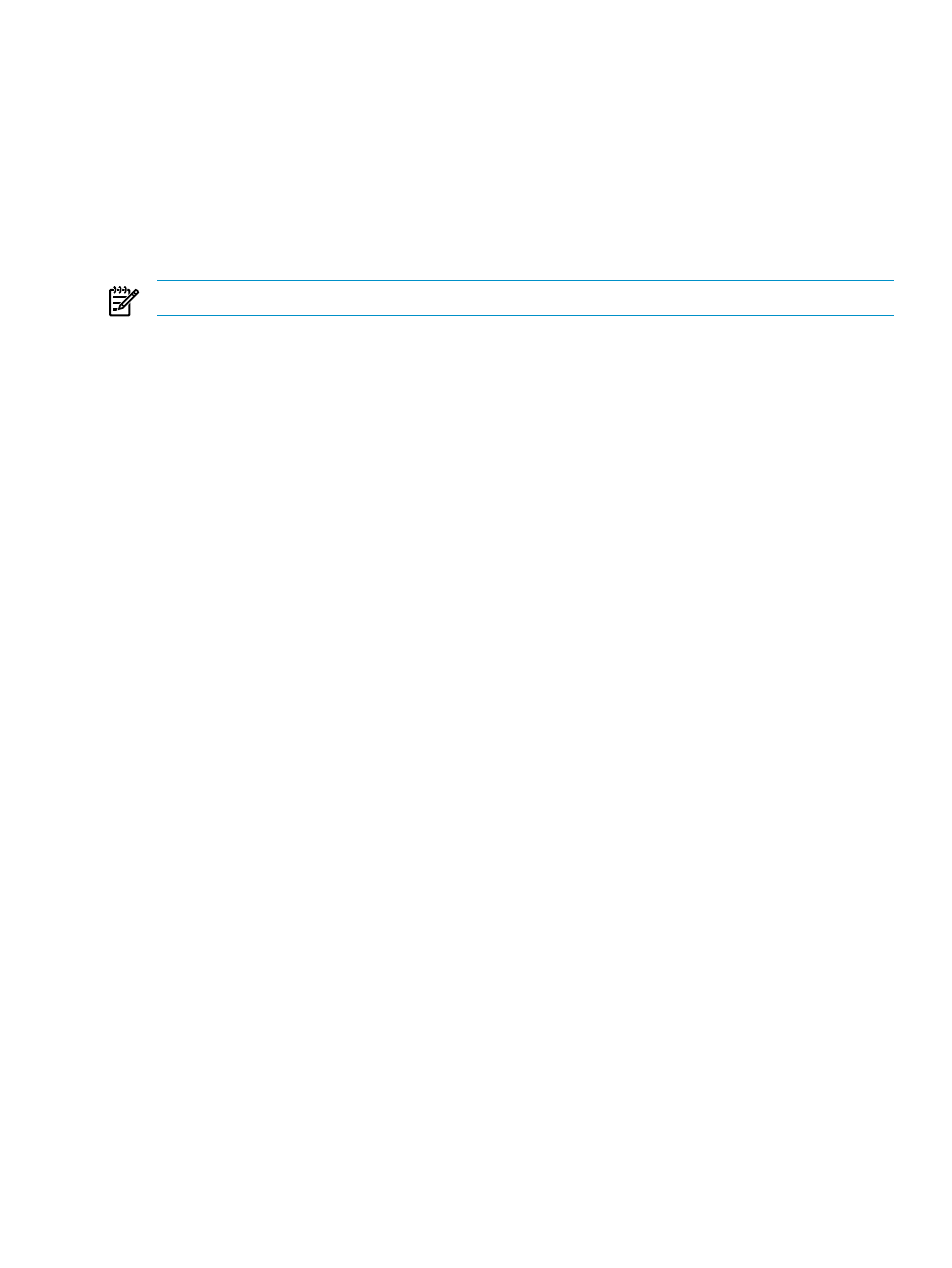
Save Data to a Spreadsheet
[ Data to Spreadsheet ] transparently saves the table data to a temporary local file in standard
HTML table format and then executes the file. Executing the temporary local file into an Excel
file launches Excel on a windows system if Excel is installed.
Export Data to a Browser
[ Data to Browser ] invokes Internet Explorer or a default browser displaying the table data. The
data is exported internally in standard HTML format. Internet Explorer is then invoked on this
HTML file. The file is a temporary file. You can then use Internet Explorer to save the contents.
NOTE:
The Export buttons are disabled if the table has no data.
Communicate System Messages to Users
If you are an administrator for a Neoview platform, you may need to communicate information
to users of HPDM. For example, this information might include current software configuration
or maintenance notifications.
HPDM provides a location, activated by clicking the System Message tab in Monitoring area
(see
) where users can obtain the latest information provided by system
administrators.
Learn About the Monitoring Area
The Monitoring area provides information about the system, such as the system message, as
well as any other system-wide information that is deemed informative to an administrator or
user. When you select the System Message tab in the Monitoring area, the right pane shows
this information. Each aspect of the system that is displayed has its own tab in the right pane.
Use the System Message Tab
The System Message tab contains a system message control to convey information to users. The
system message can be updated by a special role of user called a Publisher. The list of publishers
is fixed and is comprised of:
•
super.services
•
ROLE.MGR
•
ROLE.DBA
Any of these users can modify a system message. All other users can only view messages.
The system message is updated by a publisher and is comprised of the message body and the
time of its last update. The message body is a text area The text area supports cut, copy, paste,
undo and redo capabilities that are accessible through keyboard shortcuts and a context menu
that appears when the text area is right-clicked.
This figure shows a system message and context menu:
Communicate System Messages to Users
37
