Understand historical space data, About the configuration tab – HP Neoview Release 2.4 Software User Manual
Page 144
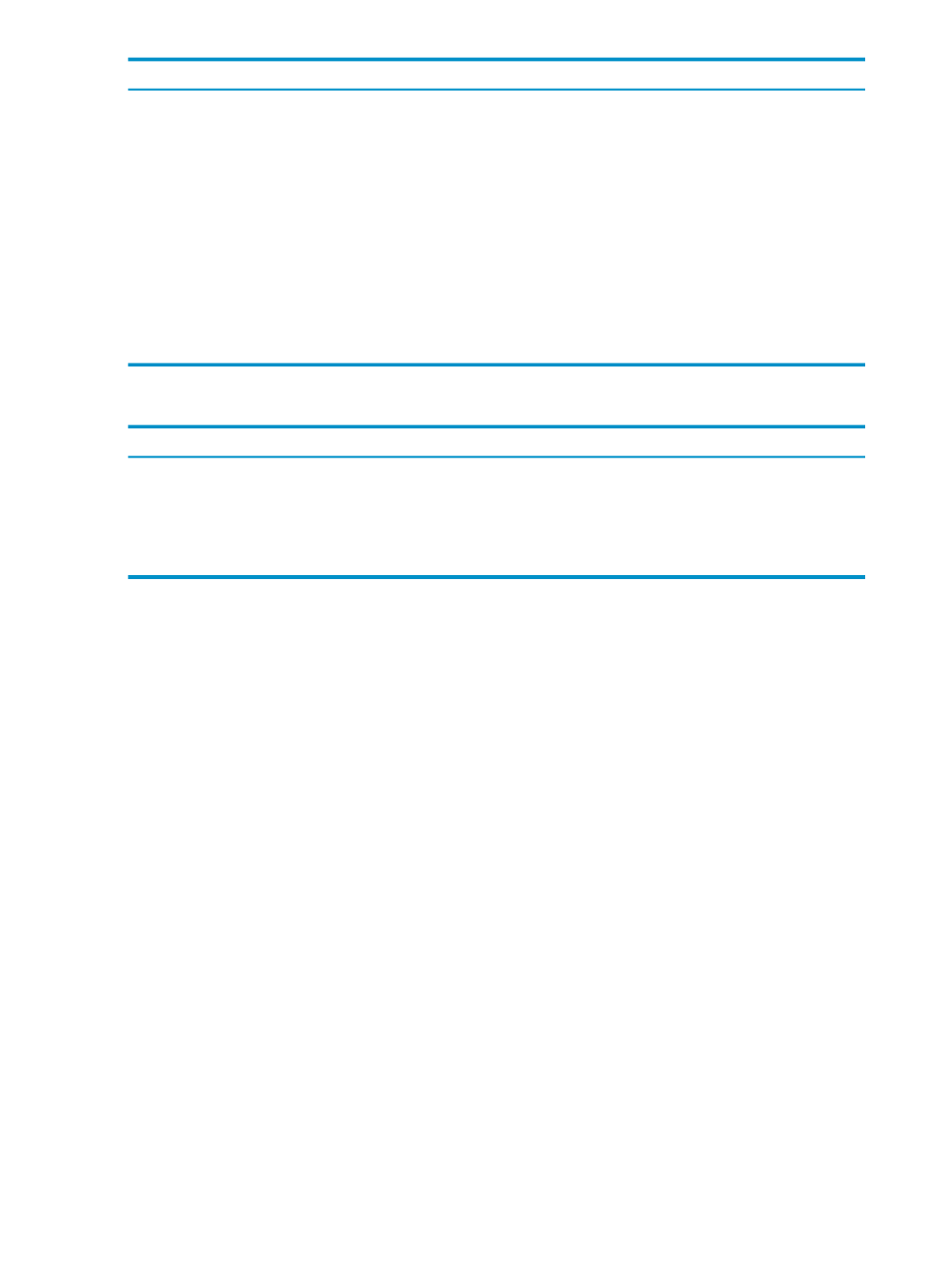
Description
Field or Option
Specifies the object name space as:
•
CN—Constraint
•
IX—Index
•
LK—Lock
•
TA—Table value object (table, view, stored procedure, SQL/MP alias)
•
TR—Trigger
•
TT—Trigger temp table
Object Name Space
Specifies the SQL object name.
Object Name
The object size corresponds to the start time (or close to the start time), in megabytes
(MB).
Start Size
The object size corresponds to the endme (or close to the end time), in megabytes
(MB).
End Size
The buttons across the bottom of the Top Fastest Growing Tables tab allow you to export data.
Function
Button
Copies the table data to the Windows clipboard. See
.
[ Data to Clipboard ]
Opens a browser to display the data in a tabular format. See
.
[ Data to Browser ]
Opens the Excel application and displays the data. See
[ Data to Spreadsheet ]
Exports the data to a file in CSV format. See
[ Data to File ]
Understand Historical Space Data
Historical tables contain aggregated rows. Historical space data is based on an “In-Place Data
Aging” algorithm:
•
History grows over time, but remains in the same table.
•
Displays more granularity when the selected period is closer to present time and displays
less granularity when the selected period is further away from present time.
•
Displays less granularity for older tables.
Aggregated records retain the average, maximum, minimum, and current. You can specify the
period of time as follows:
•
Hourly records are aggregated into a daily record
•
Daily records are aggregated into a weekly record
•
Month daily records are aggregated into a monthly record
•
Month records are aggregated into a quarterly record
•
Quarterly records are aggregated into a yearly record
•
Yearly records are retained indefinitely
About the Configuration Tab
The Configuration tab allows you to select specific configuration criteria for a system. The
Configuration
tab includes the:
•
General
tab
•
Advanced
tab
This figure shows the Configuration tab:
144
Manage Disk Space
