7-2 license key tab – HP StorageWorks XP Remote Web Console Software User Manual
Page 30
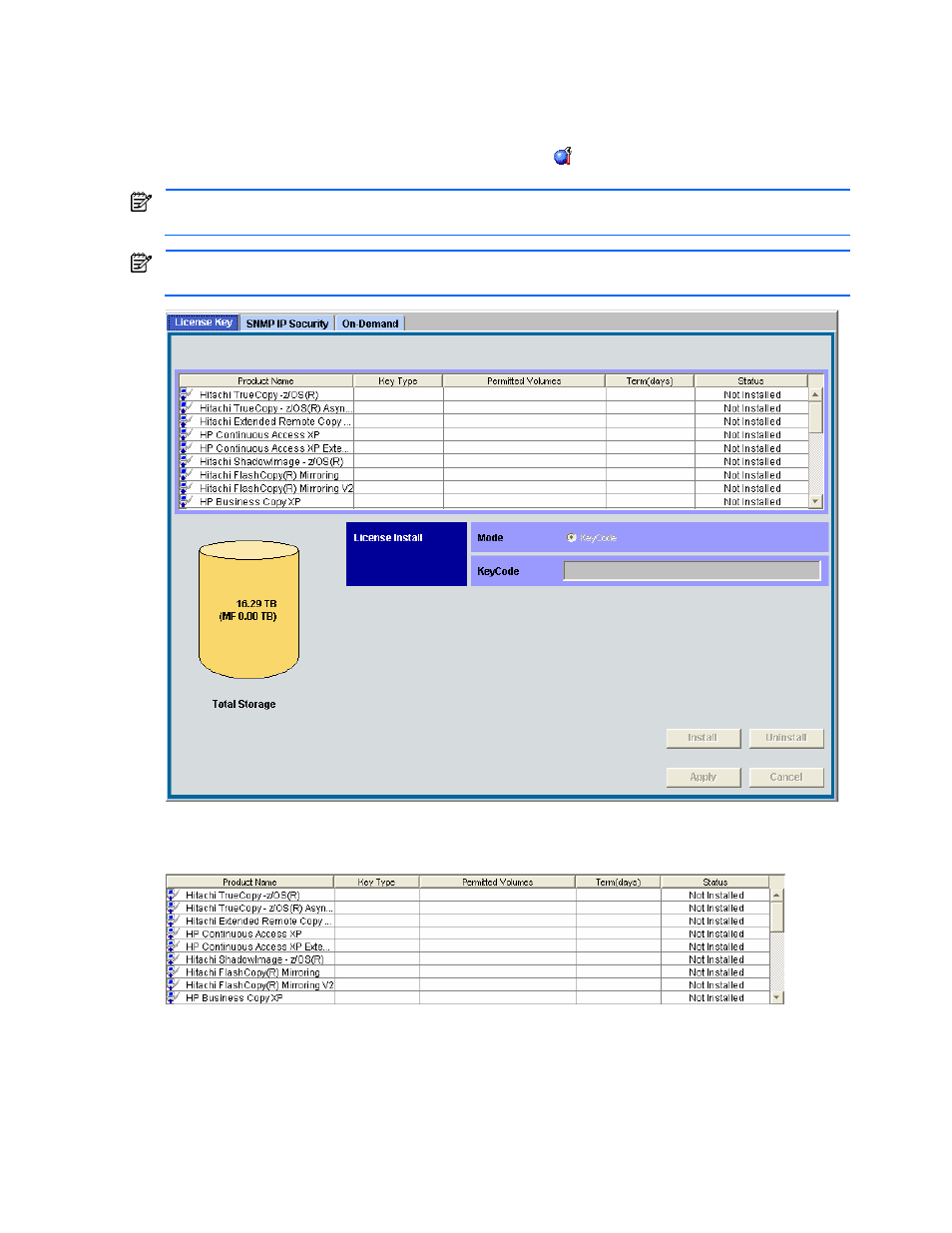
Installation Requirements and Procedures 30
2-7-2 License Key Tab
The License Key tab allows you to install and uninstall XP1024/XP128 Disk Array options for the connected
subsystem. The License Key tab displays a list of XP1024/XP128 Disk Array options, and allows you to enter the
license key code for a desired option. To open the License Key tab, log on to XP Remote Web Console. From XP
Remote Web Console main pane (see Figure 3-1), click Install ( ) on the left side of the pane. The License Key
tab is the default view (see Figure 2-18).
NOTE:
If no XP Remote Web Console options have been installed, this pane opens automatically when you
log on to the SVP.
NOTE:
The option buttons (along the left side of the pane), and the subsystem information icons (in the top
right corner of the pane), have been omitted. For a view of the entire screen see Figure 3-1.
Figure 2-18
License Key Tab
The License Key table is across the top of the License Key tab (see Figure 2-19).
Figure 2-19
License Key Table
