5 file relocation facility, User interfaces, Fup command for file relocation – HP Integrity NonStop J-Series User Manual
Page 87: File relocation facility, Section 5, file relocation facility, Function, see, Section 5, file relocation, Facility
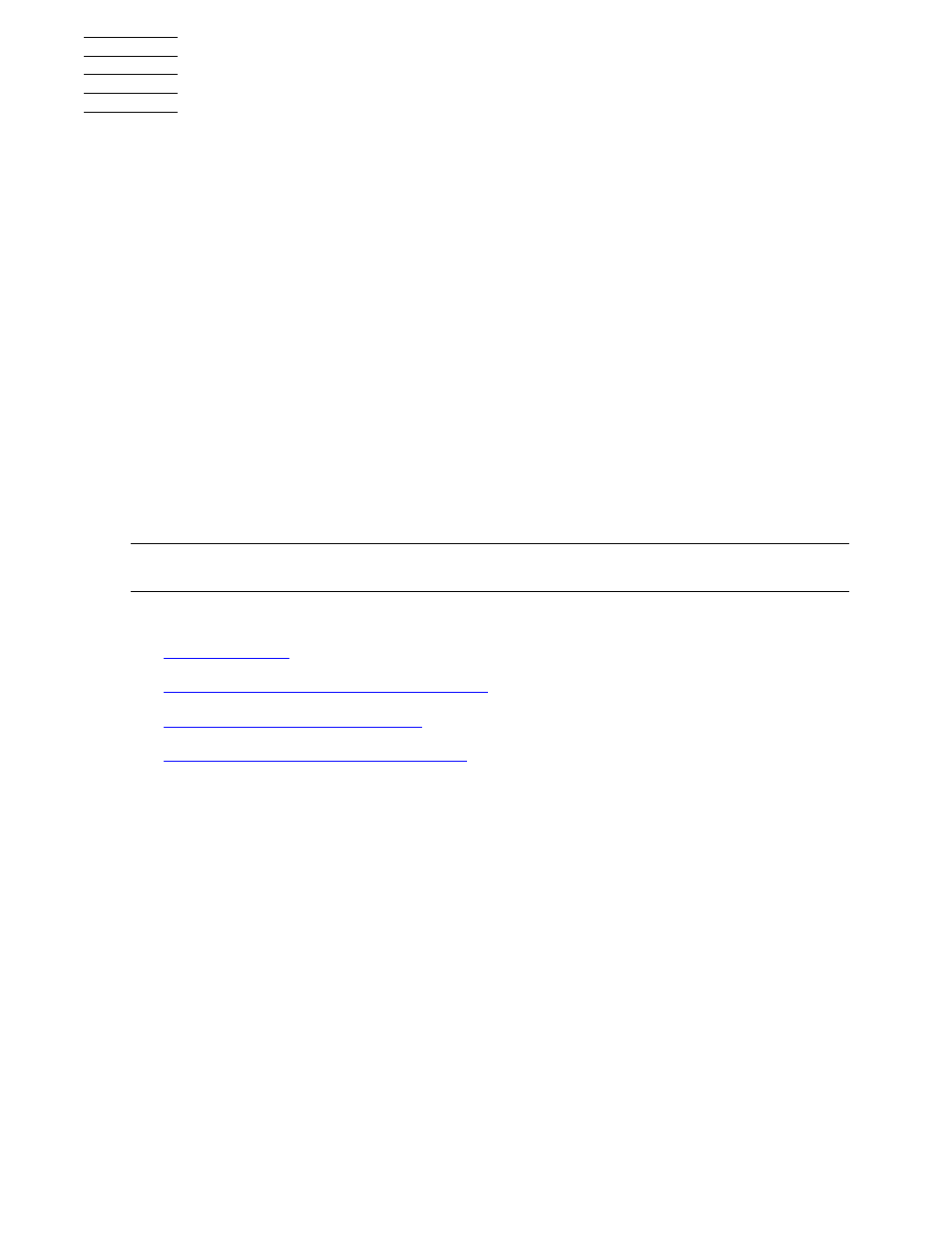
HP NonStop Storage Management Foundation User's Guide—523562-007
5-1
5
File Relocation Facility
The SMF subsystem file relocation facility is designed to allow system administrators,
database administrators, operation staff, and application developers to change the
physical locations of logically named files. With the exception of SQL protection views
and temporary files, all file types with logical names can be relocated. For a partitioned
file (Enscribe or SQL), individual partitions can be relocated separately.
A file relocation operation is not apparent to applications and administrators, except
where explicit assumptions have been made about physical location of files: for
example, for volume mode backups.
The relocation function is integrated with the TMF subsystem to ensure that audit
information and online dumps for relocated files continue to apply in the new locations.
Relocation is coordinated with DP2 in order to maintain rollforward protection for
physically relocated audited files. In addition, SQL queries that access the file do not
need to be recompiled after a file is relocated.
SMF supports only offline relocation. The SMF relocation process (RELOCSRV) takes
exclusive access to the file. If the file to be relocated is open and being accessed by
another process, an error is returned and the relocation operation does not commence.
This section contains these topics:
General File Relocation Considerations
Aborting Relocation Operations
Special Considerations for SQL Files
User Interfaces
File relocation operations for Enscribe and SQL files are accomplished through the File
Utility Program (FUP), or through a user application program.
FUP Command for File Relocation
You can initiate a file relocation command for both Enscribe and SQL files through
FUP. The FUP RELOCATE command supports relocation of one file at a time or
multiple file relocations within a single command. You can specify a new physical
volume explicitly or allow SMF to select a location automatically (see the following
example). The relocation server process (RELOCSRV) priority is specified by the user
(the default priority is the priority at which the FUP process executes).
Note. Access, creation, and modification timestamps are reset upon completion of file
relocation operations. TMF file recovery protection is preserved.
