Contacting your service provider, Smf events, Smf events -5001: usmf-evt-invalidparams – HP Integrity NonStop J-Series User Manual
Page 174
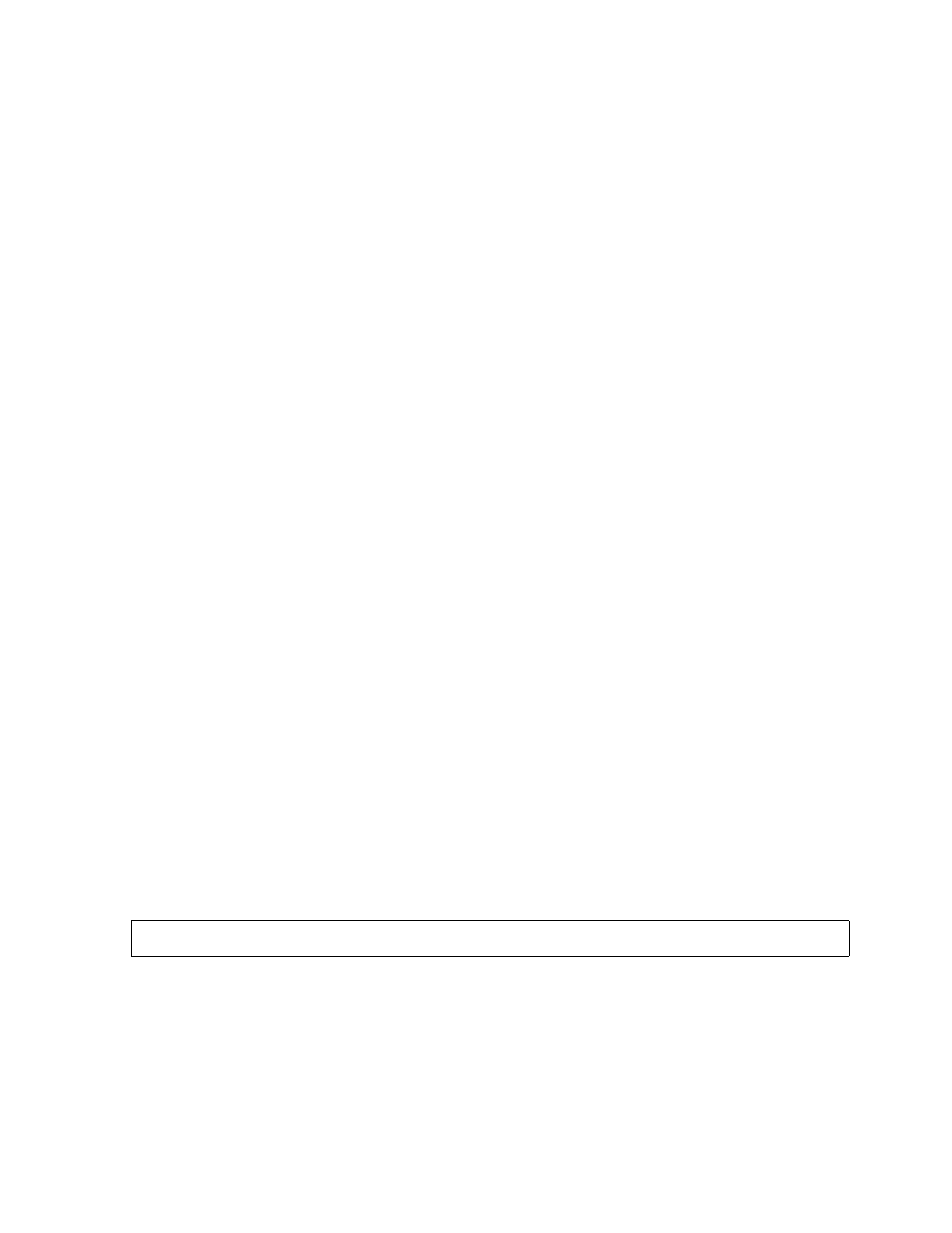
EMS Support
HP NonStop Storage Management Foundation User's Guide—523562-007
A-24
Contacting Your Service Provider
shared-service-notification-number
is a number identifying an exception experienced by one of the SMF shared
services. It is associated with one of the following conditional tokens:
shared-service-notification-text
is the display text associated with a shared services notification.
Contacting Your Service Provider
Some messages have no recovery, and you will be instructed to contact your service
provider. If you cannot solve a problem, provide all relevant information as follows:
Descriptions of the problem and accompanying symptoms
Details from the message or messages generated
Supporting documentation such as Event Management Service (EMS) logs, trace
files, and a processor dump if applicable
If your local operating procedures require contacting the Global Customer Support
Center (GCSC), supply your system number and the numbers and versions of all
related products.
SMF Events
-5001: USMF-EVT-INVALIDPARAMS
parameter-name
is a program startup parameter associated with token
USMF-TKN-PARAMNAME-LINK1.
Cause. An invalid startup parameter for SMCONVRT or SMREVERT was specified, or
an invalid parameter was specified when defining a virtual disk process.
ZSMF-TKN-
shared-service-
notification-number
Range
SMF Shared Service
MEM-ERROR
20000-20099
Memory manager
LOCK-ERROR
20100-20199
Lock manager
THMGR-ERROR
20200-20299
Thread manager
OPENMGR-ERROR
20300-20399
File open manager
CATMGR-ERROR
20400-20499
Catalog manager
EVTMGR-ERROR
20500-20599
Event manager
Invalid parameter parameter-name.
