5411: zsmf-evt-invalidvoldeleted, 5412: zsmf-evt-addvolumeerror – HP Integrity NonStop J-Series User Manual
Page 291
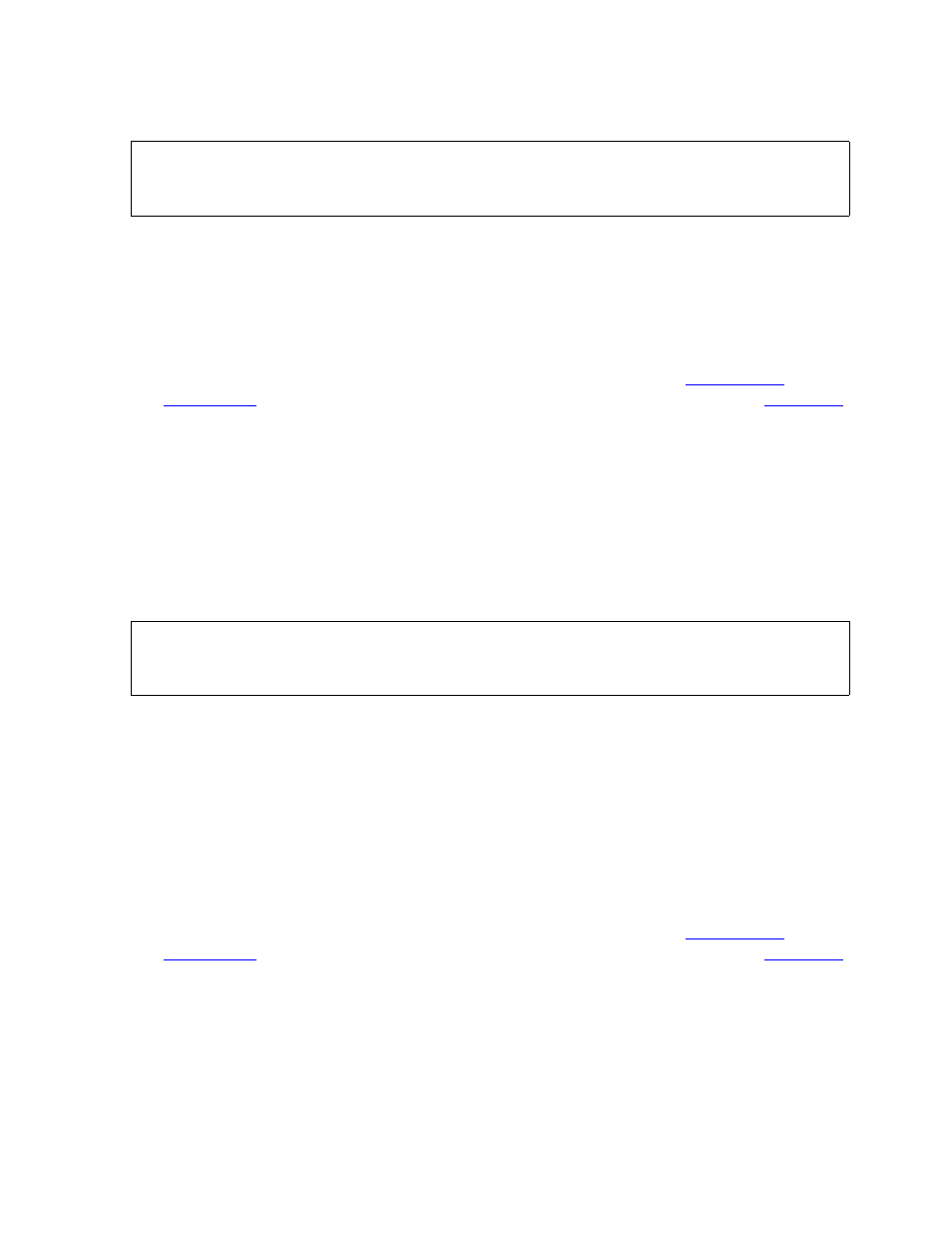
EMS Support
HP NonStop Storage Management Foundation User's Guide—523562-007
A-141
SMF Events
5411: ZSMF-EVT-INVALIDVOLDELETED
volume-name
is the name of a physical volume associated with token
ZSMF-TKN-FILENAME-LINK1.
conditional-info
is returned if a file system or shared services error occurs. See
on page A-23. Shared services notifications are described in
Cause. DP2 information about a physical volume did not reflect the fact that the
volume is no longer associated with a storage pool.
Effect. SMF updated the DP2 information about the physical volume.
Recovery. Informational message only; no corrective action is needed.
5412: ZSMF-EVT-ADDVOLUMEERROR
error-number
is a file system error number associated with token ZSMF-TKN-INT16-LINK1.
volume-name
is the name of a physical volume associated with token
ZSMF-TKN-VOLNAME-LINK1.
conditional-info
is returned if a file system or shared services error occurs. See
on page A-23. Shared services notifications are described in
Cause. The MVTABLE catalog file could not be accessed to enable status and
statistics monitoring for a physical volume.
Effect. Status or statistics information for the volume cannot be periodically updated.
Recovery. Refer to the Guardian Procedure Errors and Messages Manual for
information on the file system error that occurred.
Volume volume-name assumes that it is still in the pool.
Sending a delete request to the volume to delete itself from
the pool. [conditional-info]
Error error-number occurred attempting to add volume
volume-name for status and statistics monitoring.
[conditional-info]
