Storage pool process catalog – HP Integrity NonStop J-Series User Manual
Page 62
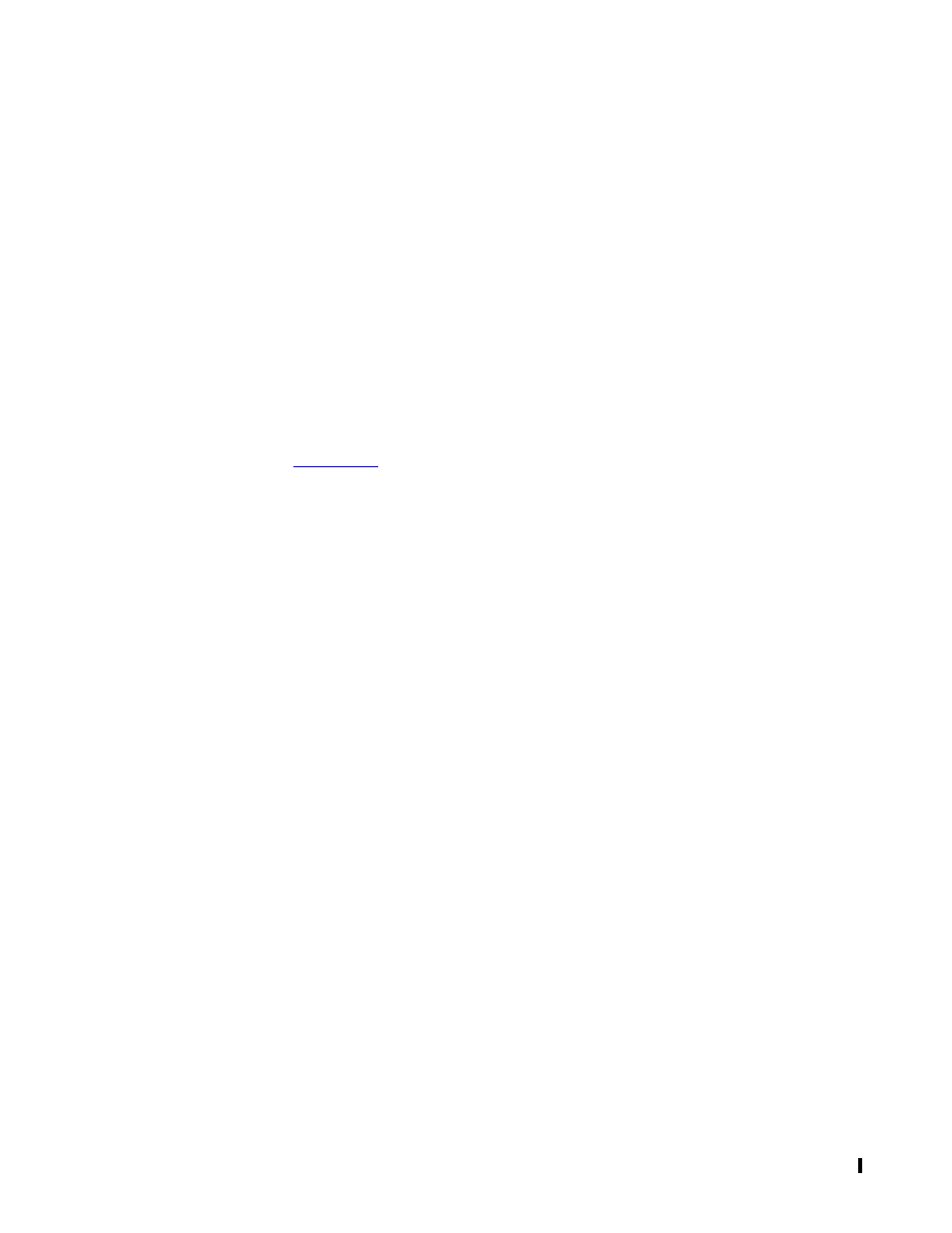
Configuring and Managing SMF Processes
HP NonStop Storage Management Foundation User's Guide—523562-007
3-12
Catalog Files
The $ZSMS catalog files have a file code of 460. You can specify a physical volume on
which to place them when you define the $ZSMS start up message by using the COUP
SET or ADD command or SCF ADD MON command. They reside by default on
$SYSTEM.ZSMSCAT0. $ZSMS catalog files cannot be located on a virtual disk. HP
recommends that they be placed on a mirrored volume.
Storage Pool Process Catalog
Five files, shown in
, make up the catalog used by a storage pool process:
VDPTBL
Contains one entry for each virtual disk defined by using PUP or
SCF. Entries are used when a virtual disk process starts and to
provide information in response to PUP or SCF inquiries. Entries are
created when you use the PUP DEFINEVIRTDISK command or SCF
ADD DISK command, modified when you use the PUP
REDEFINEVIRTDISK or SCF ALTER command, or deleted when you
use the PUP DELETEVIRTDISK or SCF DELETE command.
IDENTITY
Contains the name of the process that created the catalog.
PENDOPS
Stores information about operations in progress that is used for
recovery if the storage pool process fails.
VERSION
Contains SMF version information.
MVTABLE
Contains persistent information about physical volumes associated
with the process’ storage pool. Entries are used when a storage pool
process starts and to provide information in response to PUP or SCF
inquiries. Entries are created when you use PUP or SCF to add
physical volumes to or delete physical volumes from the storage pool
and when the isolation or quarantine status of a physical volume
changes.
PMTABLE
Contains information about processes that have used the storage
pool process for file placement. For example, PMTABLE contains a
list of previously active virtual disk processes associated with the
storage pool.
