Troubleshooting problems in reverting, Ate. see, Catalog file maintenance – HP Integrity NonStop J-Series User Manual
Page 83: Vdp catalog file, Maintenance, Name already in use, Vdp catalog file maintenance, Volume rename
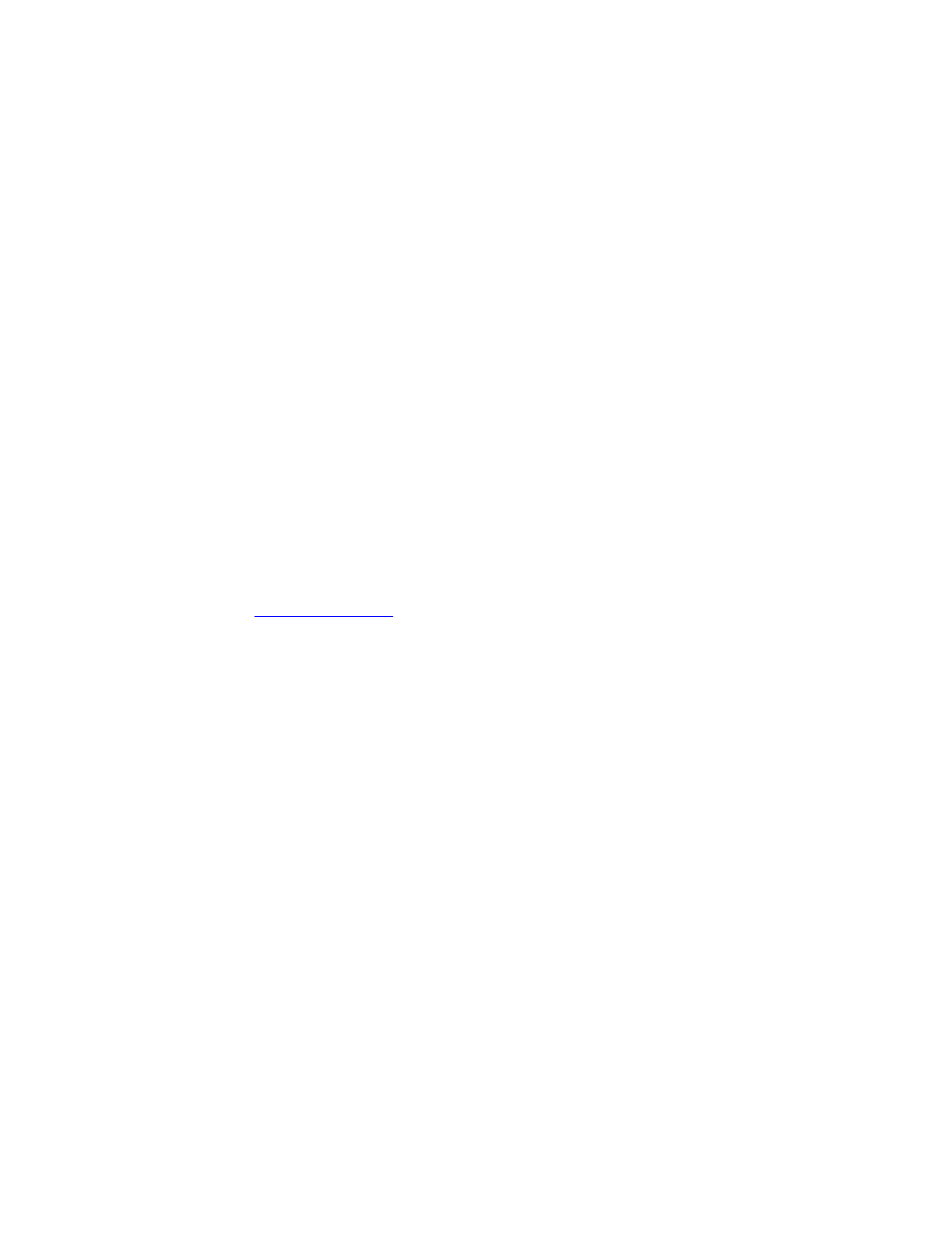
Migration Guidelines
HP NonStop Storage Management Foundation User's Guide—523562-007
4-11
Troubleshooting Problems in Reverting
Troubleshooting Problems in Reverting
The following summarizes some areas in which you might encounter difficulties in
reverting files from logical back to direct.
Name Already in Use
A logical file that is being transformed to a direct file might be using a name that is
already in use. For example, suppose that you need to remove the virtual disk process
$DATA and place its files on $DATAP. In addition, suppose that a file exists named
$DATA.A.B, and that a file exists named $DATAP.A.B. This condition will prevent
SMREVERT from placing the version of A.B that is on $DATA onto $DATAP.
Upon startup, SMREVERT checks for this condition and notifies you if the condition
exists. If the condition exists, SMREVERT stops. To alleviate this condition, you must
move the files to another disk or purge them.
VDP Catalog File Maintenance
SMREVERT attempts to delete the record in the ANT file that corresponds to each
reverted file. This process maintains consistency in the event the virtual disk is to be
used after SMREVERT is run.
If problems are encountered while updating the ANT file, you can choose to ignore the
problems (see
on page 4-10) and continue with the fallback
procedure.
Maintaining the virtual disk process ANT file catalog is necessary only if you need to
continue using SMF after the SMREVERT operation has finished for the volume.
Volume Rename
When SMREVERT runs to a successful finish, all of the files that were present on the
VDP are now present on the physical disk. As a result, the volume name must be
changed. To maintain file name compatibility and preserve TMF online dumps for
audited files, you must rename the volume with the name of the VDP after the VDP is
removed.
Files on Multiple Disks
The decision whether or not to rename the physical disk is left up to the user, because
under certain conditions it is impossible to maintain application compatibility. This
scenario is especially true when a VDP contains files that reside on multiple physical
disks. Each of the physical disks must be processed separately by using SMREVERT
on each disk. Some file names must revert to a name that is unknown to the
application when the VDP is taken off the system following the SMREVERT
operations. You must decide which, if any, physical disks should be renamed to
preserve application compatibility.
