Deisolate command – HP Integrity NonStop J-Series User Manual
Page 337
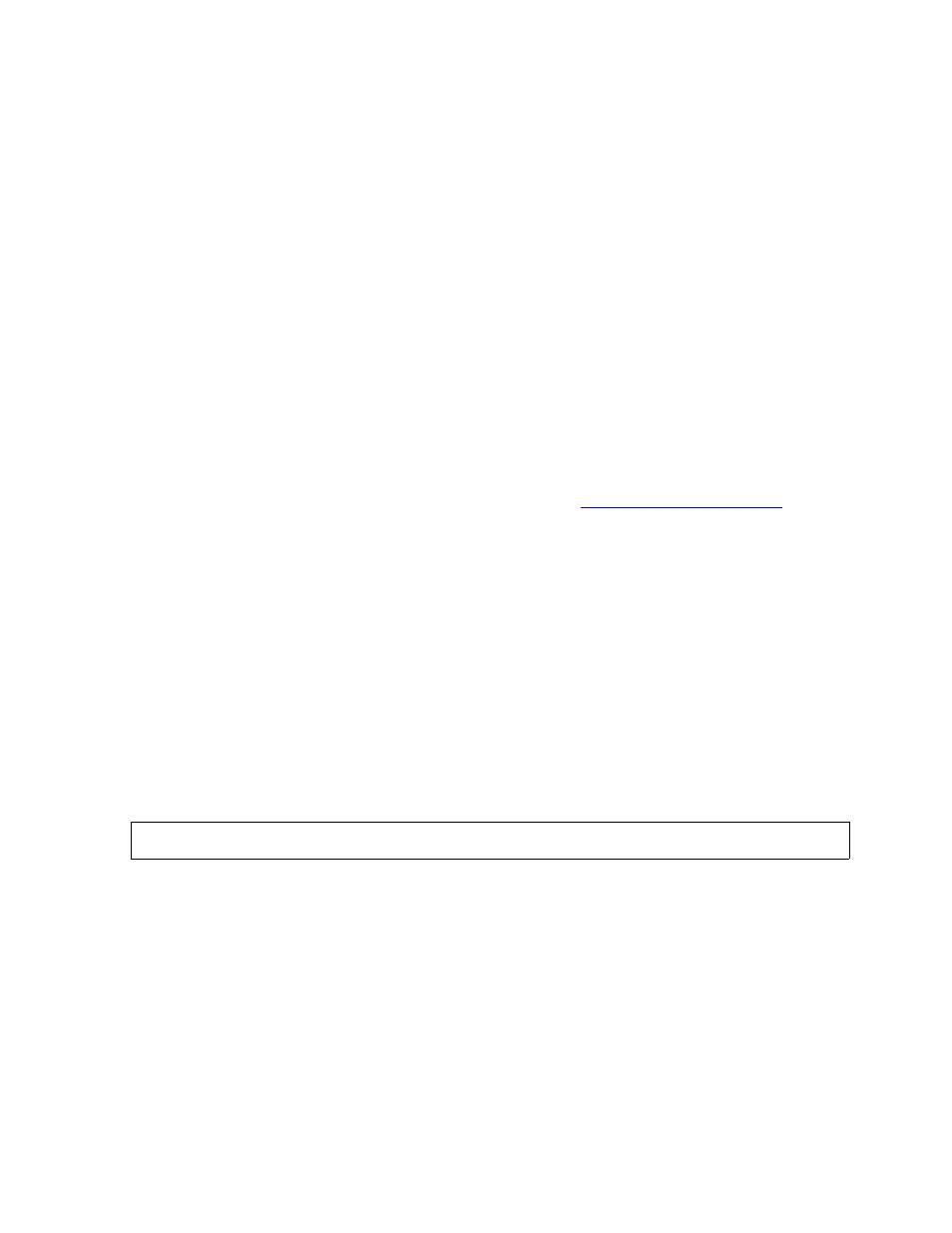
COUP and PUP Interfaces
HP NonStop Storage Management Foundation User's Guide—523562-007
B-33
DEISOLATE Command
$virtual-disk-name
is the name of the virtual disk. It is limited to six characters plus a dollar sign ($.)
The virtual disk must have the same name as a virtual disk process that has or will
have an OSCONFIG entry. A previous DEFINEVIRTDISK command cannot have
been executed using this process name. The virtual disk process does not have to
be running. If it is, this command changes the execution state of the process from
INACTIVE to UP when the STARTDOWN attribute is FALSE and to DOWN when
the STARTDOWN attribute is TRUE.
$storage-pool-name
is the name of the storage pool with which you want the virtual disk associated.
The storage pool must have been defined using the DEFINEPOOL command.
The storage pool must be in the UP state when the virtual disk process is started to
enable the virtual disk process to create files.
attribute-parameter
is one of the attribute parameters described under
page B-29. Attributes you do not specify use the following default values:
DEISOLATE Command
The DEISOLATE command makes an isolated physical volume available for file
placement. If the physical volume is also quarantined, it remains quarantined. Only
members associated with the super-group (255,
n
) can execute the DEISOLATE
command.
$physical-volume-name
is the process name for the physical volume you want to make available for file
placement. The process need not be executing.
$storage-pool-name
is the process name for the storage pool with which the physical volume is
associated. The storage pool process must be in the UP execution state, and its
catalog must be accessible.
ANTLOC
None
PENDOPSLOC
None
STARTDOWN
FALSE
CACHESIZE
0 (zero)
DEISOLATE $physical-volume-name, POOL $storage-pool-name
