Changemode command – HP Integrity NonStop J-Series User Manual
Page 146
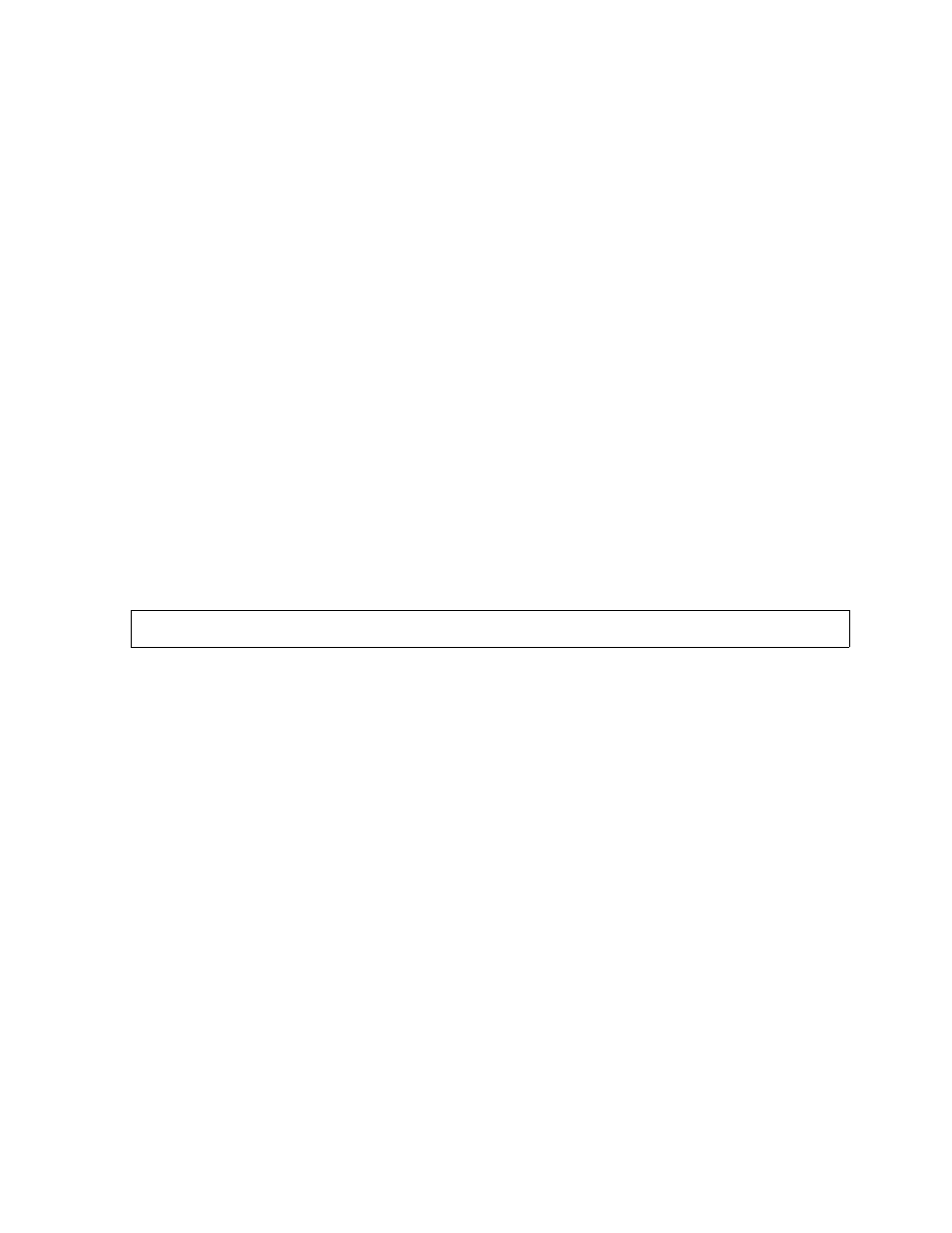
SMFIXUP Utility
HP NonStop Storage Management Foundation User's Guide—523562-007
9-8
CHANGEMODE Command
Retry operations continue with the above EMS message repeated until the operation is
finished successfully or is abandoned by using the following ABANDONPENDOPS
command:
ABANDONPENDOPS SUBVOL.B $VPRAC
The attempted operation is abandoned, and the following EMS messages are
displayed:
5093 Recovery of the object SUBVOL1 B has been abandoned
because of a user request.
5095 Recovery operation type -102 for object SUBVOL1 B has
been started.
5095 Recovery operation type -102 for object SUBVOL1 B has
been completed.
CHANGEMODE Command
The CHANGEMODE command changes the event reporting mode for a process. The
mode is initially set for the process in the STARTUPMSG attribute configured through
DSC (COUP) for D-series versions of SMF, or an SCF ADD command for G-series
versions of SMF. This command overrides whatever value is current for the executing
process. However, the change specified by this command is not persistent; the next
time the process is started, it will use the value found in the STARTUPMSG attribute.
NOISY
specifies that the EMS events should be reported for all steps of significant events.
For example, a pool process that is currently including a volume in the pool would
report two events: one that indicates the volume is about to be included and
another that indicates the success or failure of the request after it has finished.
By changing the mode to NOISY, this command can be used to trace the execution
steps of an SMF process. The events that are generated leave a record of what
operations are executed and in what order they are executed.
QUIET
specifies that the process should only report EMS events for significant events,
such as process state changes and volumes being included in or excluded from
storage pools.
process-name
specifies the name of a process whose reporting mode is to be changed.
CHANGEMODE {NOISY | QUIET} process-name
