Quarantine command, Redefinepool command – HP Integrity NonStop J-Series User Manual
Page 349
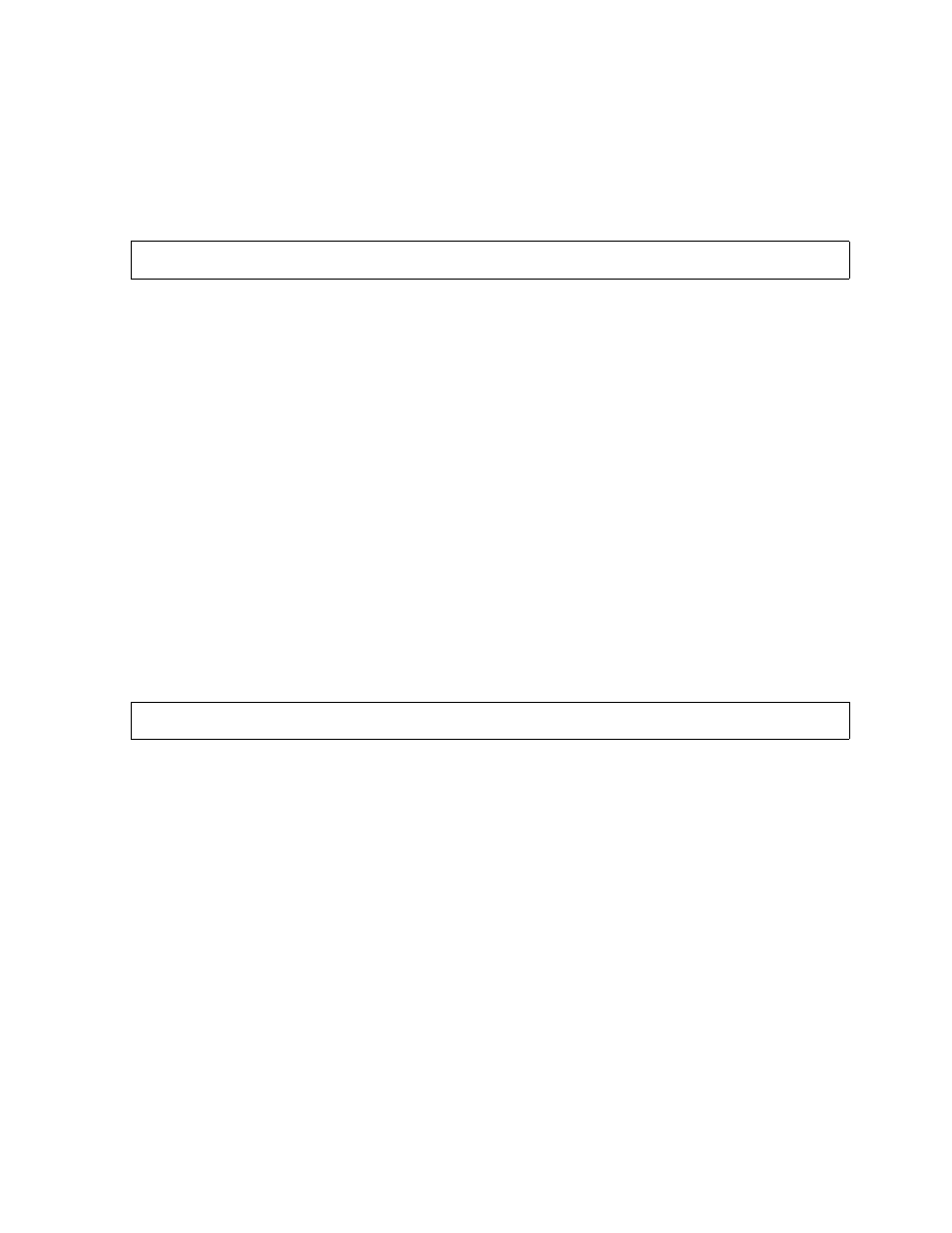
COUP and PUP Interfaces
HP NonStop Storage Management Foundation User's Guide—523562-007
B-45
QUARANTINE Command
QUARANTINE Command
The QUARANTINE command makes a physical volume unavailable for file placement
decisions by SMF. However, if you use the PHYSVOL specifier to explicitly request the
volume you will be able to place files on the volume. Only members associated with
the super-group (255,
n
) can execute the QUARANTINE command.
$physical-volume-name
is the process name for the physical volume you want to make unavailable for file
placement decisions by SMF. The process need not be executing.
$storage-pool-name
is the process name for the storage pool with which the physical volume is
associated. The storage pool process must be in the UP execution state, and its
catalog must be accessible.
REDEFINEPOOL Command
The REDEFINEPOOL command modifies the attributes of a storage pool. $ZSMS
must be in the UP execution state, and its catalog must be accessible. Only members
associated with the super-group (255,
n
) can execute the REDEFINEPOOL command.
If you change the value of the STARTDOWN or CATALOGLOC attributes, the new
value takes effect when the process is restarted; changes to other attributes are valid
immediately if the storage pool process is running.
$storage-pool-name
is the name of the storage pool. It must have the same name as a storage pool
process that has an OSCONFIG entry. The storage pool process does not have
to be running.
QUARANTINE $physical-volume-name, POOL $storage-pool-name
REDEFINEPOOL $storage-pool-name [,attribute-parameter]...
