Rotate a print job – HP Latex 3000 Printer User Manual
Page 86
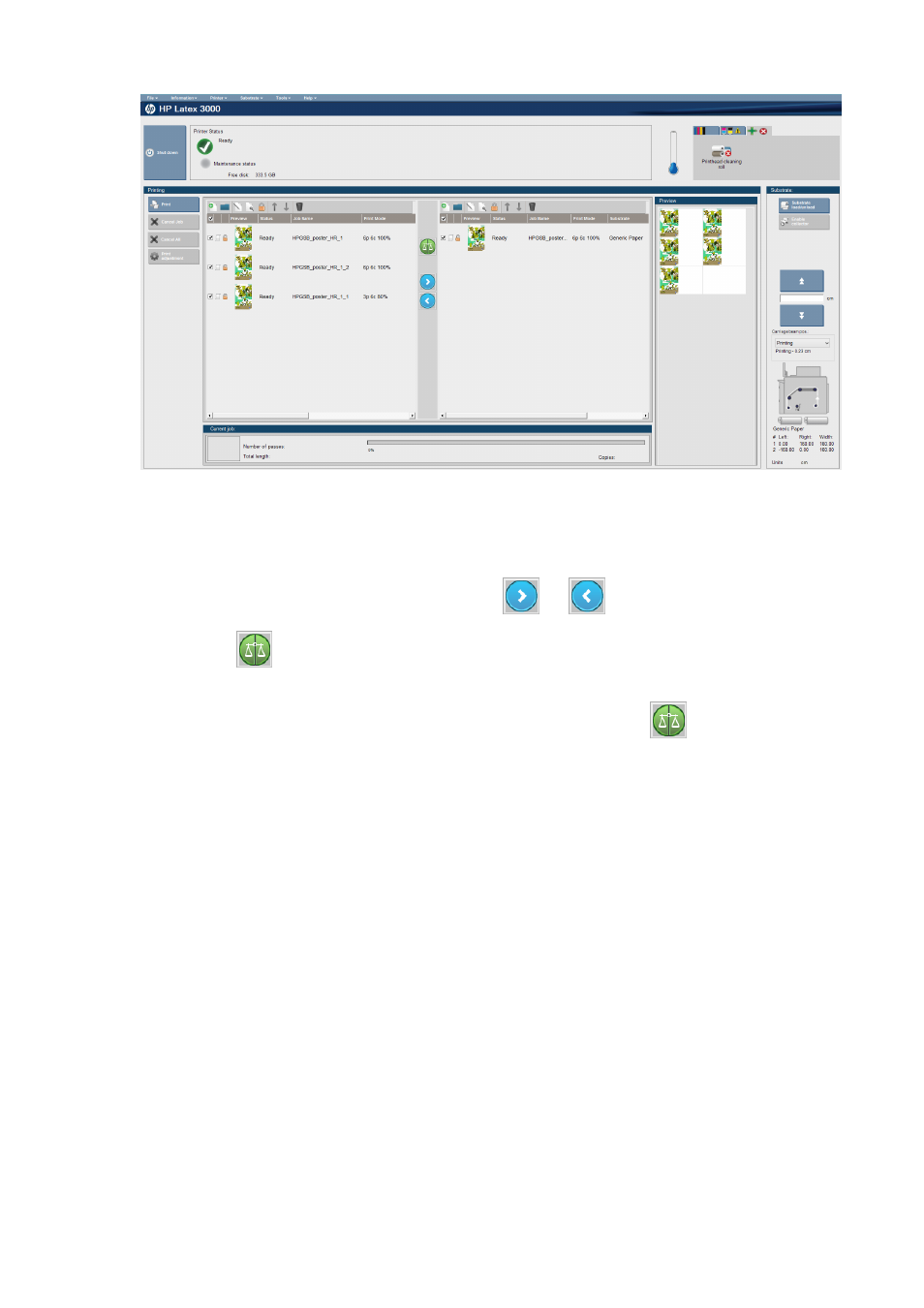
The main difference is that there are now two queues, one per roll. Jobs sent to roll 1 will be seen in the first
queue, and jobs sent to roll 2 in the second queue.
When printing, jobs with the same resolution and print mode are printed at the same time (one on each roll).
You can see in the preview how they will be processed.
You can move from one queue to another by clicking the
and
icons.
If you click the
icon, the jobs are automatically arranged to minimize substrate waste without altering
the order.
The closed padlock icon indicates jobs that cannot be moved when you click the
icon. The closed
padlock appears when a manual update to the job has been made. To lock or unlock a job, just click the
padlock.
Rotate a print job
A job can be rotated by 90 degrees in either direction by using the rotation icons at the top right of the Job
Properties window.
80
Chapter 4 Create and manage print jobs
ENWW
- Laserjet p1606dn (152 pages)
- LaserJet 1320 (9 pages)
- LaserJet 1320 (184 pages)
- LaserJet 1320 (4 pages)
- LaserJet 1320 (2 pages)
- Deskjet 6940 (150 pages)
- LaserJet P2035n (148 pages)
- LaserJet 4250 (304 pages)
- LaserJet P2055dn (176 pages)
- Deskjet 5650 (165 pages)
- LASERJET PRO P1102w (158 pages)
- LaserJet P2015 (158 pages)
- DesignJet 500 (268 pages)
- DesignJet 500 (16 pages)
- Officejet Pro 8000 - A809 (140 pages)
- Officejet 6100 (138 pages)
- Officejet 6000 (168 pages)
- LASERJET PRO P1102w (2 pages)
- 2500c Pro Printer series (66 pages)
- 4100 mfp (164 pages)
- 3600 Series (6 pages)
- 3392 (10 pages)
- LASERJET 3800 (18 pages)
- 3500 Series (4 pages)
- Photosmart 7515 e-All-in-One Printer - C311a (62 pages)
- PSC-500 (40 pages)
- 2500C/CM (65 pages)
- QMS 4060 (232 pages)
- 2280 (2 pages)
- 2430dtn (4 pages)
- 1500 (13 pages)
- 1000 Series (1 page)
- TOWERFEED 8000 (36 pages)
- Deskjet 3848 Color Inkjet Printer (95 pages)
- 2100 TN (184 pages)
- B209 (24 pages)
- Designjet 100 Printer series (1 page)
- QM2-111 (35 pages)
- 2100 (5 pages)
- 2000CP series (2 pages)
- 2300L (4 pages)
- 35000 (2 pages)
- 3015 (2 pages)
- Color LaserJet CM3530 Multifunction Printer series (302 pages)
- StudioJet (71 pages)
