Basic and advanced troubleshooting, Basic print-quality troubleshooting – HP Latex 3000 Printer User Manual
Page 272
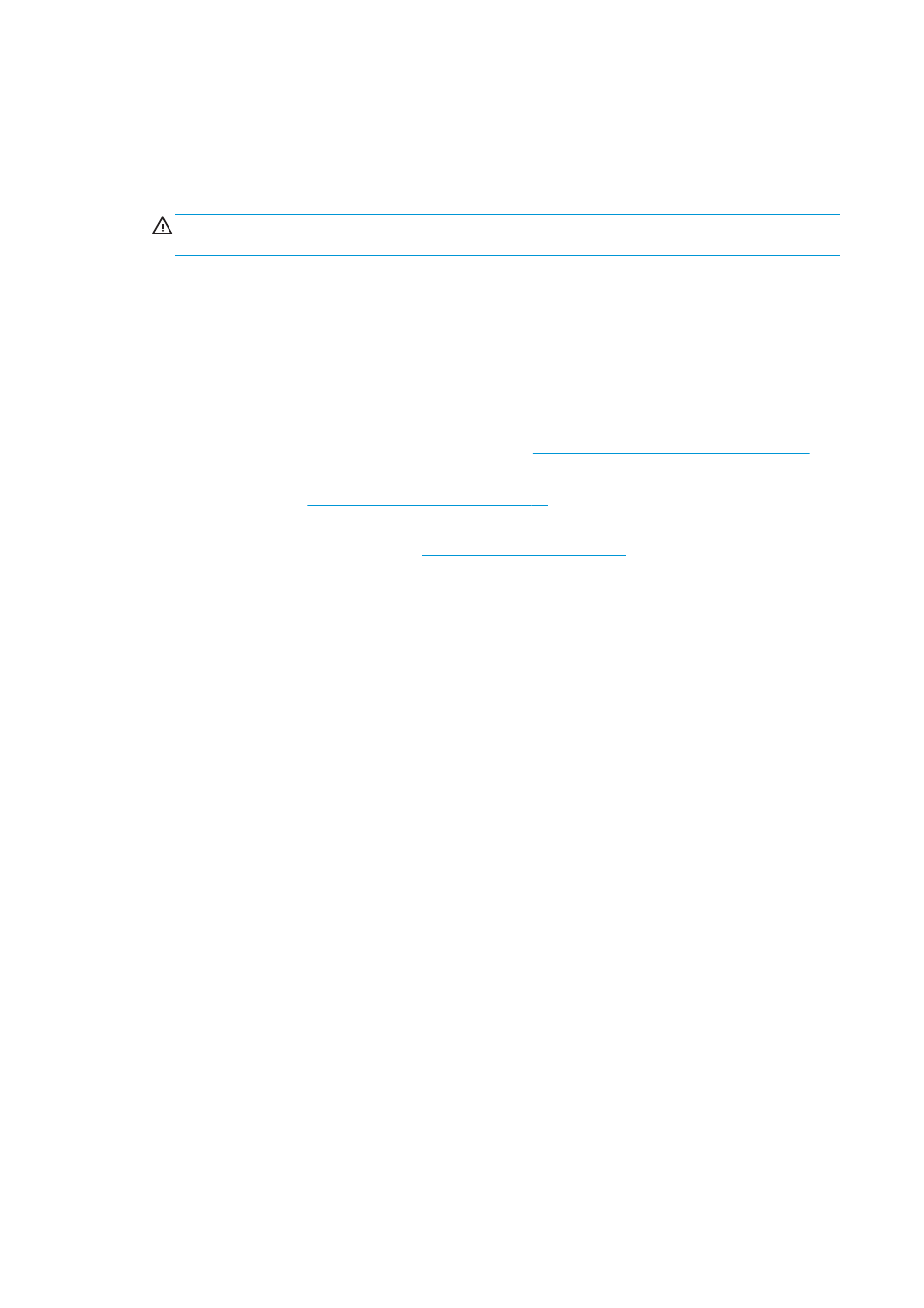
●
To achieve the best performance from your printer, use only genuine HP supplies and accessories,
whose reliability and performance have been thoroughly tested to give trouble-free performance and
best-quality prints.
●
Check that the substrate type selected in the Internal Print Server is the same as the substrate type
loaded into the printer.
CAUTION:
If you have the wrong substrate type selected, you could experience poor print quality and
incorrect colors, and perhaps even damage to the printheads.
●
Check that you are printing on the right side of the substrate.
●
Check that you are using in the RIP software the correct substrate preset, which includes the ICC profile
for your substrate and print mode.
●
Check whether there are any outstanding printer alerts in the Internal Print Server. React to the alert as
instructed in this guide.
In particular:
●
Make sure the substrate is flat and has no wrinkles. See
Troubleshoot substrate issues on page 253
●
Check that the substrate has no skew or telescoping. Check that you are loading the substrate using the
correct process. See
Load a roll into the printer on page 45
●
For color consistency issues, check that the color calibration was performed when the substrate was
added to the Internal Print Server. See
Use a new substrate on page 68
.
●
Make sure it has also been performed in the current conditions, especially considering substrate batch
and printheads. See
Basic and advanced troubleshooting
The print-quality troubleshooting process is divided here, for convenience, into two levels: basic and
advanced.
●
Basic troubleshooting will help to resolve the majority of the typical print-quality issues related to
banding, graininess, and printhead alignment.
●
Advanced troubleshooting helps to resolve the above issues when the basic steps did not work, but it
also covers other possible print-quality defects, diagnosis, and resolution.
Basic print-quality troubleshooting
1.
Identify the defect. This basic procedure applies to the following defects:
●
Horizontal banding
●
Graininess
●
Color misalignment
◦
Blurred lines, edges, and text, horizontally and vertically
◦
Halo of a different color around color lines and at the edges of color areas or text
◦
Ink bleeding or wicking or different gloss at the edges of color areas
2.
Perform the actions described in the following table.
266 Chapter 10 Troubleshoot print-quality issues
ENWW
