Update the print care software, Reinstall the print care software – HP Latex 3000 Printer User Manual
Page 141
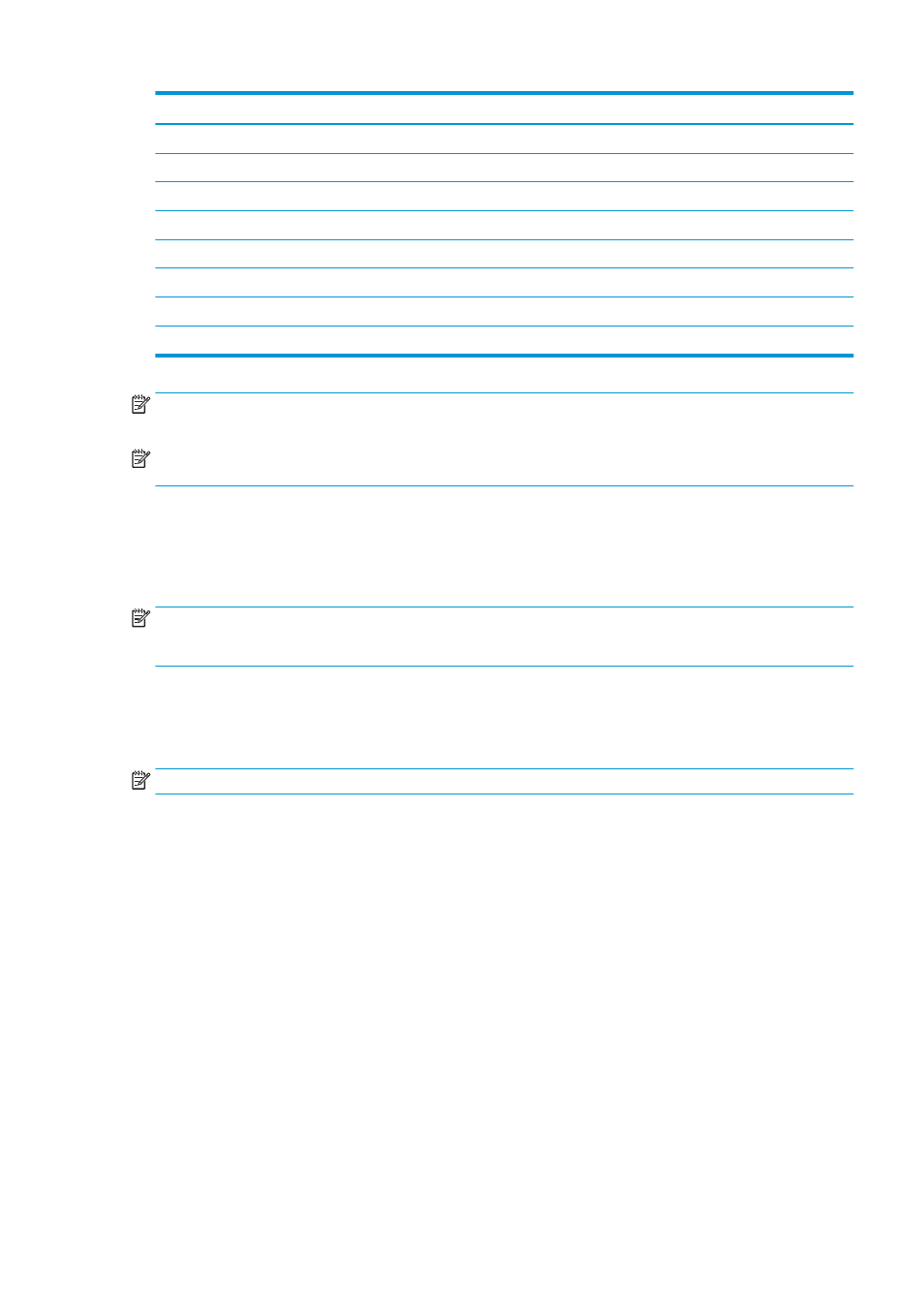
Number
Subsystem
48
Scan beam
49
Carriage aerosol
50
Substrate advance sensor
51
Safety interlocks
52
Drop detector
55
Carriage sensors
58
Carriage sensors
86
Scan axis
NOTE:
Some of these subsystems may be available only to service engineers, because they require specific
knowledge or for safety reasons.
NOTE:
In any case we recommend running the Safety Interlocks diagnostic to ensure that printing is not
disabled by a safety interlock.
Update the Print Care software
While the printer is connected to the Internet, Print Care checks periodically for updates. An alert will pop up
if an update is available. When this happens, follow the instructions to update the software.
NOTE:
This update applies only to the Print Care software engine. The maintenance wizards and other
content are accessed directly in the cloud every time they are needed. Therefore, they are automatically
updated as soon as the content in the cloud is updated.
Reinstall the Print Care software
If Print Care needs to be reinstalled, contact your service representative.
NOTE:
Print Care needs to be reinstalled whenever the printer changes ownership.
ENWW
Update the Print Care software 135
