Insert an ink cartridge – HP Latex 3000 Printer User Manual
Page 102
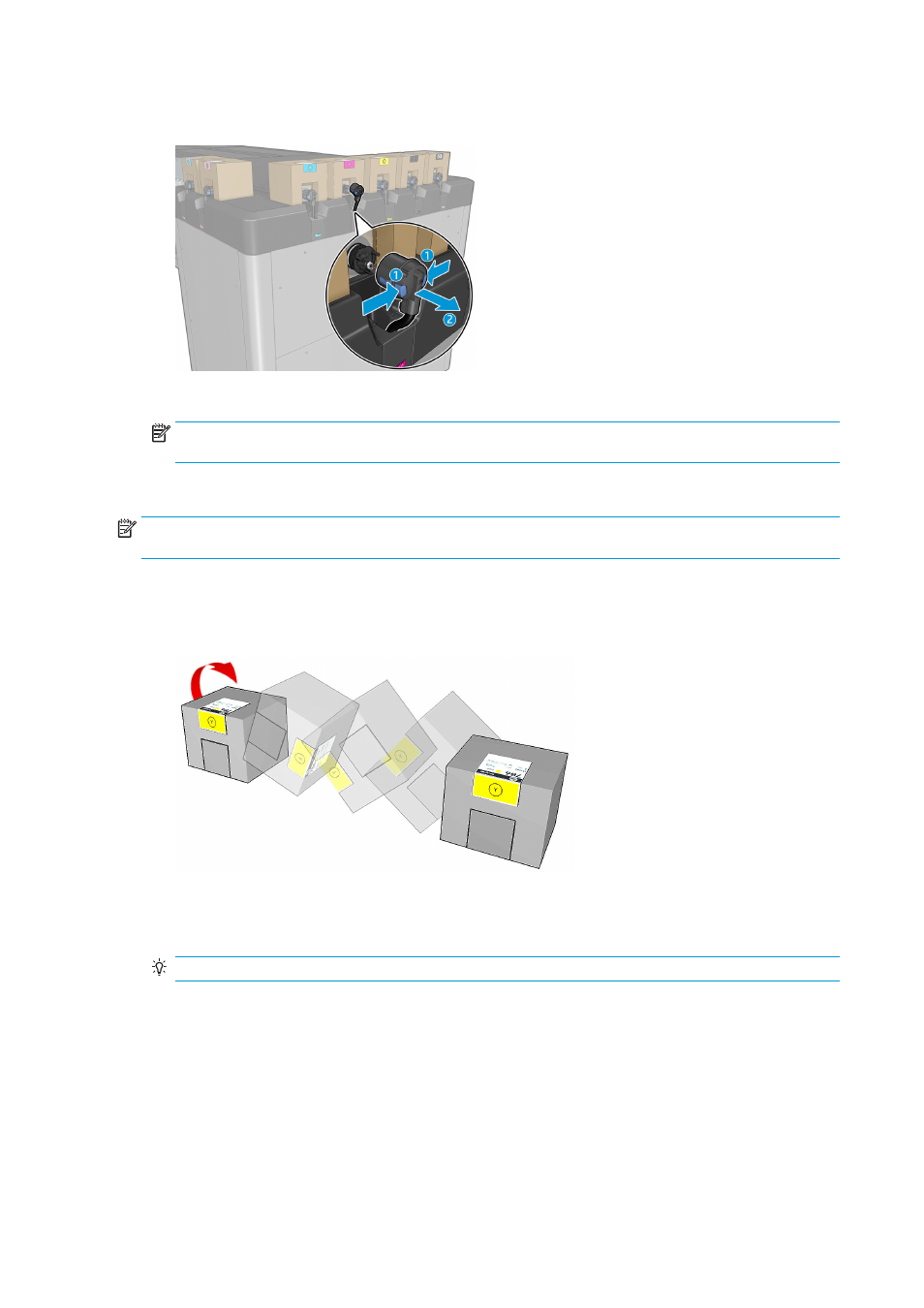
2.
Disconnect the cartridge connector by pressing the tabs on each side of it and pulling it gently away
from the cartridge.
3.
Remove the empty cartridge from the printer.
NOTE:
Some residual ink can be expected in the cartridge, ranging from 2% to 5% of the original
content.
Insert an ink cartridge
NOTE:
The ink cartridge is supplied in an insulating bag; do not open it until you are ready to use the
cartridge.
1.
Check that the new cartridge is of the correct color.
2.
Place the cartridge on a flat surface and turn it four times (rotating it through 360 degrees) as indicated
on the label, to ensure that the ink is well mixed before use.
3.
Tear off the square and fold it inside the handle as illustrated.
4.
Put the new cartridge into its correct place on the printer.
TIP:
Use both hands: the cartridge is quite heavy.
5.
Check that the rubber part around the needle in the cartridge connector is clean. Clean gently if
necessary.
96
Chapter 5 Handle the ink system
ENWW
- Laserjet p1606dn (152 pages)
- LaserJet 1320 (4 pages)
- LaserJet 1320 (2 pages)
- LaserJet 1320 (9 pages)
- LaserJet 1320 (184 pages)
- Deskjet 6940 (150 pages)
- LaserJet P2035n (148 pages)
- LaserJet 4250 (304 pages)
- LaserJet P2055dn (176 pages)
- Deskjet 5650 (165 pages)
- LASERJET PRO P1102w (158 pages)
- LaserJet P2015 (158 pages)
- DesignJet 500 (16 pages)
- DesignJet 500 (268 pages)
- Officejet Pro 8000 - A809 (140 pages)
- Officejet 6100 (138 pages)
- Officejet 6000 (168 pages)
- LASERJET PRO P1102w (2 pages)
- 2500c Pro Printer series (66 pages)
- 4100 mfp (164 pages)
- 3600 Series (6 pages)
- 3392 (10 pages)
- LASERJET 3800 (18 pages)
- 3500 Series (4 pages)
- Photosmart 7515 e-All-in-One Printer - C311a (62 pages)
- PSC-500 (40 pages)
- 2500C/CM (65 pages)
- QMS 4060 (232 pages)
- 2280 (2 pages)
- 2430dtn (4 pages)
- 1500 (13 pages)
- 1000 Series (1 page)
- TOWERFEED 8000 (36 pages)
- Deskjet 3848 Color Inkjet Printer (95 pages)
- 2100 TN (184 pages)
- B209 (24 pages)
- Designjet 100 Printer series (1 page)
- QM2-111 (35 pages)
- 2100 (5 pages)
- 2000CP series (2 pages)
- 2300L (4 pages)
- 35000 (2 pages)
- 3015 (2 pages)
- Color LaserJet CM3530 Multifunction Printer series (302 pages)
- StudioJet (71 pages)
