Substrate configurations – HP Latex 3000 Printer User Manual
Page 34
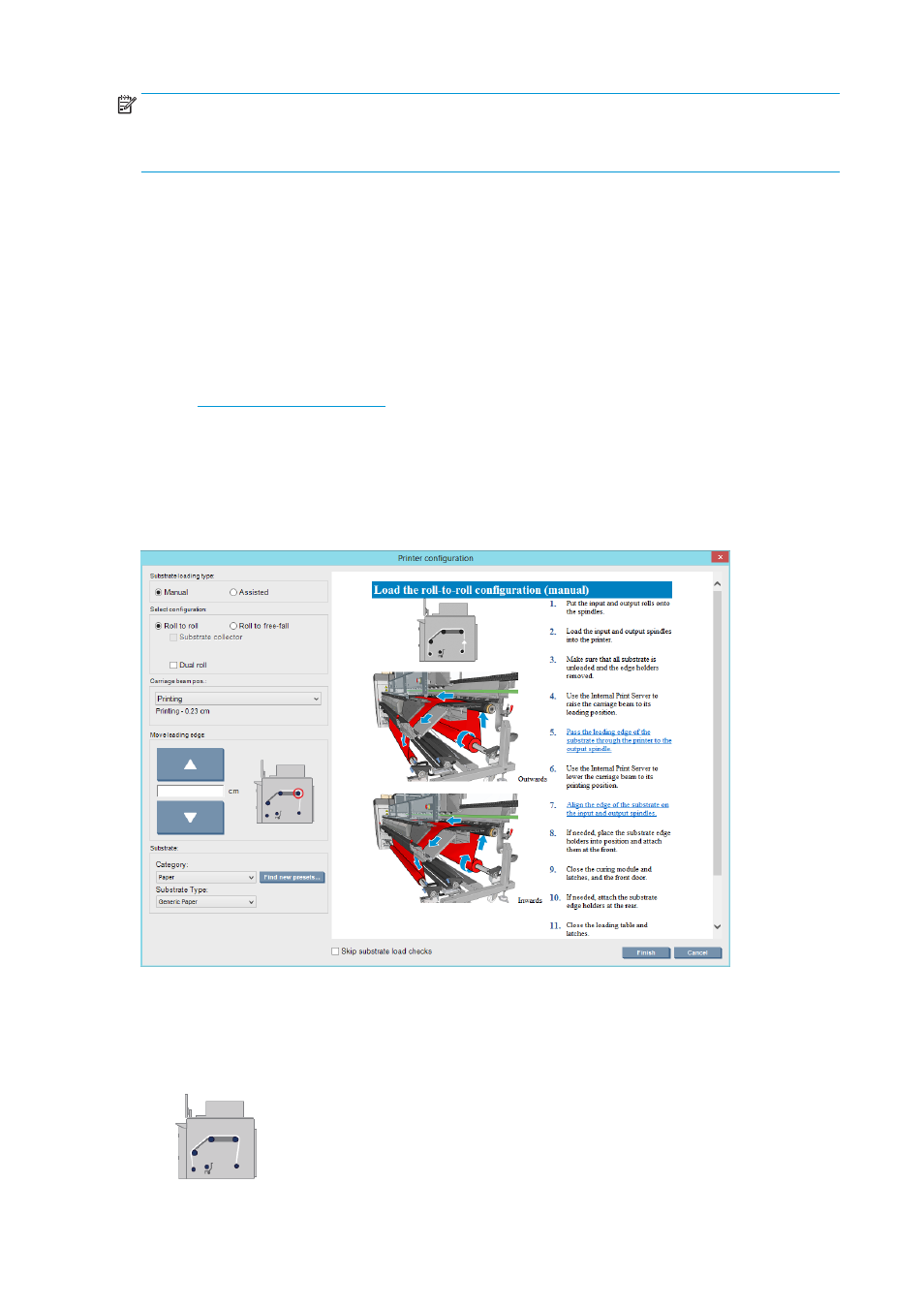
NOTE:
This is based on reflective measurements on a 943 color target under CIE standard illuminant D50,
and according to the standard CIEDE 2000 as per CIE Draft Standard DS 014-6/E:2012. 5% of colors may
experience variations above 2 dE 2000. Backlit substrates measured in transmission mode may yield
different results.
Color matching is dependent on many external factors. Take the following points into account to achieve this
level of consistency:
●
If a large job is being printed in panels, more than one roll may be required. All rolls should be from the
same batch, and stored under correct conditions according to the manufacturer’s specifications.
●
Operating conditions (temperature and humidity) should be kept constant during the printing of the
entire job.
●
Ensure that a printhead check and clean routine has been run prior to starting the job. If any printhead
changes are required during the job, printhead alignment and color calibration should be done.
Substrate configurations
The substrate can be loaded in a variety of different configurations to suit your different needs. Before
loading, you must go to the Internal Print Server and select Substrate load/unload, then select the
configuration you intend to use.
The basic configurations are illustrated below. These configurations can be used for single-roll or dual-roll
printing.
●
The roll-to-roll configuration is suitable when you do not intend to cut and take away some prints or
the output roll in the middle of a print job being done using a particular input roll. The substrate cannot
be cut in mid-roll, except during double-sided printing, and then it must be reloaded afterwards.
28
Chapter 3 Handle the substrate
ENWW
