There are drops of ink on the substrate, Print length issues, The print is shorter than expected – HP Latex 3000 Printer User Manual
Page 268
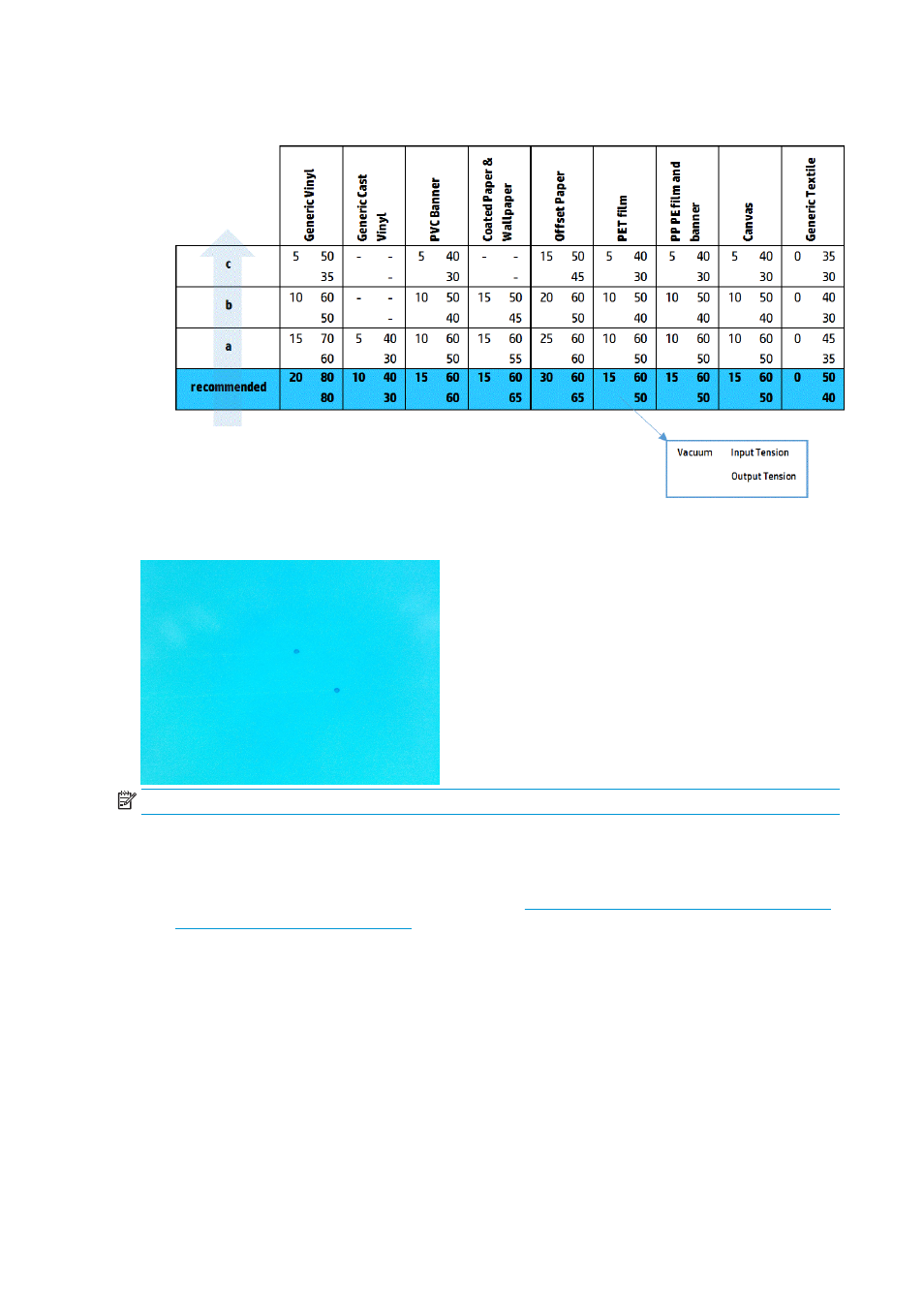
5.
Reduce tensions and modify vacuum settings, following the table below step by step (a to c), until you
find settings that work.
There are drops of ink on the substrate
NOTE:
In the above example, the distance between the drops is about 1 cm (0.4 in).
1.
If you are using the substrate edge holders, clean them.
2.
Clean the sides of the printheads and the sides of the printhead slots.
3.
Clean the electrical connections to the printheads. See
The Internal Print Server recommends replacing
or reseating a printhead on page 285
Print length issues
The print is shorter than expected
Some substrates naturally contract when they are printed on and cured, this can mean the total length of the
print is shorter than expected. If this is the case, you can expand the length of the print from the RIP, which
will compensate for the contraction of the substrate. Alternatively, change to a less thermal-dependent
substrate to reduce the contraction.
262 Chapter 9 Troubleshoot substrate issues
ENWW
