There are wrinkles and ink smears on the substrate, Information provided in the section, Does not generate wrinkles in the substrate (see – HP Latex 3000 Printer User Manual
Page 263
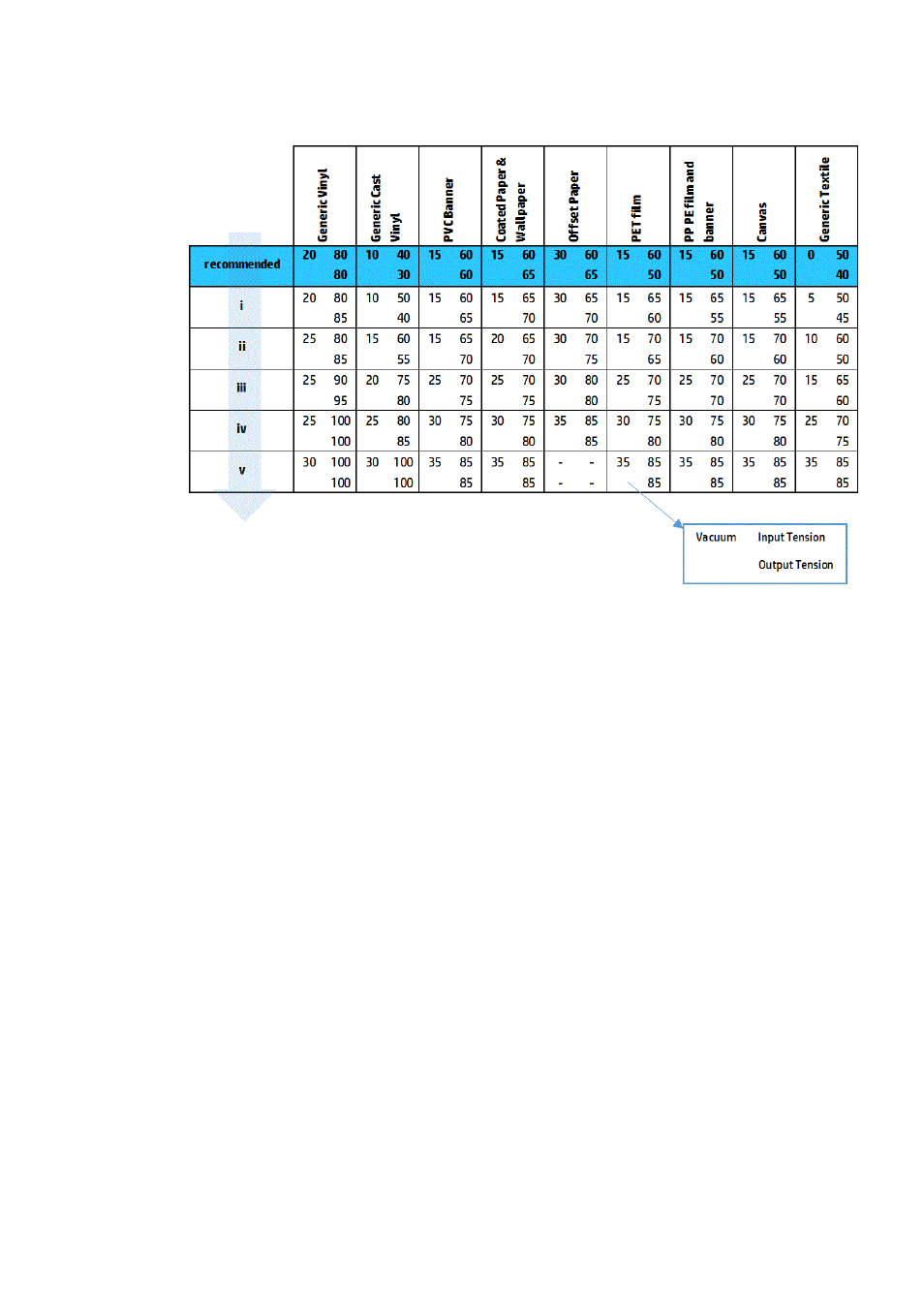
2.
Start with the recommended configuration and increase vacuum and tensions step by step (i to iv),
following the table below.
There are wrinkles and ink smears on the substrate
Wrinkles in the substrate indicate that the substrate settings that control the substrate shape are not
optimized. This can cause various printing defects.
●
Colored bands in area fills in the vicinity of the wrinkles
●
Ink smears if the printhead touches the substrate
●
Cockle
●
A substrate crash if the printhead's movement over the substrate is impeded
There are various reasons why wrinkles and other consequent effects could appear while printing:
●
Incorrect loading of the substrate
●
Incorrect routing of the substrate through the printer
●
Incorrectly positioned edge holders
●
Drying and curing temperatures too high for the substrate
●
Differential expansion of the substrate due to variations in temperature
●
Insufficient tension settings
●
Non-uniform tension across the substrate when loading
●
The roll loaded on the input spindle has been wound with different tensions at its two ends.
ENWW
Printing issues 257
