HP Latex 3000 Printer User Manual
Page 157
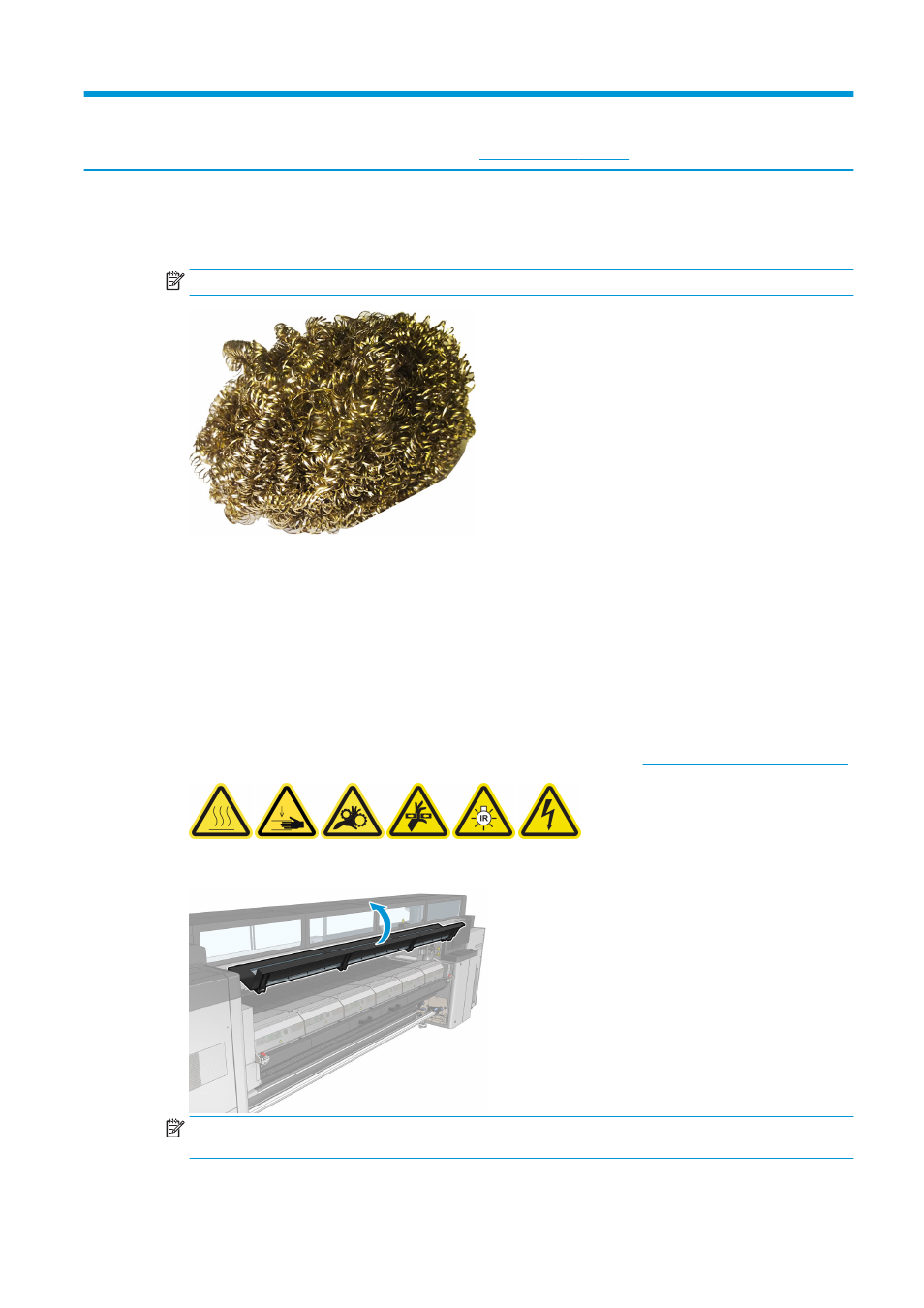
Risk of burns
Crush hazard
Risk of trapped
fingers
Hazardous moving
part
Light radiation hazard
Electric shock hazard
For more safety information, see
Prepare to clean the carriage bottom
1.
Ensure that you have the HP Latex 3000 Printer Cleaning Kit, provided with your printer.
NOTE:
A steel scourer is not provided but will also be needed.
2.
Ensure that the printer is not printing.
3.
Unload the substrate.
4.
Wait for the drying modules to cool down (about 10 min).
5.
Ensure that all windows, covers, and doors are closed and remain in their original positions.
6.
Move the printhead carriage to the service position.
7.
Move the carriage beam to its highest position (this takes about 2 minutes).
8.
Turn off the printer in the correct way for maintenance operations: see
Turn the printer off on page 142
9.
Open the front door.
NOTE:
For some operations, there is better access from the back of the printer. Open the loading table
too if you find it useful.
ENWW
Clean the bottom of the carriage, the drying glasses, and the line sensor 151
