Clean the pinchwheels and drive roller – HP Latex 3000 Printer User Manual
Page 160
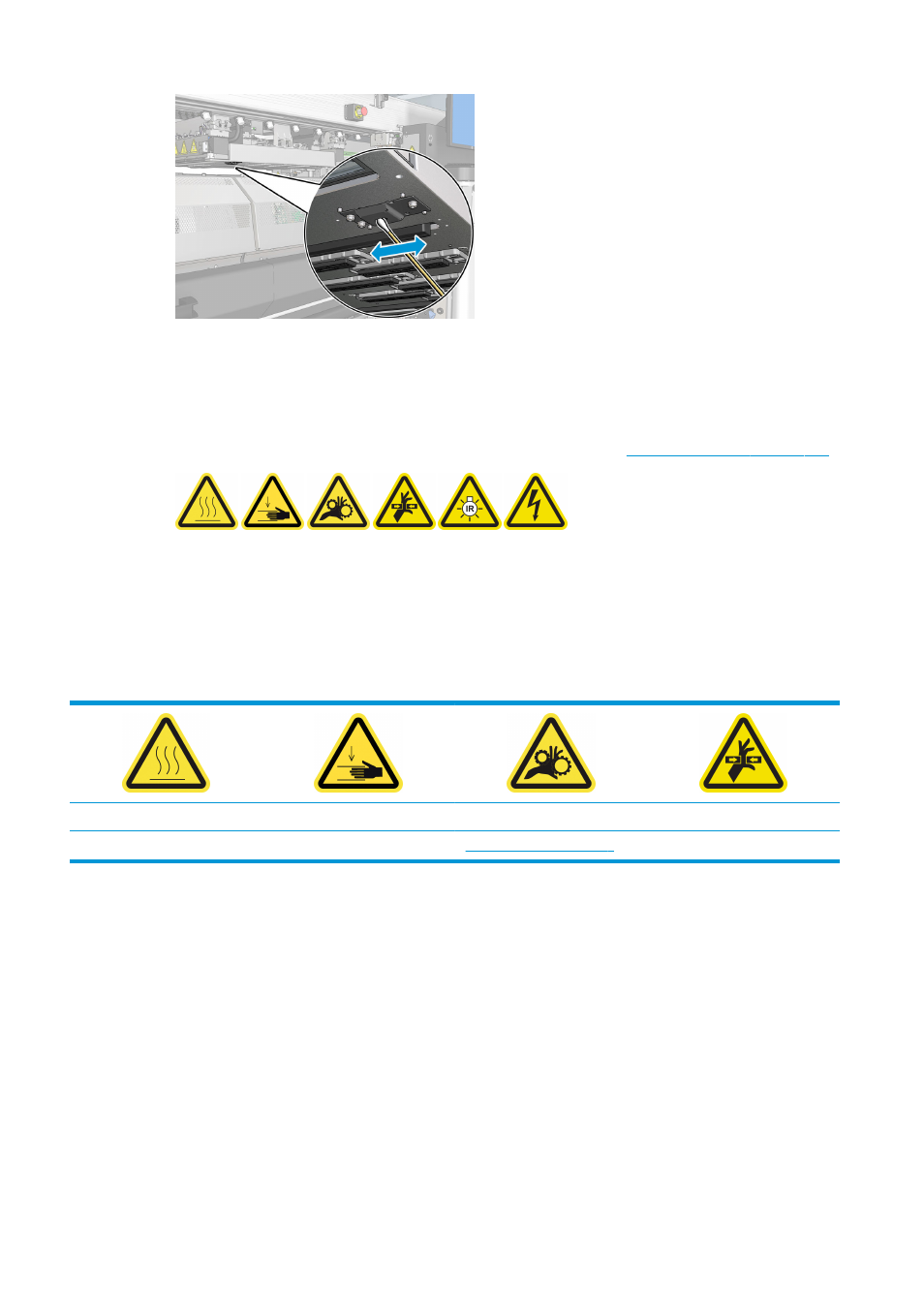
Finish off cleaning the carriage bottom
1.
Close the front door.
2.
Ensure that the cleaned parts are completely dry and all vapor has completely evaporated.
3.
Turn on the printer in the correct way for maintenance operations: see
Turn the printer on on page 143
.
4.
Ensure that all windows, covers, and doors are closed and remain in their original positions.
5.
Move the carriage beam back to its working position (this takes about 2 minutes).
6.
Move the carriage back to its working position.
Clean the pinchwheels and drive roller
Risk of burns
Crush hazard
Risk of trapped fingers
Hazardous moving part
For more safety information, see
The drive roller should be cleaned whenever it is visibly dirty, or when you notice that substrate advance is no
longer smooth and regular.
Prepare to clean the pinchwheels and drive roller
1.
Ensure that the printer is not printing.
2.
Unload the substrate.
Clean the pinchwheels
1.
Open the latches.
154 Chapter 8 Hardware maintenance
ENWW
