HP Latex 3000 Printer User Manual
Page 171
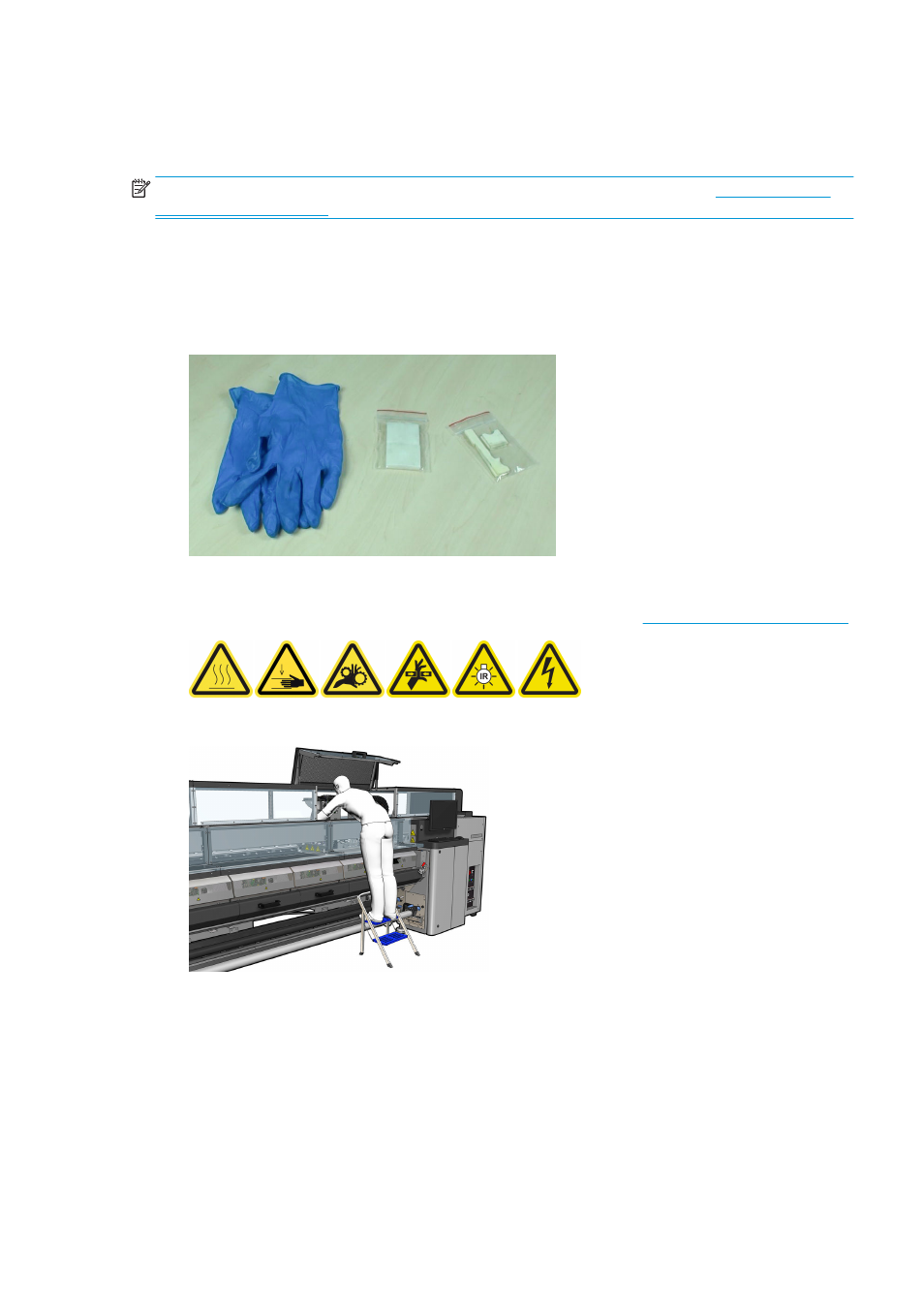
10.
Close the service position window. The carriage returns to its normal position.
11.
Remove the cleaning wicks from the Carriage Rail Cleaning Tool sections and dispose of them
appropriately, according to local regulations.
NOTE:
If this carriage rail cleaning process fails, there is an alternative procedure: see
Prepare to replace the oiler foams
1.
Ensure that you have the Oiler Foams Kit included in the HP Latex 3000 Printer Cleaning Kit, provided
with your printer.
2.
Take the replacement oiler foams and wicks from the kit.
3.
Move the carriage to the service position.
4.
Turn off the printer in the correct way for maintenance operations: see
Turn the printer off on page 142
5.
Open the service position window.
Replace the front oiler foam and wicks
1.
Locate the front oiler foam in the carriage.
ENWW
Clean the carriage rails and replace the oiler foams 165
- Laserjet p1606dn (152 pages)
- LaserJet 1320 (2 pages)
- LaserJet 1320 (9 pages)
- LaserJet 1320 (184 pages)
- LaserJet 1320 (4 pages)
- Deskjet 6940 (150 pages)
- LaserJet P2035n (148 pages)
- LaserJet 4250 (304 pages)
- LaserJet P2055dn (176 pages)
- Deskjet 5650 (165 pages)
- LASERJET PRO P1102w (158 pages)
- LaserJet P2015 (158 pages)
- DesignJet 500 (16 pages)
- DesignJet 500 (268 pages)
- Officejet Pro 8000 - A809 (140 pages)
- Officejet 6100 (138 pages)
- Officejet 6000 (168 pages)
- LASERJET PRO P1102w (2 pages)
- 2500c Pro Printer series (66 pages)
- 4100 mfp (164 pages)
- 3600 Series (6 pages)
- 3392 (10 pages)
- LASERJET 3800 (18 pages)
- 3500 Series (4 pages)
- Photosmart 7515 e-All-in-One Printer - C311a (62 pages)
- PSC-500 (40 pages)
- 2500C/CM (65 pages)
- QMS 4060 (232 pages)
- 2280 (2 pages)
- 2430dtn (4 pages)
- 1500 (13 pages)
- 1000 Series (1 page)
- TOWERFEED 8000 (36 pages)
- Deskjet 3848 Color Inkjet Printer (95 pages)
- 2100 TN (184 pages)
- B209 (24 pages)
- Designjet 100 Printer series (1 page)
- QM2-111 (35 pages)
- 2100 (5 pages)
- 2000CP series (2 pages)
- 2300L (4 pages)
- 35000 (2 pages)
- 3015 (2 pages)
- Color LaserJet CM3530 Multifunction Printer series (302 pages)
- StudioJet (71 pages)
