Clean the substrate-advance sensor, Clean the, Clean the substrate advance sensor (omas) (see – HP Latex 3000 Printer User Manual
Page 208: Clean the substrate
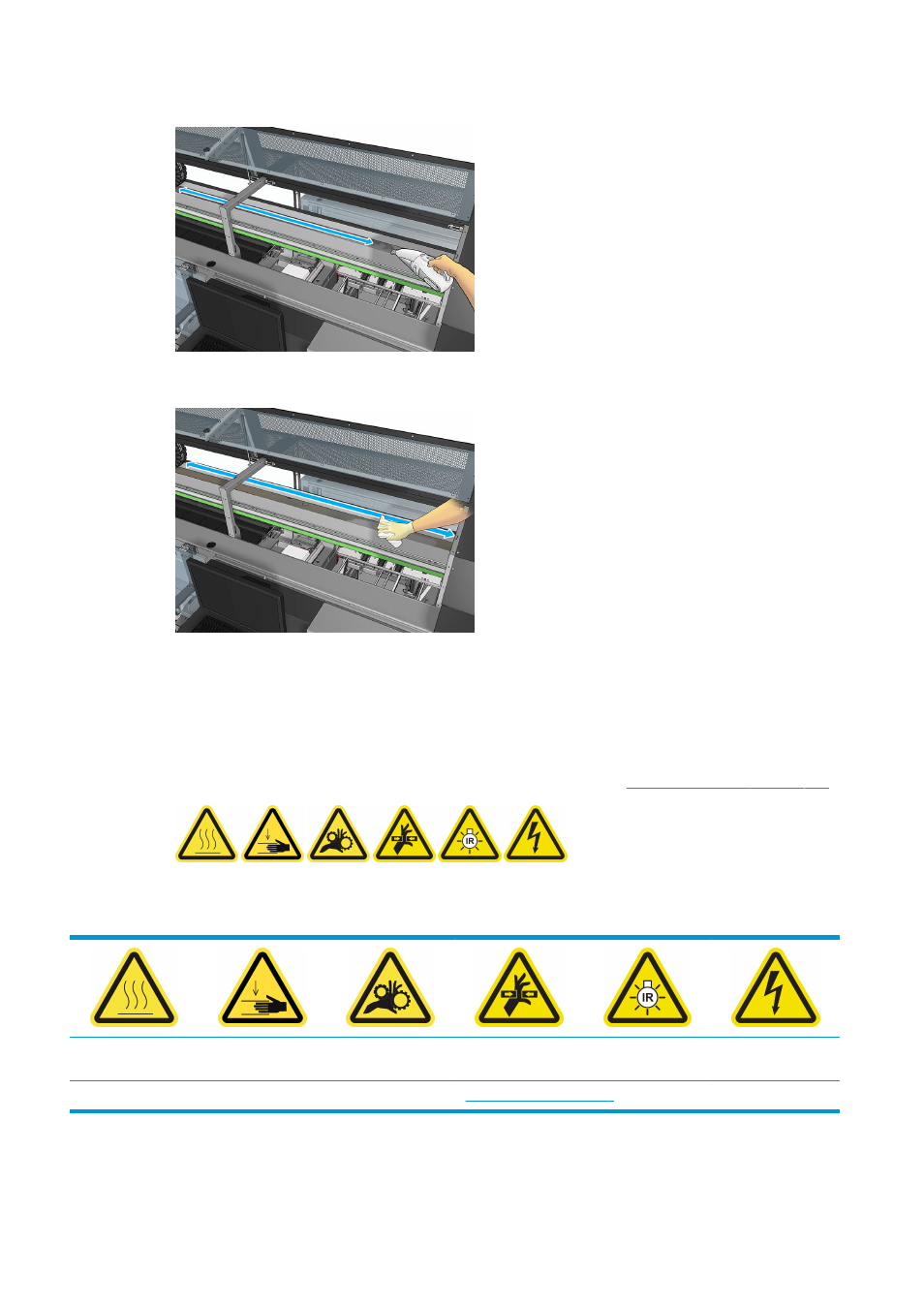
3.
Clean the dust from the rear scan-axis beam, using a vacuum cleaner.
Alternatively, use an absorbent cloth, moistened with deionized water, to wipe off the dust. Ensure that
the dust adheres to the cloth and does not fall into the printer.
4.
Use the absorbent cloth, moistened with deionized water, to wipe off any other dirt stuck to the scan-
axis beam.
Finish off after cleaning the rear scan-axis beam
1.
Lower the transparent cover and screw it into place.
2.
Turn on the printer in the correct way for maintenance operations: see
Turn the printer on on page 143
.
Clean the substrate-advance sensor
Risk of burns
Crush hazard
Risk of trapped
fingers
Hazardous moving
part
Light radiation hazard
Electric shock hazard
For more safety information, see
Remember that porous substrates, or substrates with porous liners, are not supported and should not be
used with your printer. However, under normal printing conditions with non-porous substrates, some dirt,
202 Chapter 8 Hardware maintenance
ENWW
