Gloss banding, Aeroworms – HP Latex 3000 Printer User Manual
Page 278
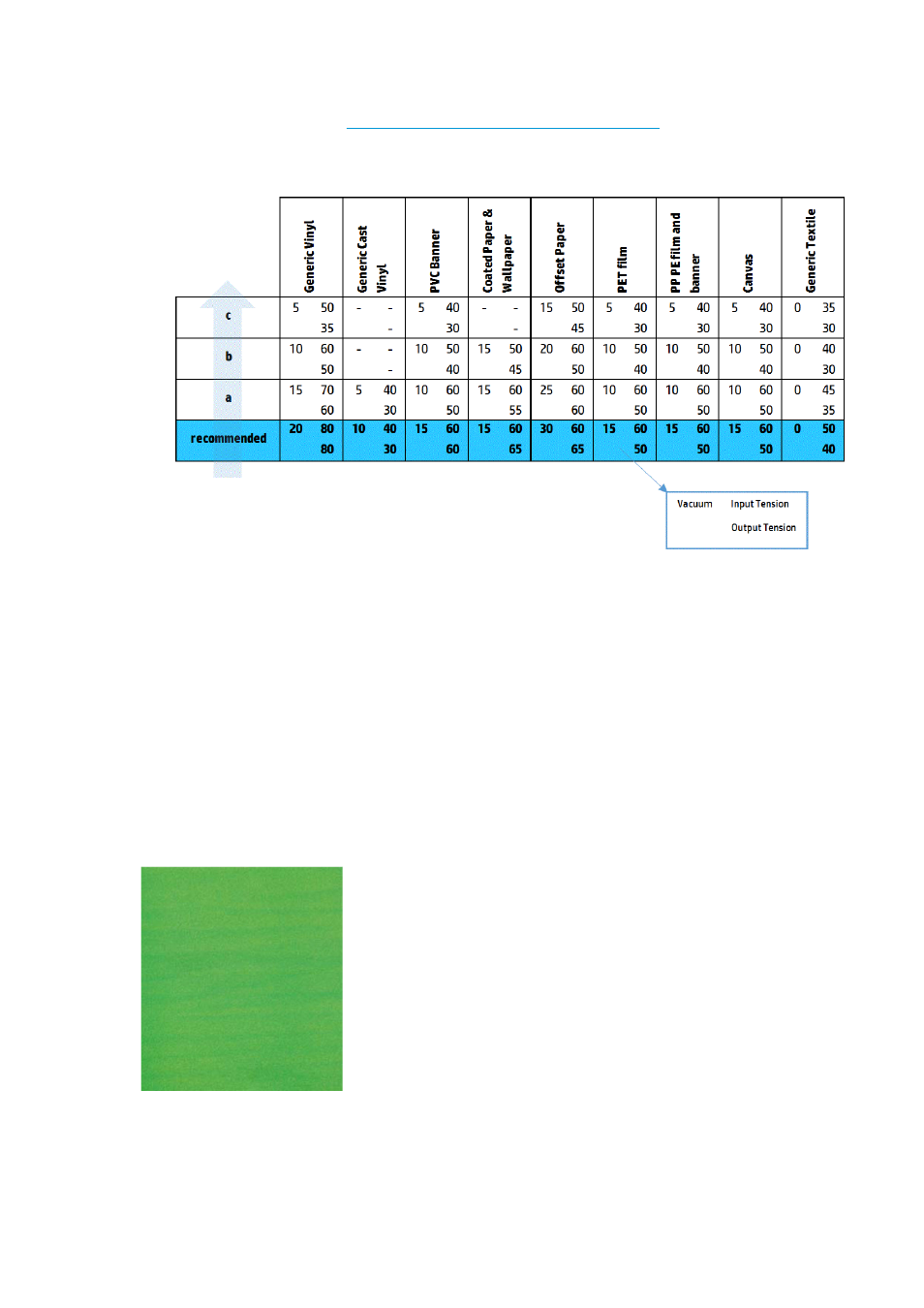
from the Print Care window as soon as the substrate is unloaded, to avoid having the same problem
with other substrates. See
Clean the substrate-advance sensor on page 202
If the problem persists, try adjusting tension and vacuum settings according to the table below, step by
step (a to c), until you find settings that work.
Gloss banding
This appears in dark, high-density areas as horizontal gloss or matte bands about 1 cm wide. It can happen
when the curing system settings are not correct for the substrate.
If the bands are more apparent when tilting the print or changing your viewing position, then it is likely to be
gloss banding.
To solve the problem, check your curing settings (airflow, curing temperature). You could also try using a
different print mode.
Aeroworms
Aeroworms consist of thin bands with higher density than the surrounding area. They are about 6 cm long
and have a horizontal tendency, but they tend to curve like worms. They are not continuous across the
substrate, and seem to appear at random.
When the ink is being fired, there are airflow turbulences under the carriage that can affect the positioning of
the drops. Therefore, some waves of ink can be formed and deposited on the substrate to create this effect.
Here are some tips for solving this problem:
272 Chapter 10 Troubleshoot print-quality issues
ENWW
