Dual-roll printing – HP Latex 3000 Printer User Manual
Page 85
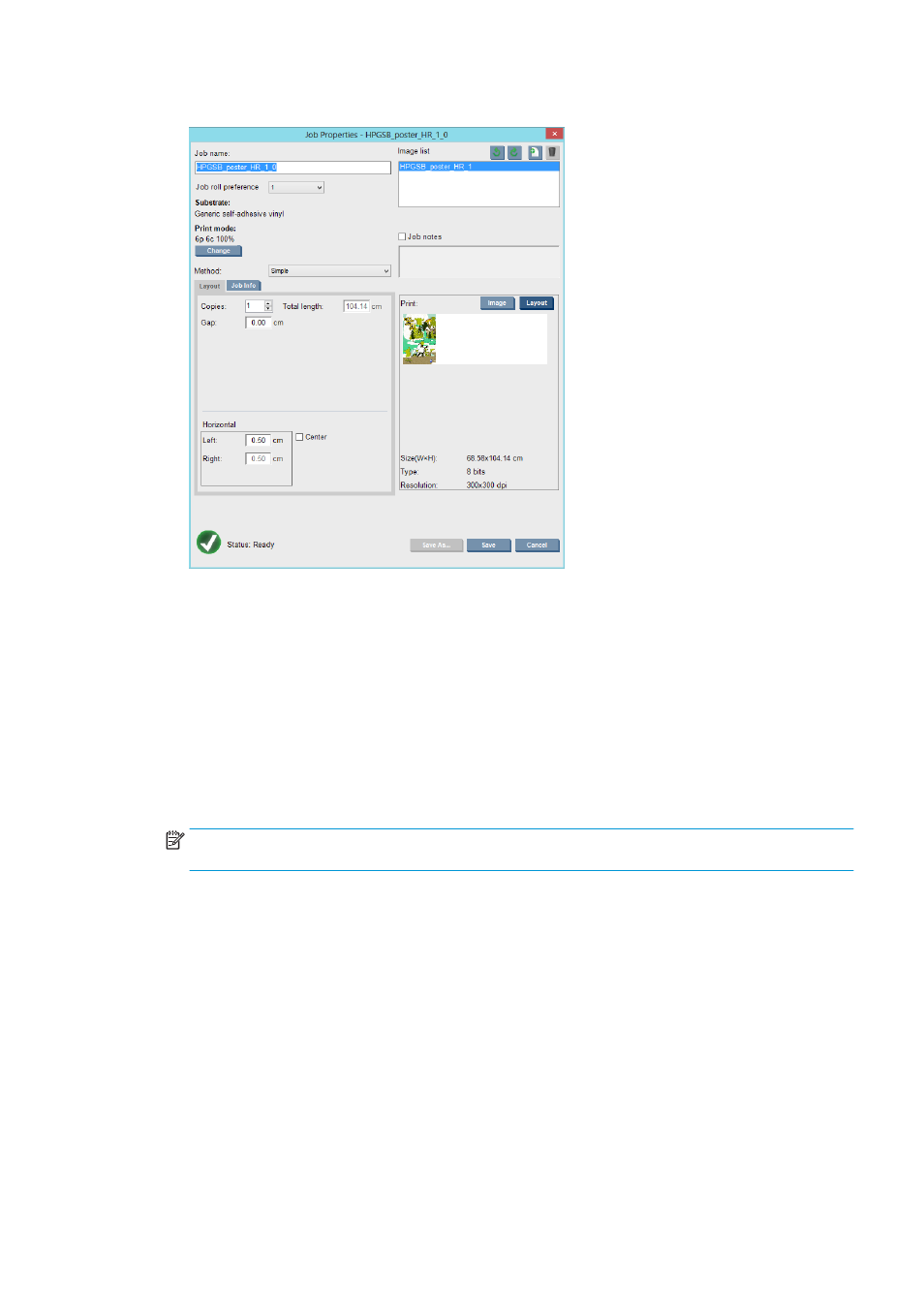
3.
The next dialog box displays information about the job.
You can change the default job name the first time you open its properties window. Once you save the
job name, it cannot be changed. Use the Save As button to create a copy of an existing job with a
different name.
Although you can change the substrate and print mode from this window by using the Change button,
you are recommended not to do so, because it may adversely affect print quality. It is better to make
such changes from the RIP.
The Job Info tab can be used to select annotations and special marks to be printed alongside the image.
The Job Notes field can be used to add some text to be printed in the bottom of each copy with the
annotations, if any.
4.
Click the Save button to store the job in the Internal Print Server for further processing.
NOTE:
The Internal Print Server gives you a warning if you select layout changes that are not
compatible with your selections in the RIP software.
Dual-roll printing
If two rolls have been loaded and the dual-roll checkbox has been checked when loading, the following
window appears:
ENWW
Add a new print job
79
