Safe mode – HP Latex 3000 Printer User Manual
Page 111
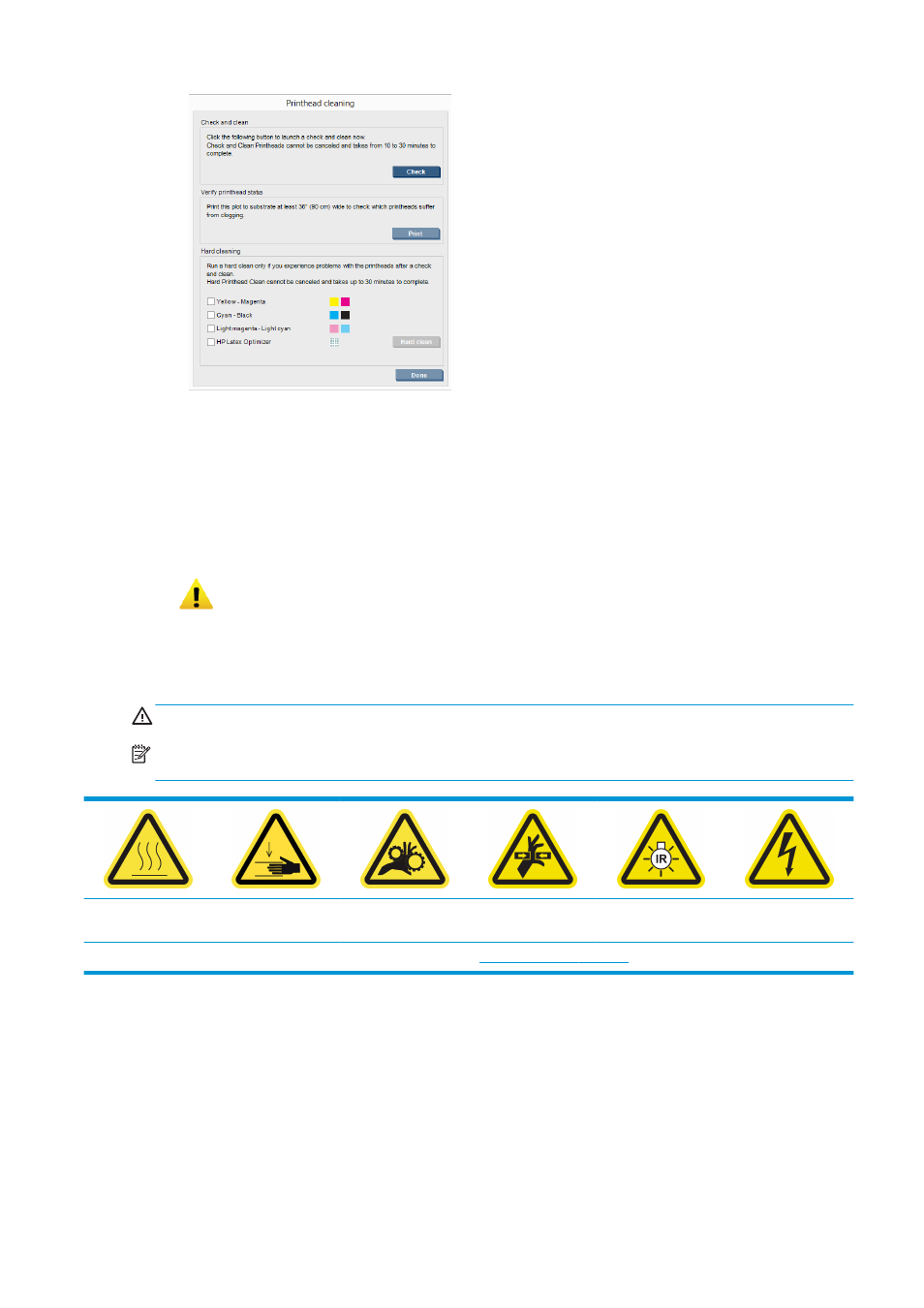
2.
Press the Check button to perform routine cleaning automatically.
Safe mode
Under certain conditions, including printer operation outside of environmental specifications, and when a
used, refilled, or counterfeit ink cartridge has been detected, the printer will operate in ‘safe’ mode. HP is
unable to warrant the performance of the printing system when operated outside of environmental
specifications or when a used, refilled, or counterfeit ink cartridge is installed. Safe mode is designed to
protect the printer and the printheads from damage due to unexpected conditions, and is in operation when
the
icon is displayed on the printer’s computer. For optimal performance, use Original HP ink cartridges.
HP Latex printing systems, including Original HP inks and printheads, are designed and engineered together
to provide uncompromising print quality, consistency, performance, durability, and value—with every print.
Replace the printhead cleaning roll, filters, and spittoon
WARNING!
This operation is limited to trained personnel only!
NOTE:
During the installation of the printer, the designated personnel received training for safe operation
and maintenance of the printer. It is not allowed to use the printer without this training.
Risk of burns
Crush hazard
Risk of trapped
fingers
Hazardous moving
part
Light radiation hazard
Electric shock hazard
For more safety information, see
When the cleaning roll reaches its end, it must be replaced, together with the aerosol filters, drying filters,
and left spittoon. All these parts are supplied together with the HP 881 Latex Cleaning Roll.
ENWW
How to work with ink system components 105
