Clean the print zone – HP Latex 3000 Printer User Manual
Page 155
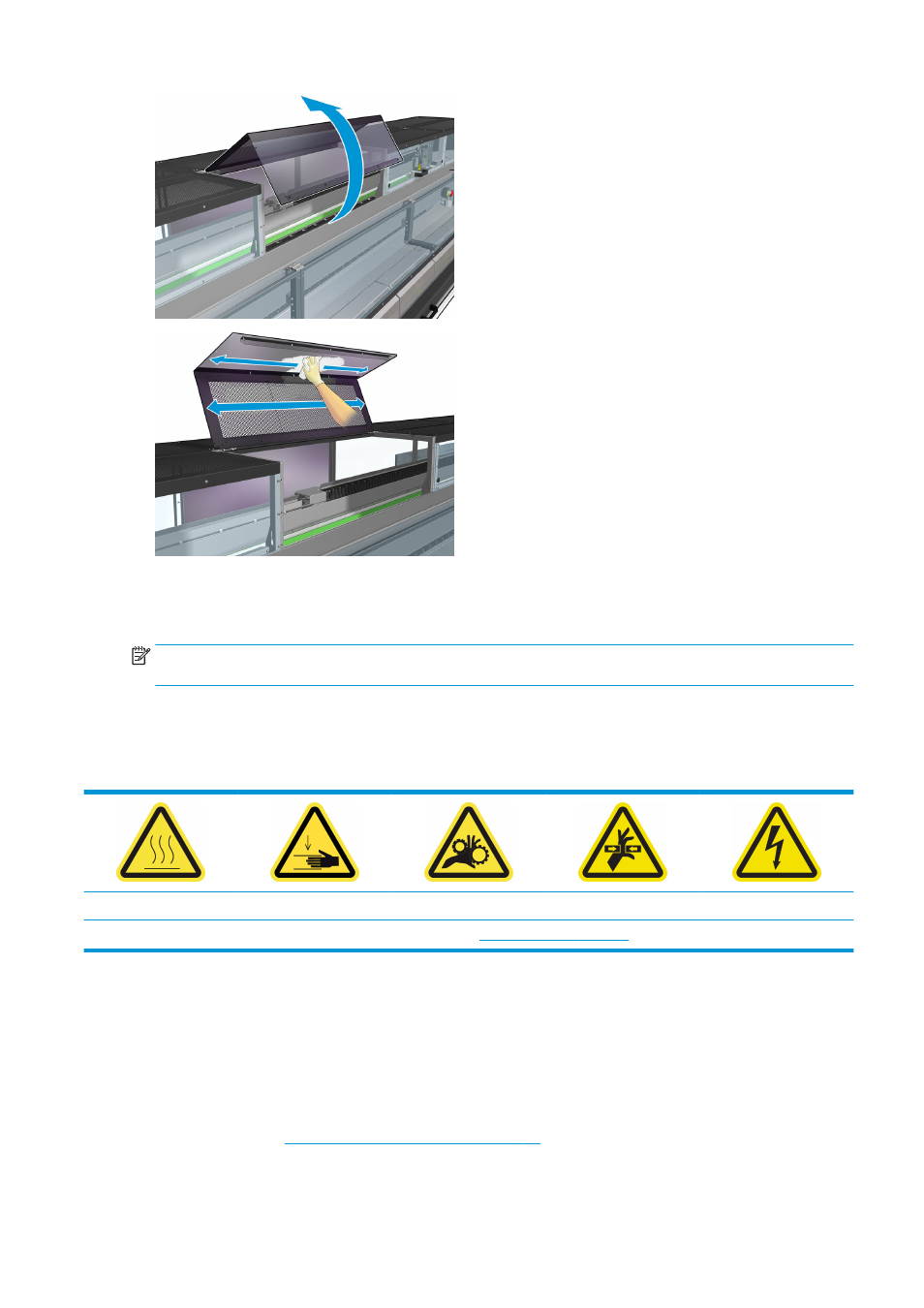
Check the print output areas for ink droplets, aerosol, or condensation, especially the area around and below
the diverter wheels and the tension roller.
If you find dust or ink, wipe it off with a lint-free cloth, moistened with isopropyl alcohol if necessary.
NOTE:
If you are in an area (such as California) that regulates VOC cleaning and maintenance fluids, instead
of isopropyl alcohol use a VOC-certified cleaner such as a properly diluted Simple Green All-Purpose Cleaner.
Reinstall all removed covers and ensure all doors are closed before turning on the printer.
Clean the print zone
Risk of burns
Crush hazard
Risk of trapped fingers
Hazardous moving part
Electric shock hazard
For more safety information, see
The platen should be cleaned whenever it is visibly dirty, or when you notice marks on the back of the
substrate. Before cleaning the platen, take notice of the substrate-advance sensor in the middle of the
platen: clean it, but be careful to avoid scratching it.
If you sometimes print with very small side margins and with substrate edge holders, ink may accumulate on
the edge holders, which can cause smears on your prints and blocked nozzles in the printheads.
Check the substrate edge holder strips weekly for dried ink or any other defect. If necessary, replace the strip
with a new one. See
Replace an edge holder strip on page 32
ENWW
Clean the print zone 149
