4 fb_functioncurve, Fb_functioncurve, Abscissa values – NORD Drivesystems BU0550 User Manual
Page 63
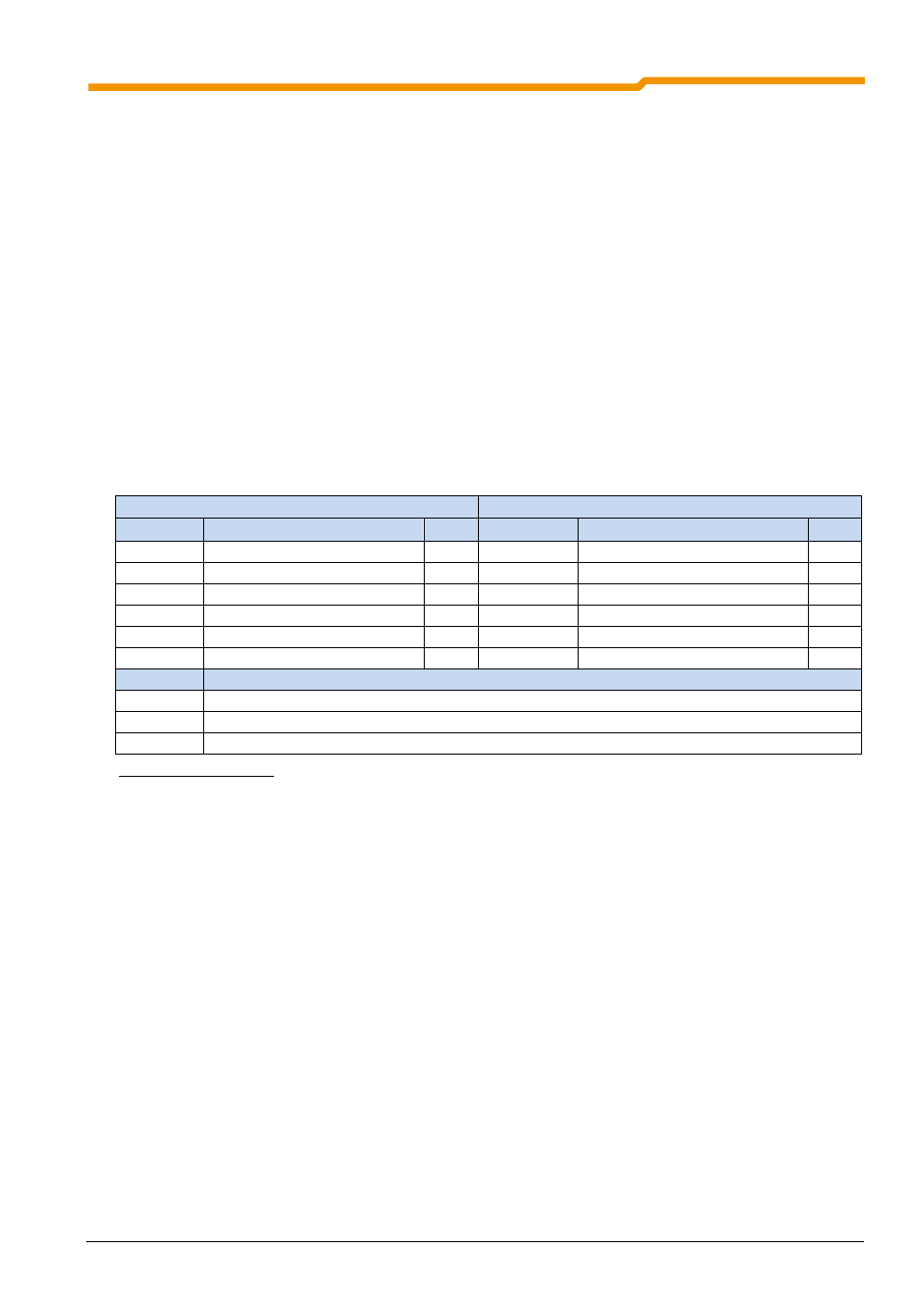
3 AWL (Instruction List, IL)
BU 0550 GB-0813
63
3.5.4
FB_FunctionCurve
This function module produces a mapping control. Defined points can be communicated to the function
block, with which it emulates a function. The output then behaves according to the saved map. Linear
interpolation is carried out between the individual base points.
The base point are defined with X and Y values. The X values are always of the INT type. The Y values can
all be either INT or DINT type, according to the size of the largest base point More memory is occupied if
DINT is used.
The base points are entered in the column "Init Value" in the variables window.
If TRUE is detected at the ENABLE input, the appropriate output value OUTVALUE is calculated on the
basis of the input value INVALUE. VALID indicates that the output value OUTVALUE is valid by means of
TRUE.
As long as VALID is FALSE, the output OUTVALUE has the value 0.
If the input value INVALUE exceeds the upper or lower end of the map, the first or last output value of the
map remains set at the output until INVALUE is once again within the range of the map.. The appropriate
output MINLIMIT or MAXLIMIT is set to TRUE if the map is exceeded or undershot.
ERROR is TRUE, if the
abscissa values (
X values) of the map do not increase continuously, or if no table
is initialised. The corresponding error is also output via ERRORID and the output value becomes 0. The
error is reset if ENABLE = FALSE.
Table 89 FB_FunctionCurve
VAR_INPUT
VAR_OUTPUT
Input
Explanation
Type
Output
Explanation
Type
ENABLE
Execute
BOOL
VALID
Output value is valid
BOOL
INVALUE
Input value ( x )
INT
ERROR
Error in FB
BOOL
ERRORID
Error code
INT
MAXLIMIT
Maximum limit reached
BOOL
MINLIMIT
Minimum limit reached
BOOL
OUTVALUE
Output value ( y )
DINT
ERRORID
Explanation
0
No error
1400h
Abscissa values (X values) of the map not always increasing
1401h
No map initialised
